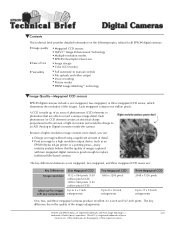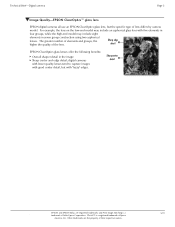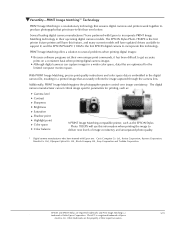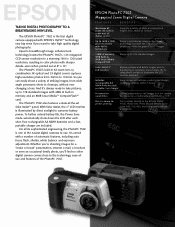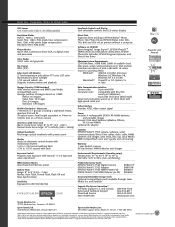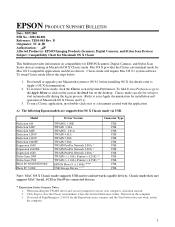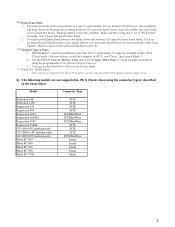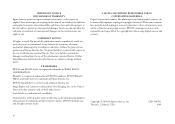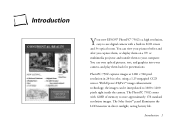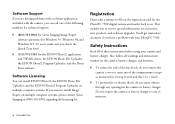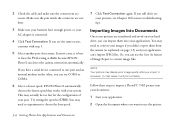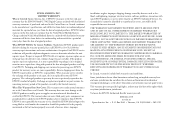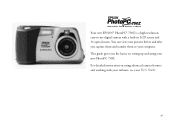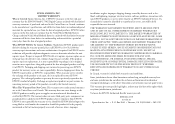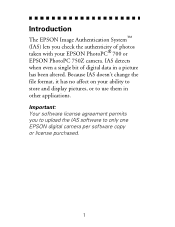Epson PhotoPC 750Z Support Question
Find answers below for this question about Epson PhotoPC 750Z.Need a Epson PhotoPC 750Z manual? We have 8 online manuals for this item!
Question posted by PBDesign1 on April 28th, 2012
Will My Epson 750z Work With Windows 7
The person who posted this question about this Epson product did not include a detailed explanation. Please use the "Request More Information" button to the right if more details would help you to answer this question.
Current Answers
Related Epson PhotoPC 750Z Manual Pages
Similar Questions
Epson Artisan 837 Online Users Guide How To Print From Digital Camera
(Posted by Bobioj 10 years ago)
Epson Nx 130 Scanner Software Does Not Work In Windows 8 With Native Software.
The scanner software works in windows 7 and works in windows 8 with vuescan. It crashes Irfanview an...
The scanner software works in windows 7 and works in windows 8 with vuescan. It crashes Irfanview an...
(Posted by geezer45270 11 years ago)
I Need To Purchase A Usb Compact Flash Card 8mb
This Is My Favorite Camera!
(Posted by dwadegriffin 11 years ago)
Epson 750z Usb Cable
I lost my epson 750z usb cable and cant find one. Can you help me?
I lost my epson 750z usb cable and cant find one. Can you help me?
(Posted by raezxc 12 years ago)
My Camera Won't Read Memory Card! Help!!!!
My camera won't read memory card! Help!!!!
My camera won't read memory card! Help!!!!
(Posted by fdahman 12 years ago)