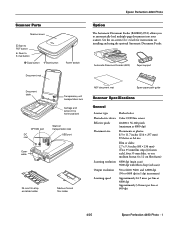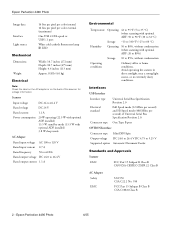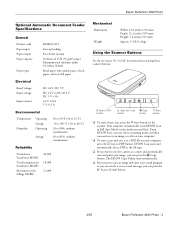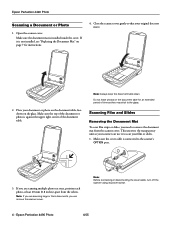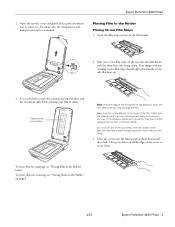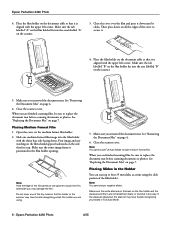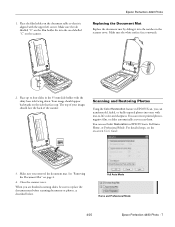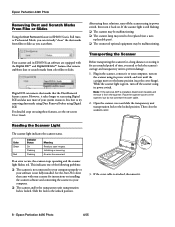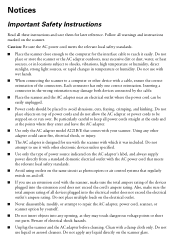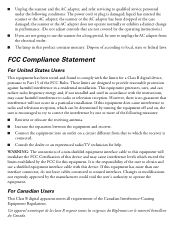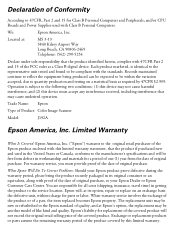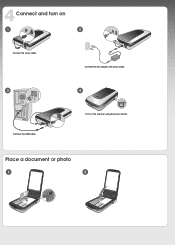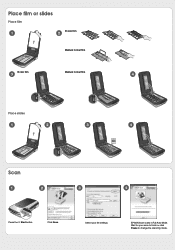Epson Perfection 4490 Photo Support Question
Find answers below for this question about Epson Perfection 4490 Photo.Need a Epson Perfection 4490 Photo manual? We have 5 online manuals for this item!
Question posted by Anonymous-120490 on September 13th, 2013
Is Cs5.1 Compatible With Epson 4990?
The person who posted this question about this Epson product did not include a detailed explanation. Please use the "Request More Information" button to the right if more details would help you to answer this question.
Current Answers
Related Epson Perfection 4490 Photo Manual Pages
Similar Questions
Booting Scanner V-750 Pro
on off switch blinking red, odd sound,scan light does not move when booting
on off switch blinking red, odd sound,scan light does not move when booting
(Posted by bpraytor 4 years ago)
What Ac Adapter To Use For A Epson Perfection 4490 Scanner
(Posted by cmjagman 9 years ago)
Is Epson 1250/1650 Series Scanner Compatible With Macintosh 10.7.5 ?
Is Epson 1250/1650 Series Scanner compatible with Macintosh 10.7.5 operating system?
Is Epson 1250/1650 Series Scanner compatible with Macintosh 10.7.5 operating system?
(Posted by janeense 9 years ago)
Drive For Win 8 For Epson Scanner Perfection 4180 Photo
Necessitami il drive in oggetto, che non riesco a trovare. Può andar bene anche quello relati...
Necessitami il drive in oggetto, che non riesco a trovare. Può andar bene anche quello relati...
(Posted by dsedo11 11 years ago)
Epson Perfection 1260 Series/1660 Photo Scanner
is there a driver that can be downloaded to a windows 7 home premiumoperating system so that my epso...
is there a driver that can be downloaded to a windows 7 home premiumoperating system so that my epso...
(Posted by justenoughbull 11 years ago)