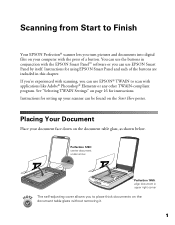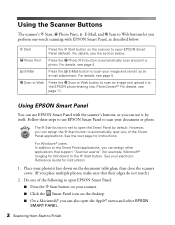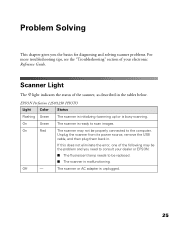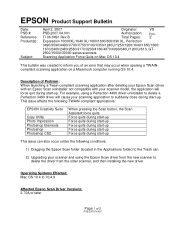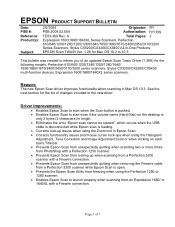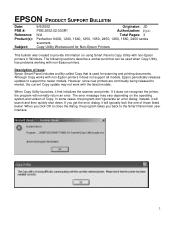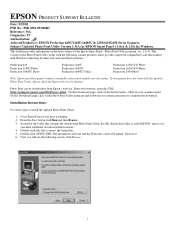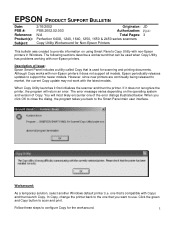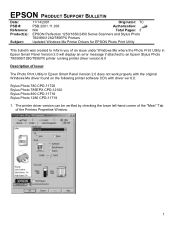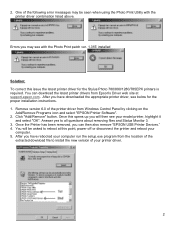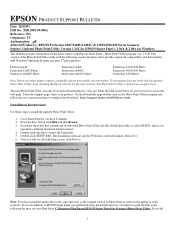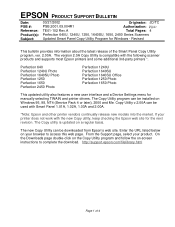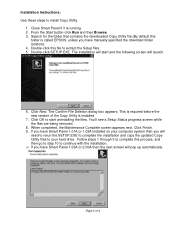Epson Perfection 1250 Photo Support Question
Find answers below for this question about Epson Perfection 1250 Photo.Need a Epson Perfection 1250 Photo manual? We have 7 online manuals for this item!
Question posted by kewstoke on December 20th, 2011
Copy Utility Gives Error No Document In Adf
Windoes XP
Perfection 1250 does not have adf
Current Answers
Related Epson Perfection 1250 Photo Manual Pages
Similar Questions
Use Transparency Unit From Epson Perfection On Different Scanner
My epson perfection 1250 scanner broke and I wanted to continue to use the transperancy unit. Howeve...
My epson perfection 1250 scanner broke and I wanted to continue to use the transperancy unit. Howeve...
(Posted by 5mysticdragons 10 years ago)
Drive For Win 8 For Epson Scanner Perfection 4180 Photo
Necessitami il drive in oggetto, che non riesco a trovare. Può andar bene anche quello relati...
Necessitami il drive in oggetto, che non riesco a trovare. Può andar bene anche quello relati...
(Posted by dsedo11 11 years ago)
A Copy Of Software For My Epson Perfection 1250 Mod G820a
MISPLACED MY SOFTWARE FOR MY SCANNER , IS THERE A POSSIBLITY FOR REPLACEMENT SER# DS7W026103 REG...
MISPLACED MY SOFTWARE FOR MY SCANNER , IS THERE A POSSIBLITY FOR REPLACEMENT SER# DS7W026103 REG...
(Posted by BIRDHAUS 11 years ago)
Epson 3170 Won't Scan To Black And White From Color Document
The COPY function of myscanner will not scan a color document and output it to a black and white ima...
The COPY function of myscanner will not scan a color document and output it to a black and white ima...
(Posted by 1uniquesolution 12 years ago)