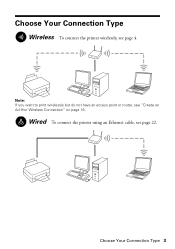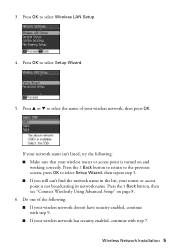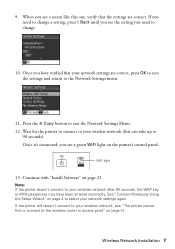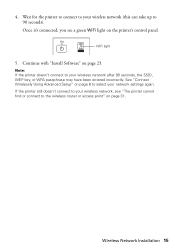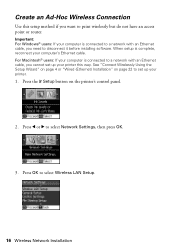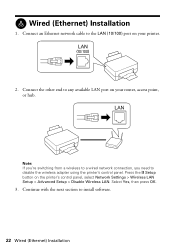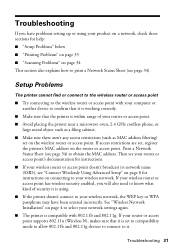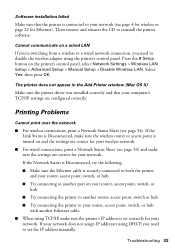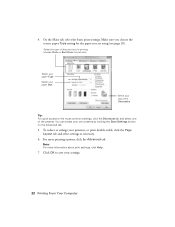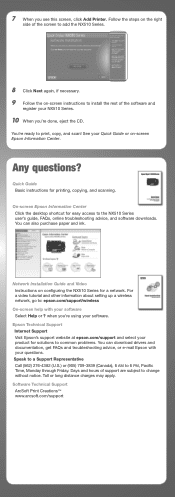Epson NX515 Support Question
Find answers below for this question about Epson NX515 - Stylus Color Inkjet.Need a Epson NX515 manual? We have 4 online manuals for this item!
Question posted by aczigm on March 24th, 2014
Nx515 Won't Allow Access Firewall
The person who posted this question about this Epson product did not include a detailed explanation. Please use the "Request More Information" button to the right if more details would help you to answer this question.
Current Answers
Related Epson NX515 Manual Pages
Similar Questions
Printer Will Not Allow Access To Cartridges To Refill Them
(Posted by prenticediane 10 years ago)
Is The Epson Stylus Nx515 Able To Print From My Ipad Wifi + Celluar
I was told to turn on airprint and can't find any place to do it
I was told to turn on airprint and can't find any place to do it
(Posted by nadineharrell 11 years ago)
It Will Not Slide To The Opening To Allow Access The The Cartridges, I Had To
manually move it over. I got the lid open for the cartridges, but seem to be unable to get the cartr...
manually move it over. I got the lid open for the cartridges, but seem to be unable to get the cartr...
(Posted by mrkeithfowler 11 years ago)
Epson Stylus Nx515 Won't Print From Pc But Will Print From Laptop. Help?
Both systems have Windows 7 64 bit. The only thing I can think of is it having something to do with ...
Both systems have Windows 7 64 bit. The only thing I can think of is it having something to do with ...
(Posted by ddmail007 12 years ago)