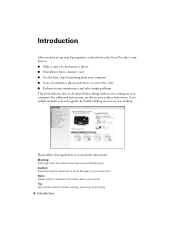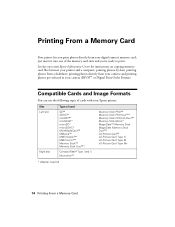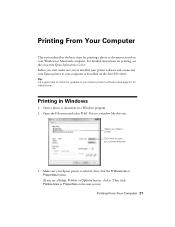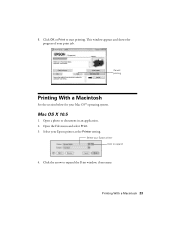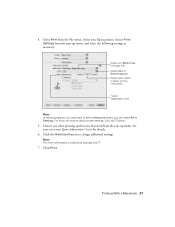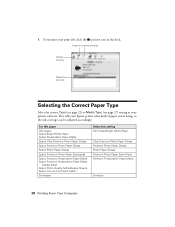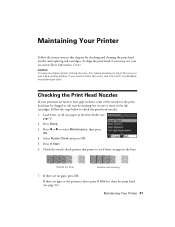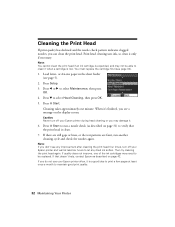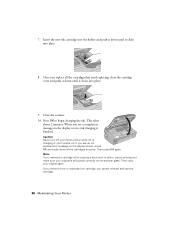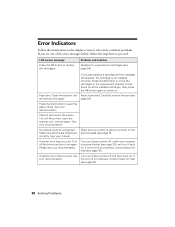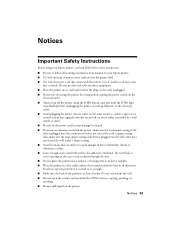Epson NX515 Support Question
Find answers below for this question about Epson NX515 - Stylus Color Inkjet.Need a Epson NX515 manual? We have 4 online manuals for this item!
Question posted by luckyPK on July 21st, 2014
My Epson Printer Say Printer Error But Wont Go Away
The person who posted this question about this Epson product did not include a detailed explanation. Please use the "Request More Information" button to the right if more details would help you to answer this question.
Current Answers
Related Epson NX515 Manual Pages
Similar Questions
Printer Error After Printing Up 3 Pages And Stops Printing
Ever since I upgraded to a new computer with windows 8 my Epson Workforce 845 will only print up to ...
Ever since I upgraded to a new computer with windows 8 my Epson Workforce 845 will only print up to ...
(Posted by lisa88287 10 years ago)
Says Printer Error Wont Let Me Go To Different Screen Workforce 7520
(Posted by aglanaf 10 years ago)
I Had A Paper Jam. I Removed The Paper & Now It Says :printer Error. See Documen
I had a paper jam. I removed the paper & now it say "Printer Error. See your documentation." On ...
I had a paper jam. I removed the paper & now it say "Printer Error. See your documentation." On ...
(Posted by lily4909 10 years ago)
Epson Stylus Nx510 Printer Error Won't Go Away
(Posted by aggnerat 10 years ago)
Nx510 'printer Error'
had a paper jam error message but no jam. Now this message, can't clear it.
had a paper jam error message but no jam. Now this message, can't clear it.
(Posted by rickpaulsen 11 years ago)