Epson NX515 Support Question
Find answers below for this question about Epson NX515 - Stylus Color Inkjet.Need a Epson NX515 manual? We have 4 online manuals for this item!
Question posted by docwaxi on January 11th, 2014
Epson Nx515 Printer Will Not Print Black
The person who posted this question about this Epson product did not include a detailed explanation. Please use the "Request More Information" button to the right if more details would help you to answer this question.
Current Answers
There are currently no answers that have been posted for this question.
Be the first to post an answer! Remember that you can earn up to 1,100 points for every answer you submit. The better the quality of your answer, the better chance it has to be accepted.
Be the first to post an answer! Remember that you can earn up to 1,100 points for every answer you submit. The better the quality of your answer, the better chance it has to be accepted.
Related Epson NX515 Manual Pages
Network Installation Guide - Page 30


..., and finish the installation.
7. 4. When installation is complete, restart your printed documentation and on the network.
6. Follow the steps on the right side of the screen to find the EPSON TCPIP printer on -screen Epson Information Center for your computer to add your EPSON TCPIP printer. See your computer. Note: It may take up to 90...
Network Installation Guide - Page 34


... have a firewall or Internet security software installed, the search feature in EPSON Scan Settings. Printing is slow or the print is cut off and back on the printer's control panel to your dial-up connection for Internet access, you will see this case, print a Network Status Sheet (see below ) and check the Signal Strength. Try...
Product Brochure - Page 1


...- get sharp documents and photos with multiple PCs, wired or wirelessly; All-in-One
Epson Stylus® NX515
Print | Copy | Scan | Photo | Wi-Fi®
Smart. a great way to...; share one 69 Black ink cartridge and three 69 color ink cartridges instant-dry ink for smudge, fade and water resistant prints
• Unsurpassed print quality - includes one printer with precision detail and...
Product Brochure - Page 2


...®2 X 10.3.9, 10.4.11 and 10.5.x
Epson printer driver, Web to Page, Epson Scan, ArcSoft® Print Creations
PhotoEnhance™ and ICM
43 dB
Operating:...printing of a suite of five black and color pages as required by Mac®.
3 Based on system configuration, software, and page complexity. Epson Stylus NX515 Print | Copy | Scan | Photo | Wi-Fi
Specifications
Printing Technology
4-color...
Quick Guide - Page 4
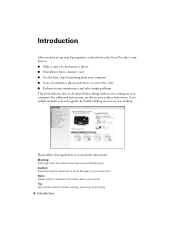
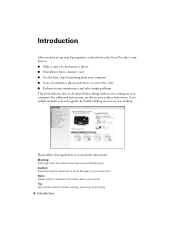
... contain important information about your desktop. Introduction
After you have set up your Epson printer as you how to do most of a document or photo ■ Print photos from your computer ■ Scan a document or photo and restore or correct the color ■ Perform routine maintenance and solve simple problems This book tells you...
Quick Guide - Page 6
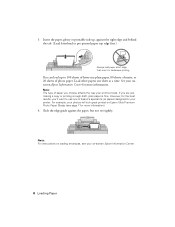
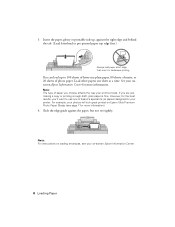
... type of paper you choose affects the way your printer. However, for the best results, you are just making a copy or printing a rough draft, plain paper is fine.
Load other...will look great printed on -screen Epson Information Center.
6 Loading Paper
3. See your on Epson Ultra Premium Photo Paper Glossy (see your onscreen Epson Information Center for landscape printing. Slide the edge...
Quick Guide - Page 11


... B&W copies. 7. Place your settings (see page 5). 2. Copying a Photo
You can also print with or without borders and convert color photos to black and white. 1. You can copy photos onto 4 × 6-inch, 5 × 7-inch, letter-size, or A4-size Epson special paper (various types available) for details). Load 4 × 6-inch, 5 × 7-inch, letter-size, or...
Quick Guide - Page 14
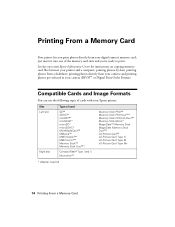
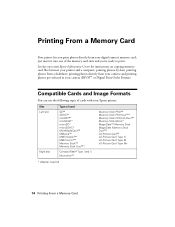
... Stick MagicGate Memory Stick Duo™* xD-Picture Card™ xD-Picture Card Type H xD-Picture Card Type M xD-Picture Card Type M+
* Adapter required
14 Printing From a Memory Card and printing photos pre-selected in your Epson printer:
Slot Left slot
Right slot
Type of the memory card slots and you...
Quick Guide - Page 15


... 999
* DCF is turned on the LCD screen and print them (page 16) ■ Print an index sheet so you can: ■ View your Epson printer is the "Design rule for Camera File system" standard
Inserting the Card
1. Make sure your photos on . 2. Your Epson printer supports image files that meet the following requirements:
Media format...
Quick Guide - Page 16


...screen: 2. Press the Memory Card button. When you want of the print settings displayed on the screen, press Menu and select your Epson printer while the memory card access light is a Macintosh®, drag the...; If the computer is connected to print. 4. To change any of that you may lose data on the task
bar and select Safely remove USB Mass Storage Device. Press OK to move the image...
Quick Guide - Page 23
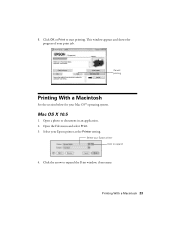
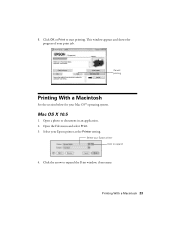
... document in an application. 2. Select your print job. Click OK or Print to expand the Print window, if necessary. Open the File menu and select Print. 3. This window appears and shows the progress of your Epson printer as the Printer setting. Cancel printing
Printing With a Macintosh
See the section below for your Epson printer Click to expand
4. Select your Mac OS...
Quick Guide - Page 25
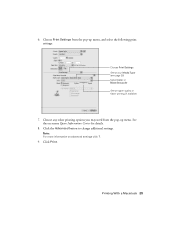
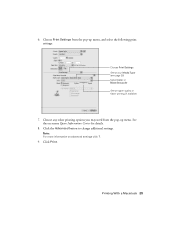
... the pop-up menu, and select the following print settings:
Choose Print Settings Select your Media Type (see page 28) Select Color or Black/Grayscale Select higher quality or faster printing (if available)
7. Note: For more information on -screen Epson Information Center for details.
8. Choose any other printing options you may need from the pop-up menu...
Quick Guide - Page 26


... with a Sheet Feeder - Cancel printing Pause or resume printing Select the print job
Mac OS X 10.3 to close the Page Setup window.
26 Printing From Your Computer Open the File menu and select Page Setup. Select the following settings:
Select your Epson printer Select your Paper Size Select your print job, click the printer icon in an application...
Quick Guide - Page 27
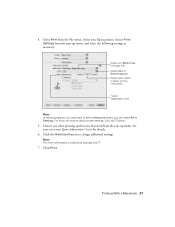
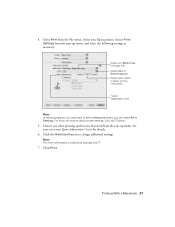
...Select your Epson printer, choose Print Settings from the pop-up menu, and select the following settings as necessary:
Select your on advanced settings click ?.
7. Printing With a Macintosh 27
Select Print from the File menu.
Click Print. For more information on -screen Epson Information Center for details.
6. See your Media Type (see page 28) Select Color or Black/Grayscale...
Quick Guide - Page 28
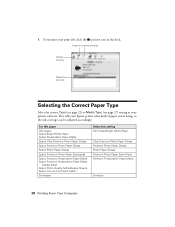
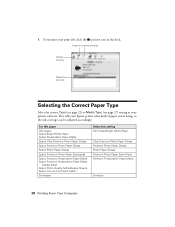
...
Select the correct Type (see page 22) or Media Type (see page 27) setting in the dock. This tells your printer software. To monitor your print job, click the printer icon in your Epson printer what kind of paper you're using, so the ink coverage can be adjusted accordingly.
For this paper
Plain paper...
Quick Guide - Page 32
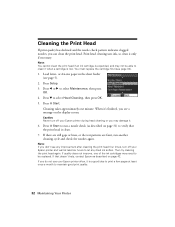
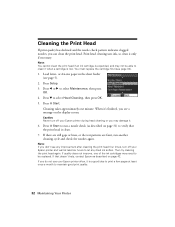
..., it is expended, and may need to be able to maintain good print quality.
32 Maintaining Your Printer Press Setup. 3.
Caution: Never turn off your Epson printer during head cleaning or you can clean the print head. Then try cleaning the print head again. Print head cleaning uses ink, so clean it only if necessary. Load letter...
Quick Guide - Page 33


... then press OK. To find the nearest one, call 800-GO-EPSON (800-463-7766). Note: You cannot print or copy when an ink cartridge is expended even if the other updates from an...Ink Levels
You can purchase genuine Epson ink and paper from Epson, see the instructions in your computer screen when you order or purchase new ink cartridges:
Ink color Black Magenta Yellow Cyan
Standard-capacity High-...
Quick Guide - Page 39


... scanner glass.
Parts inside the edge guide.
■ Make sure the paper size settings are correct for help (see page 14).
Printing and Copying Problems
■ Make sure your Epson printer. The printer's ink pads are at the end of their service life.
Paper Feeding Problems
■ If paper doesn't feed, remove it and...
Quick Guide - Page 47


... from the Epson authorized service center. This warranty does not cover any color change or fading of prints or reimbursement of the replacement printer in the event that the Epson printer covered by...be made freight collect.
Epson is not transferable. This warranty does not cover ribbons, ink cartridges or third party parts, components, or peripheral devices added to function properly ...
Start Here - Page 8


...one, call 800-GO-EPSON (800-463-7766). Color Black Cyan Magenta Yellow
Standardcapacity
69 69 69 69
High-capacity
68 68 68 68
Extra Highcapacity
97 --- --- --- Printed in those marks. ... notice.
© 2009 Epson America, Inc. 2/09
CPD-27298
Cut out the card to all rights in XXXXXX
Epson Stylus® NX510 Series Ink Cartridges
Color Black
Standardcapacity
69
Highcapacity
68
Extra...
Similar Questions
Epson Stylus Nx515 Does Not Print Black
(Posted by sirbig 10 years ago)
Why Wont My Epson Workforce Printer Print Black And White With The Color
cartriage expended
cartriage expended
(Posted by zejhall 10 years ago)
Epson Nx515 Printer Won't Print Black
(Posted by murthgu 10 years ago)
Why Will My Epson Stylus Nx515 Not Print Black
(Posted by cpalmyanksf 10 years ago)
Why Wont Epson 435 Printer Print Black Ink When Color Is Out
(Posted by bootshsna 10 years ago)

