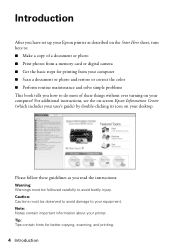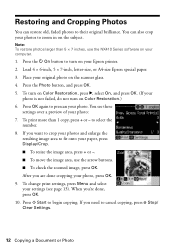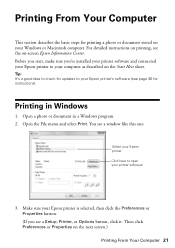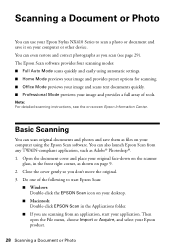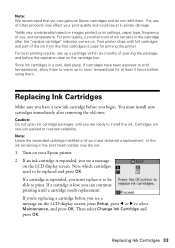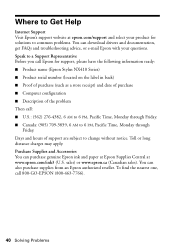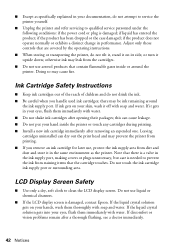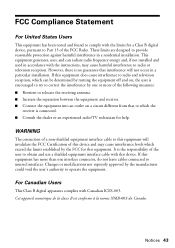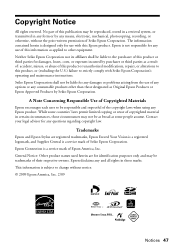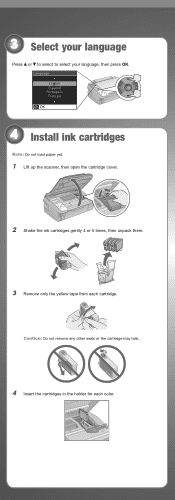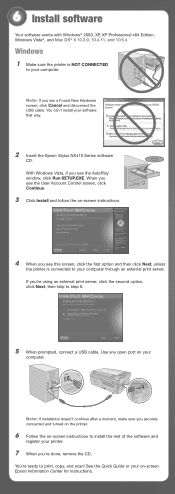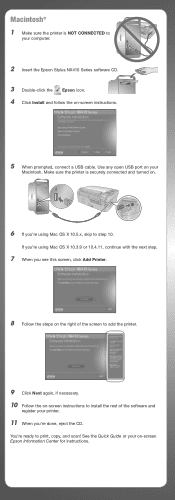Epson NX415 Support Question
Find answers below for this question about Epson NX415 - Stylus Color Inkjet.Need a Epson NX415 manual? We have 3 online manuals for this item!
Question posted by jaadeo03 on May 5th, 2014
How To Manually Install Install A Epson Stylus Nx415
The person who posted this question about this Epson product did not include a detailed explanation. Please use the "Request More Information" button to the right if more details would help you to answer this question.
Current Answers
Related Epson NX415 Manual Pages
Similar Questions
How Can I Install Epson Stylus Nx415 Printer On Computer With Out The Cd
(Posted by Katrthe 9 years ago)
How To Install Epson Stylus Nx415 Without Cd
(Posted by larrpsepw 10 years ago)
How To Manually Clean Epson Stylus Nx515 Print Heads
(Posted by Therrjmont 10 years ago)
Epson Stylus Nx415 Driver Mac Can't Be Installed
(Posted by bamr 10 years ago)
How To Get Repair Manual For Epson Stylus Nx420
Print is blurry. All on-line suggestions have failed. I need to fix with a screwdriver and direction...
Print is blurry. All on-line suggestions have failed. I need to fix with a screwdriver and direction...
(Posted by Normiet 11 years ago)