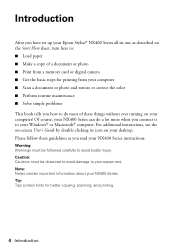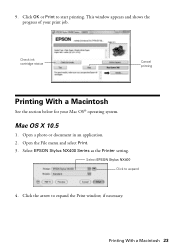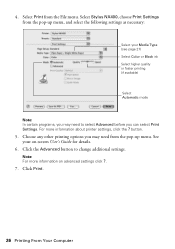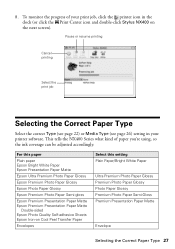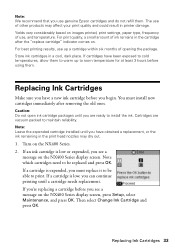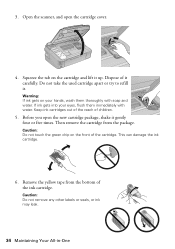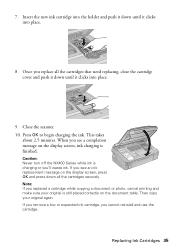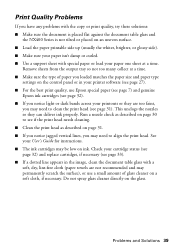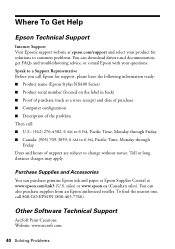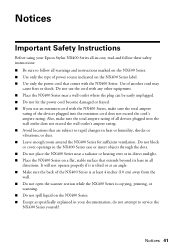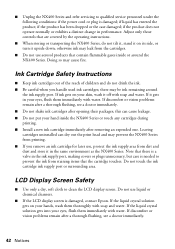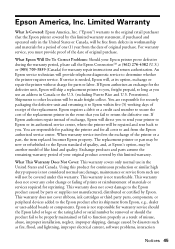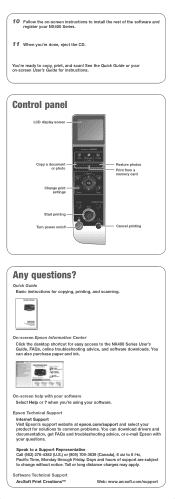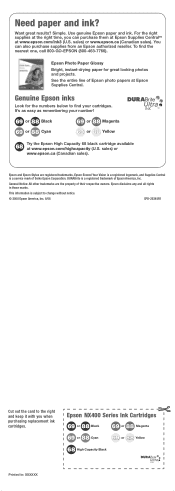Epson NX400 Support Question
Find answers below for this question about Epson NX400 - Stylus Color Inkjet.Need a Epson NX400 manual? We have 3 online manuals for this item!
Question posted by anNesri on September 23rd, 2014
Can You Refill Ink Nx400
The person who posted this question about this Epson product did not include a detailed explanation. Please use the "Request More Information" button to the right if more details would help you to answer this question.
Current Answers
Related Epson NX400 Manual Pages
Similar Questions
How To Setup Epson Stylus Nx400 To Use Only Black Ink
(Posted by tranbemack 9 years ago)
Can You Use Refillable Ink Cartridges For Epsom Stylus Nx330
(Posted by dafDaintr 9 years ago)
Why Will Epson Stylus Nx400 Will Not Recognize Ink Cartridges
(Posted by scofreem 9 years ago)
How To Set Up Black Ink Only On The Epson Stylus Nx400
(Posted by mnolawson 10 years ago)
Why When I Have Refilled Ink Carteiges They Are Running Out Fastand Not Reading
how to fill ink cartriges
how to fill ink cartriges
(Posted by crystalackerman069 10 years ago)