Epson NX400 Support Question
Find answers below for this question about Epson NX400 - Stylus Color Inkjet.Need a Epson NX400 manual? We have 3 online manuals for this item!
Question posted by azureblue518 on May 13th, 2012
Epson Stylus Nx400 Won't Print
After istallin the Apple operating system upgrade Mac OS X Snow Leopard, my Epson stylus NX400 printer was not able to print documents.
Current Answers
There are currently no answers that have been posted for this question.
Be the first to post an answer! Remember that you can earn up to 1,100 points for every answer you submit. The better the quality of your answer, the better chance it has to be accepted.
Be the first to post an answer! Remember that you can earn up to 1,100 points for every answer you submit. The better the quality of your answer, the better chance it has to be accepted.
Related Epson NX400 Manual Pages
Quick Guide - Page 1


Epson Stylus® NX400 Series
Quick Guide
Basic Copying, Printing, and Scanning Maintaining Your All-in-One Solving Problems
Quick Guide - Page 4
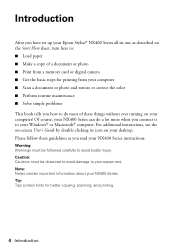
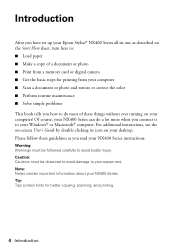
...: Tips contain hints for printing from your computer ■ Scan a document or photo and restore or correct the color ■ Perform routine maintenance ■ Solve simple problems This book tells you connect it to your Windows® or Macintosh® computer. Introduction
After you have set up your Epson Stylus® NX400 Series all-in-one...
Quick Guide - Page 5
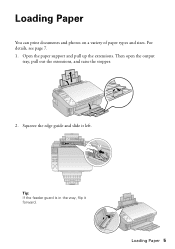
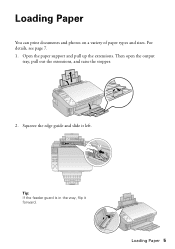
Open the paper support and pull up the extensions. Squeeze the edge guide and slide it forward. Loading Paper
You can print documents and photos on a variety of paper types and sizes. For details, see page 7. 1.
Tip: If the feeder guard is in the way, flip it left.
Then open the output
tray, pull out the extensions, and raise the stopper.
2. Loading Paper 5
Quick Guide - Page 10


... Menu and select your original document on the NX400 Series. 2. Note: You cannot print borderless on a copy machine. 1. Press x Start to turn on the document table (see page 5). 3. Load letter- Copying a Document
You can copy documents onto letter- Press the P On button to begin copying. or A4-size plain paper or Epson special paper
in the sheet...
Quick Guide - Page 11
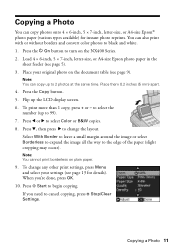
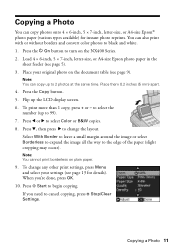
... time. Copying a Photo 11 Note: You cannot print borderless on the NX400 Series. 2. to select Color or B&W copies. 8. Press l or r to select the
number (up the LCD display screen. 6. Copying a Photo
You can copy photos onto 4 × 6-inch, 5 × 7-inch, letter-size, or A4-size Epson® photo paper (various types available) for details...
Quick Guide - Page 12
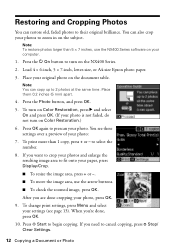
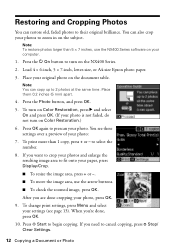
...215; 7-inch, letter-size, or A4-size Epson photo paper.
3. Press the Photo button, and press OK.
5. To print more than 5 × 7 inches, use...photos to zoom in on Color Restoration.)
6. After you need to cancel copying, press y Stop/ Clear Settings.
12 Copying a Document or Photo Press x Start ... photo is not faded, do not turn on the NX400 Series.
2.
Press OK again to fit onto your ...
Quick Guide - Page 21
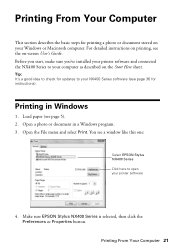
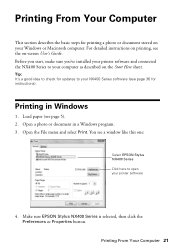
...:
Select EPSON Stylus NX400 Series Click here to your printer software
4.
Printing in a Windows program. 3. Printing From Your Computer
This section describes the basic steps for instructions).
Make sure EPSON Stylus NX400 Series is selected, then click the Preferences or Properties button.
For detailed instructions on printing, see page 5). 2. Open a photo or document in Windows...
Quick Guide - Page 23
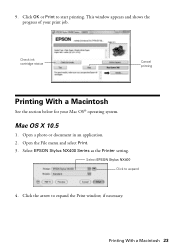
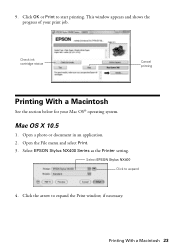
... window appears and shows the progress of your Mac OS® operating system. Select EPSON Stylus NX400 Series as the Printer setting. 9. Open a photo or document in an application. 2.
Click the arrow to expand
4. Open the File menu and select Print. 3. Select EPSON Stylus NX400 Click to expand the Print window, if necessary. Click OK or Print to start printing.
Mac OS X 10.5
1.
Quick Guide - Page 25


To monitor your print job, click the printer icon in an application. 2.
See the on-screen User's Guide for your document or image orientation
For borderless printing, choose a Sheet Feeder - Select the following settings:
Select Stylus NX400 Select your Paper Size Select your paper size (US Letter, 8 × 10 in, 5 × 7 in, or 4 × 6 in the Paper...
Quick Guide - Page 26
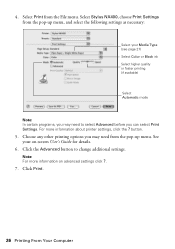
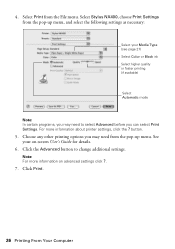
... for details.
6. See your Media Type (see page 27) Select Color or Black ink Select higher quality or faster printing (if available)
Select Automatic mode
Note: In certain programs, you can select Print Settings. Select Stylus NX400, choose Print Settings from the File menu. Click Print.
26 Printing From Your Computer
Click the Advanced button to select Advanced...
Quick Guide - Page 27
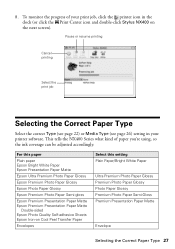
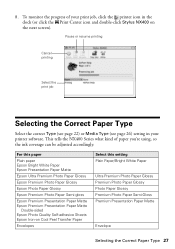
... Type
Select the correct Type (see page 22) or Media Type (see page 26) setting in your print job, click the printer icon in the dock (or click the Print Center icon and double-click Stylus NX400 on Cool Peel Transfer Paper
Envelopes
Select this setting Plain Paper/Bright White Paper
Ultra Premium Photo Paper...
Quick Guide - Page 28


... File menu, choose Import or Acquire, and select EPSON NX400.
28 Scanning a Document or Photo
Basic Scanning
You can scan from an application, start Epson Scan directly from your computer and save it on your computer or other device. Scanning a Document or Photo
You can use your Epson Stylus NX400 Series all-in-one of tools. Or you are...
Quick Guide - Page 36
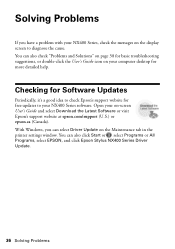
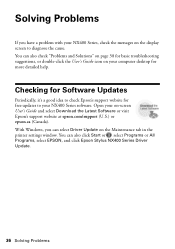
... at epson.com/support (U.S.) or epson.ca (Canada). With Windows, you have a problem with your NX400 Series software. You can also click Start or , select Programs or All Programs, select EPSON, and click Epson Stylus NX400 Series Driver Update.
36 Solving Problems Solving Problems
If you can select Driver Update on the Maintenance tab in the printer settings...
Quick Guide - Page 40
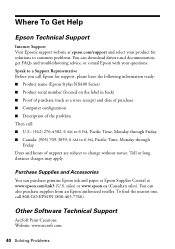
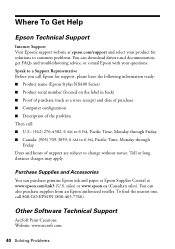
...documentation, get FAQs and troubleshooting advice, or e-mail Epson with your questions. Where To Get Help
Epson Technical Support
Internet Support Visit Epson's support website at www.epson.com/ink3 (U.S. Purchase Supplies and Accessories
You can purchase genuine Epson ink and paper at Epson Supplies Central at epson...ready: ■ Product name (Epson Stylus NX400 Series) ■ Product serial ...
Quick Guide - Page 41
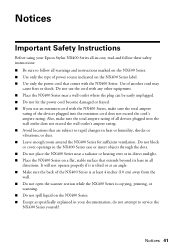
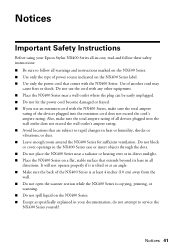
... sure the total ampere rating of all directions. Notices 41 Use of the devices plugged into the wall outlet does not exceed the wall outlet's ampere rating. ■ Avoid locations that are subject to rapid changes in your Epson Stylus NX400 Series all-in-one, read and follow these safety instructions: ■ Be sure...
Quick Guide - Page 42
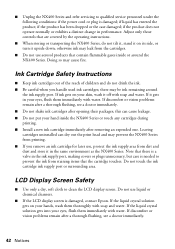
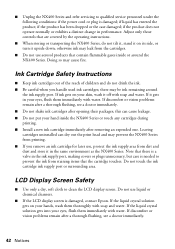
...covered by the operating instructions.
■ When storing or transporting the NX400 Series, do not...Epson. If the liquid crystal solution gets into your hands, wash them immediately with water. if the product has been dropped or the case damaged; Adjust only those controls that the cartridge touches. otherwise ink may be ink remaining around the NX400 Series. this can dry out the print...
Start Here - Page 1


... backing sheet and place over corresponding text on the control panel.
2 Turn on the back. Note: Do not connect to install the ink. Start Here
Epson Stylus® NX400 Series 1 Unpack
(Included for Canada only)
If anything is missing, contact...
Start Here - Page 5
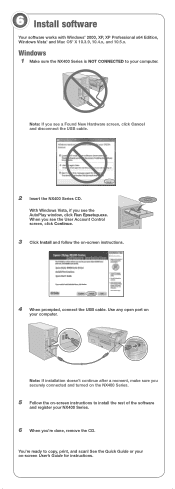
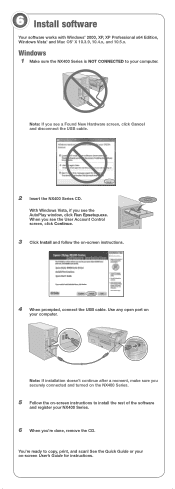
..., XP, XP Professional x64 Edition, Windows Vista® and Mac OS® X 10.3.9, 10.4.x, and 10.5.x.
Note: If you see a Found New Hardware screen, click Cancel and disconnect the USB cable.
2 Insert the NX400 Series CD. Windows
1 Make sure the NX400 Series is NOT CONNECTED to copy, print, and scan!
You're ready to your...
Start Here - Page 6
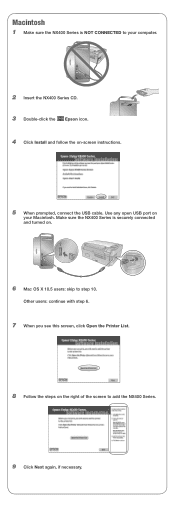
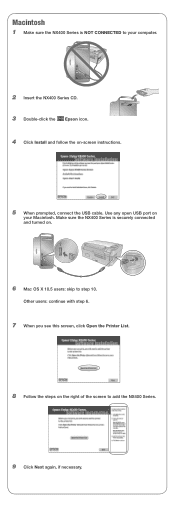
... necessary. Macintosh
1 Make sure the NX400 Series is securely connected and turned on.
6 Mac OS X 10.5 users: skip to your Macintosh. Other users: continue with step 6.
7 When you see this screen, click Open the Printer List.
8 Follow the steps on
your computer.
2 Insert the NX400 Series CD.
3 Double-click the
Epson icon.
4 Click Install and follow...
Start Here - Page 8
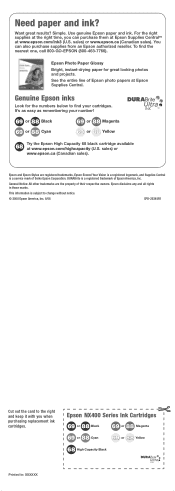
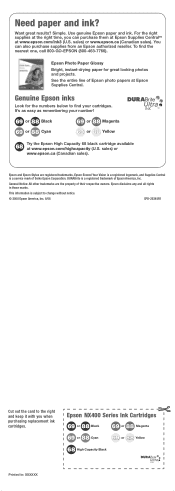
... or 88 Yellow
68 High Capacity Black
Printed in those marks.
Need paper and ink?
Simple. sales) or www.epson.ca (Canadian sales).
See the entire line of Epson America, Inc. Genuine Epson inks
Look for great looking photos and projects. Epson and Epson Stylus are the property of Seiko Epson Corporation. DURABrite is subject to change without...
Similar Questions
How To Print Only In Black On Epson Stylus Nx400 Printer
(Posted by vvble 9 years ago)
How To Add Epson Stylus Nx400 On A Mac Os X
(Posted by bbacmmot 10 years ago)
Epson Stylus Nx230 How To Print Document When Color Ink Is Empty
(Posted by hobrodm 10 years ago)
Why Doesn't My Epson Stylus Nx625 Printer Not Print Or Show The Ink Levels
(Posted by peacegirl8 11 years ago)
Epson Stylus Sx400 Printer I Put Cheap Ink Since Then It Is Not Working
(Posted by smrahman45 12 years ago)

