Epson NX100 Support Question
Find answers below for this question about Epson NX100 - Stylus All-In-One.Need a Epson NX100 manual? We have 4 online manuals for this item!
Question posted by Rabe on May 20th, 2014
Eson Nx100 How To Change Ink
The person who posted this question about this Epson product did not include a detailed explanation. Please use the "Request More Information" button to the right if more details would help you to answer this question.
Current Answers
There are currently no answers that have been posted for this question.
Be the first to post an answer! Remember that you can earn up to 1,100 points for every answer you submit. The better the quality of your answer, the better chance it has to be accepted.
Be the first to post an answer! Remember that you can earn up to 1,100 points for every answer you submit. The better the quality of your answer, the better chance it has to be accepted.
Related Epson NX100 Manual Pages
Product Brochure - Page 1


All-in-One
Epson Stylus® NX100
Print | Copy | Scan
The versatility you need for everyday printing projects. Easy-to six times longer than leading competitive prints2
Up to -use,
individual ink cartridges • Get durable documents - Up to 5760 x 1440 dpi print resolution
• Create vivid reprints and enlargements - 48-bit color (16...
Product Brochure - Page 2
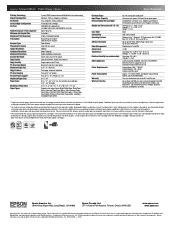
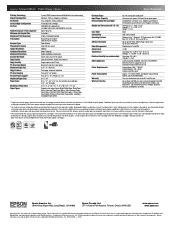
...and MicroPiezo are subject to change without notice. CPD-26314oss 9/08 Epson Stylus NX100 Print | Copy | Scan
Printing Technology Nozzle Configuration Ink Palette Ink Cartridge Configuration Ink Type
Fade Resistance / Print Longevity2 Minimum Ink Droplet Size Maximum Print Resolution Print Speed
Scanner Type Photoelectric Device Optical Resolution Hardware Resolution Maximum Resolution Scanner...
Quick Guide - Page 1


Epson Stylus® NX100 Series
Quick Guide
Basic Copying, Printing, and Scanning Maintaining Your NX100 Series Solving Problems
Quick Guide - Page 2


...
Scanning a Photo or Document 18
Basic Scanning 18 Restoring and Correcting Photos 19
Maintaining Your NX100 Series 20
Checking the Print Head Nozzles 20 Cleaning the Print Head 21 Checking the Ink Cartridge Status 22 Replacing Ink Cartridges 23
Solving Problems 28
Checking for Software Updates 28 Error Indicators 28 Problems and Solutions...
Quick Guide - Page 3


... avoid damage to your equipment. Introduction 3 Introduction
After you have set up your Epson Stylus® NX100 Series as you read your NX100 Series instructions:
Warning: Warnings must be followed carefully to avoid bodily injury. Of course, your NX100 Series can do most of these things without ever turning on your computer! Please follow...
Quick Guide - Page 13
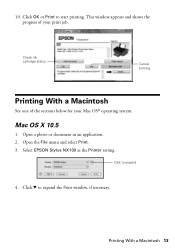
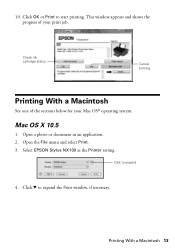
... necessary.
Printing With a Macintosh 13 Open a photo or document in an application. 2. Open the File menu and select Print. 3. 10. Select EPSON Stylus NX100 as the Printer setting.
Check ink cartridge status
Cancel printing
Printing With a Macintosh
See one of your Mac OS® operating system.
Click d to expand
4. This window appears and...
Quick Guide - Page 17
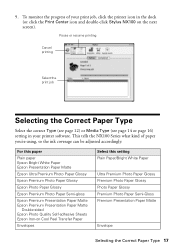
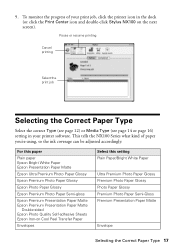
...on the next screen).
To monitor the progress of paper you're using, so the ink coverage can be adjusted accordingly. Pause or resume printing
Cancel printing
Select the print job
Selecting... page 16) setting in the dock (or click the Print Center icon and double-click Stylus NX100 on Cool Peel Transfer Paper
Envelopes
Select this setting Plain Paper/Bright White Paper
Ultra Premium ...
Quick Guide - Page 18
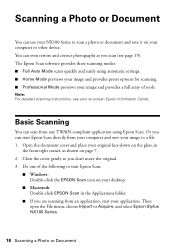
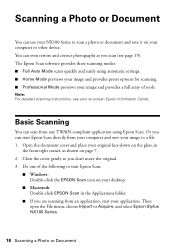
... don't move the original. 3. Then open the File menu, choose Import or Acquire, and select Epson Stylus NX100 Series.
18 Scanning a Photo or Document
Do one of tools. Or you are scanning from any TWAIN... restore and correct photographs as shown on your computer or other device. The Epson Scan software provides three scanning modes: ■ Full Auto Mode scans quickly and easily ...
Quick Guide - Page 20
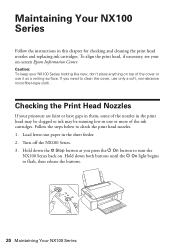
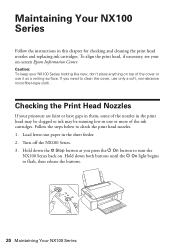
... press the P On button to flash, then release the buttons.
20 Maintaining Your NX100 Series Hold down both buttons until the P On light begins to turn the
NX100 Series back on. Caution: To keep your on top of the ink cartridges. Load letter-size paper in one or more of the cover or...
Quick Guide - Page 21
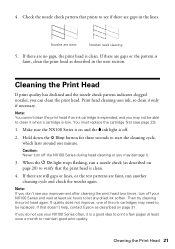
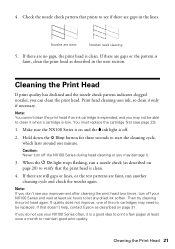
... need to be able to start the cleaning cycle, which lasts around one of the ink cartridges may damage it is off the NX100 Series during head cleaning or you can clean the print head. Print head cleaning uses ink, so clean it when a cartridge is clean.
If you don't see any dried...
Quick Guide - Page 23
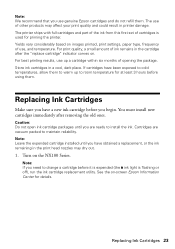
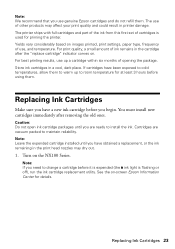
... you are vacuum packed to change a cartridge before it is expended (the B ink light is used for details.
Replacing Ink Cartridges 23 For print quality, a small amount of ink remains in a cool, dark... cartridges and part of the ink from this first set of other products may dry out.
1. Yields vary considerably based on the NX100 Series. Store ink cartridges in the cartridge after ...
Quick Guide - Page 24
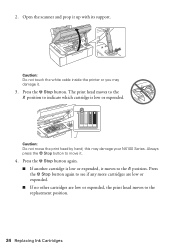
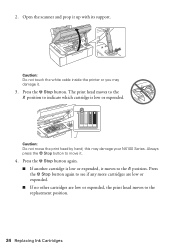
... is low or expended. Open the scanner and prop it .
3. Caution: Do not touch the white cable inside the printer or you may damage your NX100 Series. this may damage it up with its support. Caution: Do not move it moves to the replacement position.
24 Replacing...
Quick Guide - Page 27
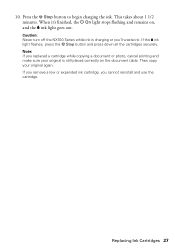
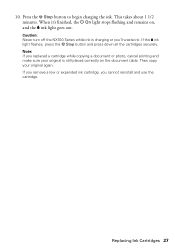
Caution: Never turn off the NX100 Series while ink is still placed correctly on ,
and the B ink light goes out.
Note: If you replaced a cartridge while copying a document or photo, ... is charging or you cannot reinstall and use the cartridge. 10.
If the B ink
light flashes, press the y Stop button and press down all the cartridges securely. Press the y Stop button to begin...
Quick Guide - Page 28
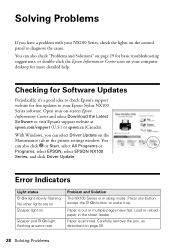
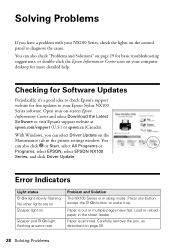
...-click the Epson Information Center icon on your computer desktop for free updates to your Epson Stylus NX100 Series software. Error Indicators
Light status P On light slowly flashing No other lights are on...You can also click or Start, select All Programs or Programs, select EPSON, select EPSON NX100 Series, and click Driver Update. Carefully remove the jam, as described on -screen Epson ...
Quick Guide - Page 31


... call Epson for support, please have the following information ready: ■ Product name (Epson Stylus NX100 Series) ■ Product serial number (located on the label in the image, clean the document ...table glass with your product for instructions.
■ The ink cartridges may need to align the print head. Check your cartridge status (see page 22) and...
Quick Guide - Page 33
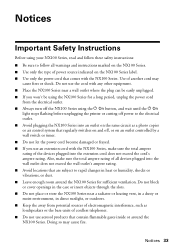
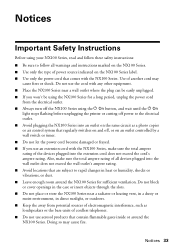
...these safety instructions: ■ Be sure to rapid changes in heat or humidity, shocks or vibrations, or dust. ■ Leave enough room around the NX100 Series. Do not block or cover openings in the...only the power cord that regularly switches on and off the NX100 Series using your NX100 Series, read and follow all devices plugged into the extension cord does not exceed the cord's ampere...
Quick Guide - Page 34
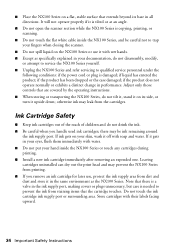
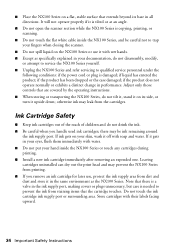
... exhibits a distinct change in all directions. otherwise ink may be careful not to qualified service personnel under the
following conditions: if the power cord or plug is a valve in the same environment as specifically explained in your fingers when closing the scanner.
■ Do not spill liquid on the NX100 Series or use...
Start Here - Page 1
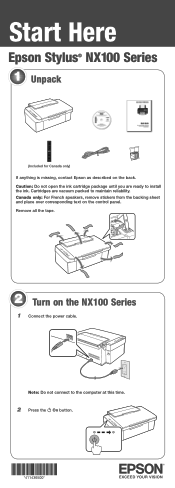
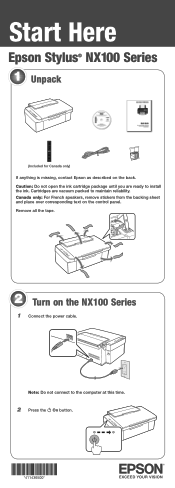
... speakers, remove stickers from the backing sheet and place over corresponding text on the NX100 Series
1 Connect the power cable.
Cartridges are ready to install the ink. Note: Do not connect to maintain reliability. Start Here
Epson Stylus® NX100 Series 1 Unpack
(Included for Canada only)
If anything is missing, contact Epson as described...
Start Here - Page 7


...of support are subject to the NX100 Series User's Guide, FAQs,...support and select your questions. Quick Guide Basic instructions for easy access to change without notice. On-screen Epson Information Center Click the desktop shortcut for ...Turn power on/off
Cancel printing Copy a 4x6 inch
color photo
Paper light Ink light
Copy a black and white document Copy a color document
Any questions? ...
Start Here - Page 8


...)
88
69
88
69
88
69
88
69
Epson and Epson Stylus are the property of Seiko Epson Corporation.
Epson NX100 Series Ink Cartridges
69 or 88 Black 69 or 88 Cyan
69 88 or...an Epson authorized reseller.
DURABrite is a service mark of their respective owners. This information is subject to change without notice.
© 2008 Epson America, Inc. 6/08
CPD-25631
Cut out the card to ...
Similar Questions
Epson Nx100 Change Ink Cartridge Replacing When Not Empty
(Posted by bdcl 9 years ago)
How To Change Ink Cartridge Epson Stylus Nx100
(Posted by merch 9 years ago)
Epson Stylus Nx100 How To Change Ink
(Posted by JUNECaj2003 9 years ago)
Change Ink Cartridge Workforce 633
I am trying to change ink cartridge. I have lifter the scanner but the "box" that contains the cartr...
I am trying to change ink cartridge. I have lifter the scanner but the "box" that contains the cartr...
(Posted by jlguritz 11 years ago)

