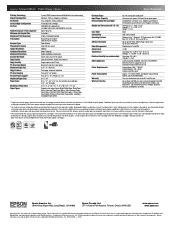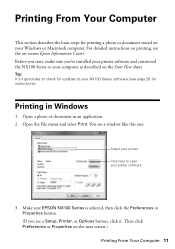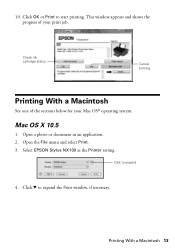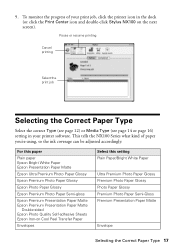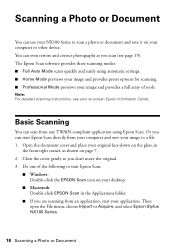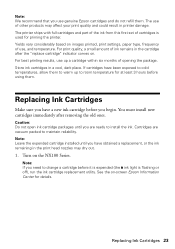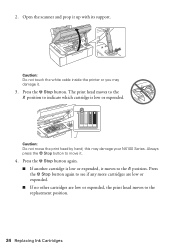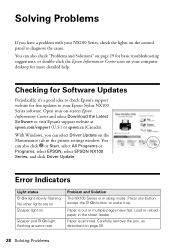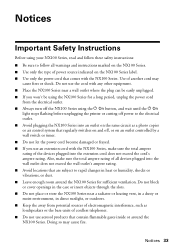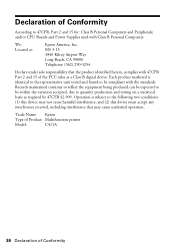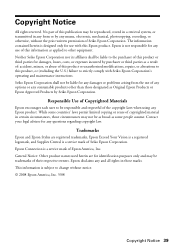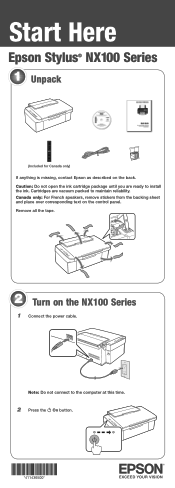Epson NX100 Support Question
Find answers below for this question about Epson NX100 - Stylus All-In-One.Need a Epson NX100 manual? We have 4 online manuals for this item!
Question posted by gloriaolivas49 on July 29th, 2012
How Do I Download Esponnx100 Printer To My Computer?
The person who posted this question about this Epson product did not include a detailed explanation. Please use the "Request More Information" button to the right if more details would help you to answer this question.
Current Answers
Answer #1: Posted by bargeboard on July 30th, 2012 9:32 AM
You can find the drivers and software to install at the Epson support site here:
http://www.epson.com/cgi-bin/Store/support/supDetail.jsp?oid=107545&prodoid=63075420&infoType=Downloads&platform=Windows&BV_UseBVCookie=yes
Choose your operating system from the drop down menu to see the available downloads.
http://www.epson.com/cgi-bin/Store/support/supDetail.jsp?oid=107545&prodoid=63075420&infoType=Downloads&platform=Windows&BV_UseBVCookie=yes
Choose your operating system from the drop down menu to see the available downloads.
Related Epson NX100 Manual Pages
Similar Questions
How To Load Ink Cartridges Into Epson Stylus Nx100 Printer
(Posted by Trmafuta 9 years ago)
Where Can I Find The Software For My Epson Nx100 Printer. Lost Cd
(Posted by marybuch 11 years ago)
Can U Please Tell Me How To Download This Printer To My Computer Without The Dis
(Posted by sexyj1997 11 years ago)
How Do I Download The Epson Stylus Nx620/625 Printer Onto My Asus Laptop
(Posted by mrscavan 12 years ago)
I Have Epson Stylus Nx100 And I'm Missing The Usb Cable.what Size? Buy One?where
(Posted by nyyulloa 12 years ago)