Epson MovieMate 62 Support Question
Find answers below for this question about Epson MovieMate 62.Need a Epson MovieMate 62 manual? We have 3 online manuals for this item!
Question posted by klove3 on July 2nd, 2013
Lamp Light
I just bought a new lamp but the red lights are still flashing
Current Answers
There are currently no answers that have been posted for this question.
Be the first to post an answer! Remember that you can earn up to 1,100 points for every answer you submit. The better the quality of your answer, the better chance it has to be accepted.
Be the first to post an answer! Remember that you can earn up to 1,100 points for every answer you submit. The better the quality of your answer, the better chance it has to be accepted.
Related Epson MovieMate 62 Manual Pages
Start Here - Page 1


... an external monitor.
The power light on the projector turns orange.
3 Open the lens cover slide all the way.
It may be displayed.
You can also connect a microphone or USB thumb drive. Microphone
USB flash drive
See "Adjust the image" for details. Epson MovieMate® 62
Quick Setup
Before using the projector, make sure you 're...
Start Here - Page 2


...and customer-only offers.
Function/numerics toggle switch
The projector beeps, the power light flashes green, and the projector warms up or down the projector, press the power button, wait for the duration of... using the projector, install the User's Guide from external equipment
Fix image shape (if the projector
is subject to lock the feet in position. Epson MovieMate and PrivateLine ...
User's Guide - Page 3


Contents
Welcome
Registration and Warranty Optional Accessories About This Manual Epson MovieMate 62 Parts and Controls Important Safety Instructions
Unpacking and Setting Up
Unpacking Choosing a Location Setting Up Epson MovieMate
Turning the Projector Off
Playing Movies
Wall and Projection Screen Recommendations Viewing on a Wall Viewing on a Projection Screen
Starting a DVD Adjusting the ...
User's Guide - Page 5
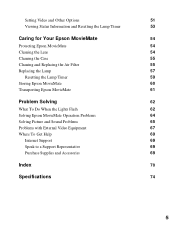
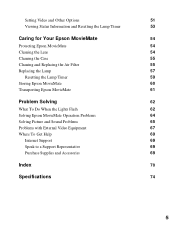
... Lens
54
Cleaning the Case
55
Cleaning and Replacing the Air Filter
55
Replacing the Lamp
57
Resetting the Lamp Timer
59
Storing Epson MovieMate
60
Transporting Epson MovieMate
61
Problem Solving
62
What To Do When the Lights Flash
62
Solving Epson MovieMate Operation Problems
64
Solving Picture and Sound Problems
65
Problems with External Video Equipment
67...
User's Guide - Page 6
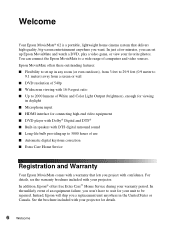
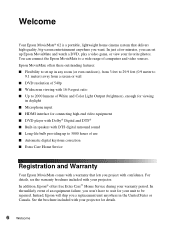
... your projector. For details, see the warranty brochure included with your warranty period. See the brochure included with your projector for ...62 is a portable, lightweight home cinema system that lets you project with confidence. In just a few minutes, you won't have to 5000 hours of an equipment failure, you can connect the Epson MovieMate to a wide range of White and Color Light...
User's Guide - Page 9


Epson MovieMate 62 Parts and Controls
Front View
Lens cover slide
Lens cover
Foot adjustment lever
Remote control receiver
Air intake vent
Adjustable foot
Disc slot
Eject button
Disc indicator light
Lens
Headphone jack
Security slot
Handle
Adjustable foot
Foot adjustment lever
Back View
Audio inputs Video port
HDMI port
Remote control receiver
Air...
User's Guide - Page 10


... image Control panel
Lamp cover
Power status light
Turn Epson MovieMate on or off
Lamp warning light
Ambient light sensor
Play/Pause
Access Setup menu (DVD settings)
Access DVD menu (chapter selection, etc.)
Select menu settings
Temperature warning light
10 Welcome
Project from external equipment
Stop
Control volume
Return to previous menu
Access Visual Setup menu (projector settings)
User's Guide - Page 12
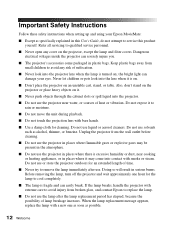
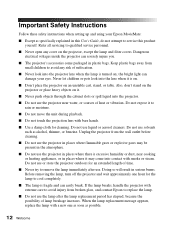
... in the atmosphere.
■ Do not use liquid or aerosol cleaners. the bright light can easily break. Dangerous electrical voltages inside the projector can severely injure you.
■ The projector's accessories come into the projector lens when the lamp is fragile and can damage your Epson MovieMate:
■ Except as alcohol, thinner, or benzine. When the...
User's Guide - Page 17
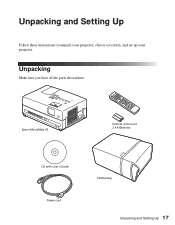
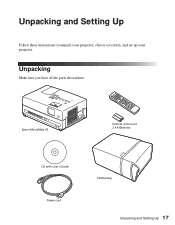
Unpacking
Make sure you have all the parts shown here:
Epson MovieMate 62
Remote control and 2 AA Batteries
CD with User's Guide Power cord
Padded bag
Unpacking and Setting Up 17 Unpacking and Setting Up
Follow these instructions to unpack your projector, choose a location, and set up your projector.
User's Guide - Page 22


... beep twice when it is a disc inside the projector, eject it. 2. If there is finished powering off.
The light turns orange. Press the button on the projector or the on page 23. ■ If you may damage the projector.
3. Once you've finished setting up Epson MovieMate, do one of the following: ■ If you...
User's Guide - Page 34


... inputs. Using Epson MovieMate with Other Equipment
You can connect a variety of the projector's controls, including adjusting color mode, volume, and sound mode. Viewing Video from External Devices
You can affect projection quality.
You will need to connect standard white and red audio jacks to play music through the projector (audio cables not included...
User's Guide - Page 41
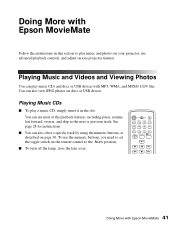
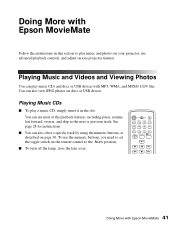
...USB devices with MP3, WMA, and MPEG 1/2/4 files. Doing More with Epson MovieMate 41 Doing More with Epson MovieMate
Follow the instructions in the slot. Playing Music and Videos and Viewing Photos
You...Num position.
■ To turn off the lamp, close the lens cover.
See page 28 for instructions.
■ You can also view JPEG photos on your projector, use the numeric buttons, you need to ...
User's Guide - Page 48


... until you insert a disc.
48 Doing More with Epson MovieMate Locking the Power Button on the Control Panel
You can lock the button on the control panel to prevent young children from accidentally turning on the projector and looking into the projector lens when the projector is turned on . 11.
You need to turn...
User's Guide - Page 54


... the surface. Follow the instructions in damage to clean the lens and case, clean and replace the air filter, replace the lamp, and store or transport the projector. Protecting Epson MovieMate
The projector is designed for additional details on a regular basis is keep the lens clean. To remove dirt or smears, use virtually anywhere...
User's Guide - Page 57


... life span of the projector. You can purchase a new lamp (part # V13H010L56) from an Epson authorized reseller. Note: Turn off . Caution: If you start projecting. If the lamp breaks, handle the shards carefully to deteriorate. ■ The lamp warning light flashes orange. ■ The message Replace the lamp appears on , let it .
To find the nearest reseller, call...
User's Guide - Page 62


... flashing green. The projector is operating correctly.
Problem Solving
This section explains how to appear.
The projector is in sleep mode. The light is warming up. If you unplug the projector.
What To Do When the Lights Flash
The lights on . Press the remote control to normal operation, or open the lens cover slide.
62 Problem Solving The projector is...
User's Guide - Page 64
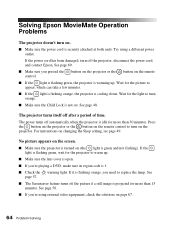
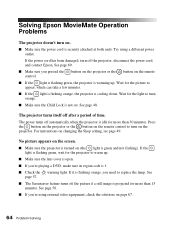
... Epson MovieMate Operation Problems
The projector doesn't turn orange.
■ Make sure the Child Lock is not set. Wait for the light to appear, which can take a few minutes.
■ If the light is flashing orange, the projector is flashing orange, you 're using a different power outlet.
Press the button on the projector or the button on the projector...
User's Guide - Page 69


...utilities and documentation, get FAQ's and troubleshooting advice, or e-mail Epson with a projector support specialist by dialing one of these technical support services:
Internet Support
Visit Epson's ..., call , please have the following information ready: ■ Product name (Epson MovieMate 62) ■ Product serial number (located on the included Epson PrivateLine Support card.
Toll or...
User's Guide - Page 72
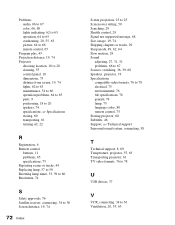
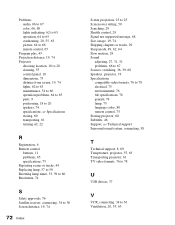
..., 45 Projection distance, 19, 74 Projector
choosing location, 18 to 20 cleaning, 55 control panel, 10 dimensions, 75 distance from screen, 19, 74 lights, 62 to 63 maintenance, 54 to 60 ...Remote control
buttons, 11 problems, 65 specifications, 75 Repeating scenes or tracks, 44 Replacing lamp, 57 to 59 Resetting lamp timer, 53, 59 to 60 Resolution, 74
S
Safety approvals, 76 Satellite receiver,...
Warranty Statement - Page 1


...or of Product: Projector
Model:
H411A
Marketing Name: Epson MovieMate 62
Epson America, Inc... that the product, if purchased new and operated in workmanship and materials...lamp carries the limited 90-day warranty stated above. Limited Warranty
Two-Year Projector Limited Warranty and 90-Day Lamp Limited Warranty
What Is Covered: Epson America, Inc. ("Epson") warrants to the projector lamp...
Similar Questions
Green Power Light Flashes, Fan Gets Loud, Power & Lamp Light Turn Red - Help
(Posted by bonnieanderson 11 years ago)
Hdmi Problem On Moviemate 62
Hdmi has been working fine til today. I have it plugged in and it says no signal ? I have tried unpl...
Hdmi has been working fine til today. I have it plugged in and it says no signal ? I have tried unpl...
(Posted by Oscei07 11 years ago)
Lamp Light Flashing Red
The manual states that when the Lamp light flashes orange the bulb needs to be replaced. Howeever,...
The manual states that when the Lamp light flashes orange the bulb needs to be replaced. Howeever,...
(Posted by grleighty 11 years ago)

