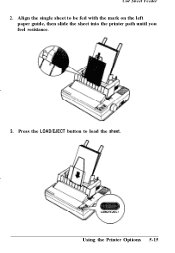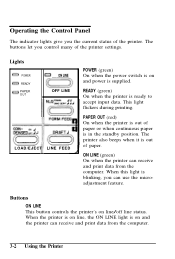Epson LX-810 Support Question
Find answers below for this question about Epson LX-810 - Impact Printer.Need a Epson LX-810 manual? We have 5 online manuals for this item!
Question posted by craigware on July 13th, 2011
How Can I Remove A Stuck Address Label Under The Platen?
An address label is stuck on the body, under the platen, where I can't reach it. This has happened before. My usual repair guy used to charge $20 to fix this. It took him about three minutes. Now he wants $60. I think I could do it myself with directions on how to remove the parts that are in the way.
Current Answers
Related Epson LX-810 Manual Pages
Similar Questions
Why Epson Lx-300 Ii Impact Printer Cannot Print
(Posted by rojabw 9 years ago)
How Do I Change The Font On An Epson Lx300 Impact Printer
(Posted by EDSLd167 9 years ago)
Is There A Way To Change The Print Settings For Multiple Previously Made Labels?
We recently discovered that the best way to print our labels is to change the Color Matching to Best...
We recently discovered that the best way to print our labels is to change the Color Matching to Best...
(Posted by kmmg2014 11 years ago)
Error Printing In Dos Mode Using Lx-300+ii? It's Printing All Strange Symbols.
Error Printing In Dos Mode Using printer Lx-300+ii? It's printing all strange symbols. My computer i...
Error Printing In Dos Mode Using printer Lx-300+ii? It's printing all strange symbols. My computer i...
(Posted by lisamalajian 11 years ago)
Epson 810 Printer Offline
I have an Epson 810 printer and an Acer laptop. Wireless connection. My printer shows on my lapt...
I have an Epson 810 printer and an Acer laptop. Wireless connection. My printer shows on my lapt...
(Posted by susan12698 12 years ago)