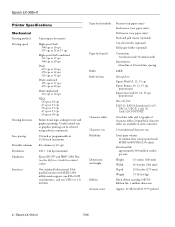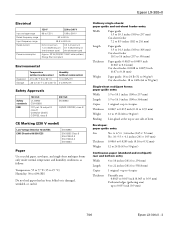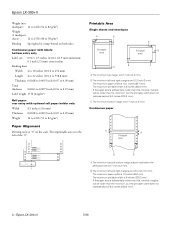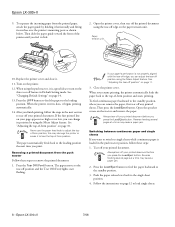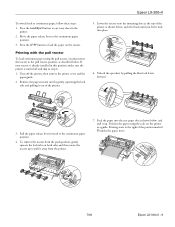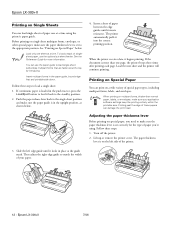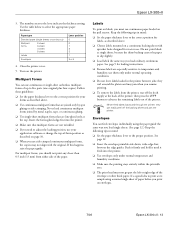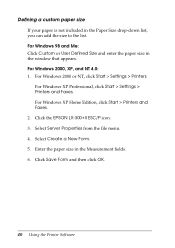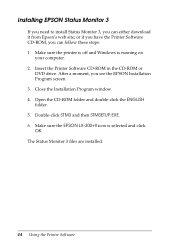Epson LX-300II Support Question
Find answers below for this question about Epson LX-300II - LX-300+ II Impact Printer.Need a Epson LX-300II manual? We have 3 online manuals for this item!
Question posted by dianasharp2 on May 8th, 2013
How Do I Print From Pastel To And Epson Lx-300
I have just connected the printer to my pc. When i go to choose the printer the Epson is not on the list. What do I do Please assist
thanks
Di
Current Answers
Answer #1: Posted by TommyKervz on May 8th, 2013 5:57 AM
Greetings - You probably did not restart your computer after installing the printer's "Driver and Software" (which comes on a disc together with the printer or you did not install the bundle mentione above at all. If you do not have the disc that contains the specified bundle - you can download the exact bundle on the link below. Install it when done downloading (following all the on-screen instructions as you install the bundle) - Just follow the link below > Click the drop down arrow opposite to Operating System and select your operating system (or the one closer the one you are using) > click Printer Driver and download -
http://www.epson.com/cgi-bin/Store/support/supDetail.jsp?oid=14340&infoType=Downloads ;
Hope solves you problem.
Related Epson LX-300II Manual Pages
Similar Questions
What Is Wrong With The Epson Lx-300=-ii Label Printer When The Pause Button And
paper out button keeps blinking
paper out button keeps blinking
(Posted by dcwkingy 9 years ago)
I Want To Stop Printing When Finished Printing In Lq 300 Ii
(Posted by ruitin 9 years ago)
Why Epson Lx-300 Ii Impact Printer Cannot Print
(Posted by rojabw 9 years ago)
In Ubuntu 12.04 How To Epson Lx-300 Ii Install Printer Share The Printer
(Posted by bkhomtazo 10 years ago)
Error Printing In Dos Mode Using Lx-300+ii? It's Printing All Strange Symbols.
Error Printing In Dos Mode Using printer Lx-300+ii? It's printing all strange symbols. My computer i...
Error Printing In Dos Mode Using printer Lx-300+ii? It's printing all strange symbols. My computer i...
(Posted by lisamalajian 11 years ago)