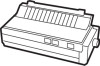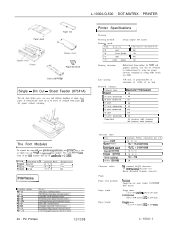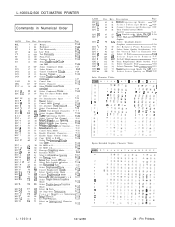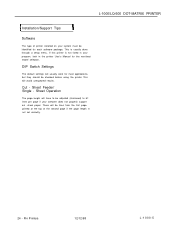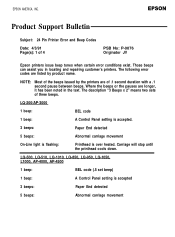Epson LQ-500 Support Question
Find answers below for this question about Epson LQ-500 - Impact Printer.Need a Epson LQ-500 manual? We have 4 online manuals for this item!
Question posted by pkk666 on May 15th, 2011
Name All The Drivers Supporting Epson Lq 500 In Windows Xp
name all the drivers supporting epson lq 500 in windows xp
Current Answers
Related Epson LQ-500 Manual Pages
Similar Questions
Printer Driver Not Found For Windows 7, Model-epson Lx 300 Ii,p170b
Printer Driver not found for Windows 7, Model-EPSON LX 300 II,P170B
Printer Driver not found for Windows 7, Model-EPSON LX 300 II,P170B
(Posted by ublora 9 years ago)
Why Epson Lx-300 Ii Impact Printer Cannot Print
(Posted by rojabw 9 years ago)
How Do I Change The Font On An Epson Lx300 Impact Printer
(Posted by EDSLd167 9 years ago)
One Color On My Epson Workforce 500 Doesn't Print
My cyan isn't printing, hasn't been for a couple of months. The printer doesn't recognize that anyth...
My cyan isn't printing, hasn't been for a couple of months. The printer doesn't recognize that anyth...
(Posted by appleponeida 10 years ago)
Driver Epson Lq-2170
Please help me, I need a printer driver epson LQ-2170
Please help me, I need a printer driver epson LQ-2170
(Posted by estiadiadi 11 years ago)