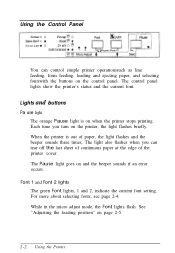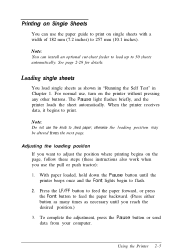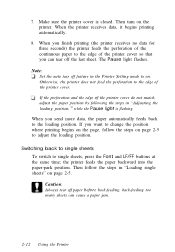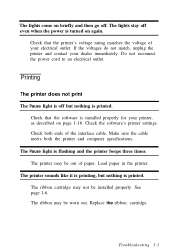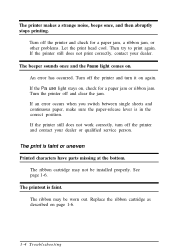Epson LQ-300 Support Question
Find answers below for this question about Epson LQ-300 - Impact Printer.Need a Epson LQ-300 manual? We have 3 online manuals for this item!
Question posted by mlageinnocent on December 26th, 2013
Why My Epson Lq300 When Torned On The Pause Light Is Blinking Yellow Colour And
The person who posted this question about this Epson product did not include a detailed explanation. Please use the "Request More Information" button to the right if more details would help you to answer this question.
Current Answers
Related Epson LQ-300 Manual Pages
Similar Questions
Epson Lq 590 All Light Blinking Issue
In Epson Dotmatrix All Light Blinking Issue
In Epson Dotmatrix All Light Blinking Issue
(Posted by sunilpl 4 years ago)
I Need Driverfor Epson Lq300 Model 172 A. This Was Discontinued , But Printer I
I Have Epson Lq300+ & Modle 172 A.i Was Using Win Xp / Some Body Put This Working. Now I Use Win...
I Have Epson Lq300+ & Modle 172 A.i Was Using Win Xp / Some Body Put This Working. Now I Use Win...
(Posted by charmachem 8 years ago)
How Do I Change The Font On An Epson Lx300 Impact Printer
(Posted by EDSLd167 10 years ago)
Driver For Lq300+ii For Windows 8
i have installed windows 8 in my laptop. i have printer epson lq300+ii but i couldnt not able to ins...
i have installed windows 8 in my laptop. i have printer epson lq300+ii but i couldnt not able to ins...
(Posted by alidpr 10 years ago)
Epson Lq300+ 64bit Driver
How can install Epson LQ300+ 32bit driver in the 64bit opperating system
How can install Epson LQ300+ 32bit driver in the 64bit opperating system
(Posted by rishadmmm 11 years ago)