Epson LQ-300 Support Question
Find answers below for this question about Epson LQ-300 - Impact Printer.Need a Epson LQ-300 manual? We have 3 online manuals for this item!
Question posted by adefer07a on June 20th, 2014
How To Change The Font In Epson Lq 300
The person who posted this question about this Epson product did not include a detailed explanation. Please use the "Request More Information" button to the right if more details would help you to answer this question.
Current Answers
There are currently no answers that have been posted for this question.
Be the first to post an answer! Remember that you can earn up to 1,100 points for every answer you submit. The better the quality of your answer, the better chance it has to be accepted.
Be the first to post an answer! Remember that you can earn up to 1,100 points for every answer you submit. The better the quality of your answer, the better chance it has to be accepted.
Related Epson LQ-300 Manual Pages
Technical Brief (Impact Printers) - Page 1


... provides detailed information on the following topics, related to all EPSON impact printers:
Functionality
M Printing technology M Control code/emulation M Paper handling M SmartPark™ settings
Versatility
M Flexible interfacing M Built-in fonts M Computer-based set-up to Letter Quality
LLL
The name of an EPSON's impact printer tells you if it has a narrow
or wide carriage:
LLL...
Technical Brief (Impact Printers) - Page 2


... types of impact printers. Two tractors hold the forms securely.
EPSON 24-pin impact printers utilize ESC/P 2, which includes these additional features:
el Proportionally-spaced scalab fonts
Enhanced graphics printing which allows more connectivity compatibility. EPSON 9-pin impact printers utilize ESC/P, the original printer control language. Some EPSON impact printers also include...
Technical Brief (Impact Printers) - Page 3


... an almost straight-through paper path, which automatically adjusts the platten to the thickness of paper
Single sheets, envelopes, or postcards.
L
Paper thickness adjustment:
Most EPSON impact printers have an Automatic Platten Gap Adjustment which helps eliminate paper jams and minimizes misfeeds, especially when printing on top of their respective owners. or side...
Technical Brief (Impact Printers) - Page 4


... documents, include automatic tear-off Can be automatic or activated by pressing a button on the control panel. EPSON impact printers offers these types of built-in fonts:
LL
Bitmap fonts-available on all EPSON impact printers
Proportionally-spaced scalable fonts-selectable in fonts that allow you save paper and trouble, and precisely line up printing on pre-printed forms.
LL...
Technical Brief (Impact Printers) - Page 6


... move with the highest quality dyes, pigments, oils and a special lubricant
Ensures consistent print quality throughout the life of extended use and extreme temperature changes
L
L
Easy to every sale
5
Reliability-Ribbon cartridge reliability
Most EPSON impact printers use a stationary ribbon cartridge. Because the carriage does not have to the less expensive compatible ribbons...
Technical Brief (Impact Printers) - Page 7


... much less accurate than Total Print Volume. Because just the print head moves, there is not carrying the extra motor weight. Mean Time Between Failures
EPSON impact printers are more accurately rated for greater overall reliability.
Mean Time Between Failures estimates the number of their respective owners. Off-carriage motor
On-carriage motor...
Product Information Guide - Page 1


EPSON LQ-300
n----7
paper supports
sw/ itch
amsuifo 0
Couriers 0
Printer Specifications
Printing Print method: Print speed:
24-pin impact dot matrix
I
12
I
240
J
is
300
Le4terQuatity
10
67
12
60
1
I
15
I
100
I
l The paper-thidoress lever posltbn or an oveftmmd Pttnt head may not be selected with the Printer setting mode or a software command. Printing direction:
...
Product Information Guide - Page 2


... C806371)
A Theminlnwmtapmat$n&55mm(02inch). 6 The minillmnn bit margin is 9.0 mm (0.35 inch). EPSON LQ-300-2
MTBF:
Print head life:
l3iXbdOnS
and weight: (Without tractor unit)
4ooopower~hours
200 million.... 30 W (during self-test printing in
consumption Draft mode at 10 cpi)
10/2/94
Dot Matrix Printers No.6 166x92mm (6.5~3.6inches) No. 10 240 x 104 mm (9.5 x 4.1 inches) 0.16 to 0.52...
Product Information Guide - Page 3


... part 3, part 30) EN 55022 (CISPR Pub. 22) Class B
Interface Specifications
Your printer is equipped with the buttons on the control panel. The control panel lights show the printer's status and the current font.
out
In
out
- Dot Matrix Printers
10/2/94
EPSON LQ-300-3 Environmental Temperature: Operation: 5 to 35OC (41 to 95°F)
Operation (film ribbon...
Product Information Guide - Page 4


..., the Font lights change . If you hold down the U=/FF button while you turn off the printer.
selection. The table below shows how the Font lights appear for each time you turn on (0), go off the last sheet of continuous paper at the edge of the printer cover.
These settings take effect each selection. EPSON LQ-300-4
10...
Product Information Guide - Page 5


...Mode) When AGM is set to On, the printer can understand and respond to control the printer, if possible.
Because most advanced font and graphics handling available. (Emulation means that ... push tractor, this feature to the tear-off .
*--. Dot Matrix Printers
10/2/94
EPSON LQ-300-5 See your printer. To print graphics unidirectionally for fast printing. When you select IBM X24E...
Product Information Guide - Page 6


....
2. Press the Font or LF/FF button to move through the operations. The printer beeps twice and enters a submenu table for each additional setting you want to change and show you can use paper w&for each time you want to change, or skip to step 11 to exit the Printer Setting mode.
EPSON LQ-300
Changing the printer settings
If...
Product Information Guide - Page 7


... to remove any slack from side to side to remove it moves smoothly.
7. la
Caution: You should not be twisted or creased.
3. Dot Matrix Printers
10/2/94
EPSON LQ-300-7 this can run
the self test; this section describes the easier way, with either side and lift it . 2.
When your printing becomes faint, you...
Product Information Guide - Page 8


..., double click the Control Panel icon. 2. RI Caution: Always close the printer cover while the printer is turned off the printer. Double click the Printers icon. 3. Make sure the printer is printing. Your printer will work correctly for Windows, and CorelDRAW?
EPSON LQ-300-8
10/2/94
Dot Matrix Printers Microsoft® Windows™ 3.1 and all Windows progr;ilms If Windows...
Product Information Guide - Page 9


... this positim) seethe following section. Make sure the printer is very important for an update. Dot Matrix Printers
10/2/94
EPSON LQ-300-9 If you must choose either button as many times as the Paper Source. ActionPrinter 3260 LQ-150 LQ-860 LQ-2550 LQ-570+ Stylus 800
LQ-870 ActionPrinter 3250 Any LQ printer EPSON printer
If your documents require a more precise print...
Product Information Guide - Page 10


... the printed paper,
attach the paper guide by pulling the sprocket locks forward. Then slide the right edge guide to the loading position
EPSON LQ-300-10
10/2/94
Dot Matrix Printers Now the paper is closed. Note:
a Do not use the knob tofeed pper, othemise the tqof$rm
pition may be alteredfrom the...
Product Information Guide - Page 11
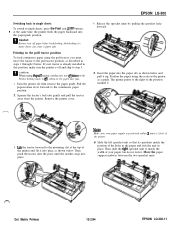
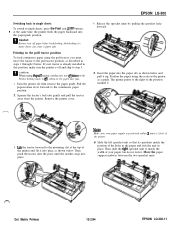
... push the tractor onto the posts until the notches snap into the paper-park position. EPSON LQ-300
Switching back to single sheets To switch to single sheets, press the Font and LF/FF buttons ' at the top of the printer and tilt it into place as shown below.
then remove the paper guide. Pull...
Product Information Guide - Page 12


...kit: 1. then press the LF/FF button to the middle of the paper over the printer's mounting posts. EPSON LQ-300-12
4. Slide the right sprocket unit to remove any slack in the paper and lock it... and then slide the movable ribbon guide on the printer. Then slide the paper guide toward the back of the printer until you want to change the position where printing begins on the page, press...
Product Information Guide - Page 13


... the color ribbon, print speed may be twisted or creased.
8. Information Reference List
Engineering Change Notices NCWS
Product Support Bulletins None
Technical Information Bulletins None
Related Documentation
TM-LQ300
EPSON LQ-300 Service Manual
PL-LQ300
EPSON LQ-300 Parts Price List
4003131
EPSON LQ-*300 User's Guide
Dot Matrix Printers
10/2/94
EPSON LQ-300-13 5.
User Manual - Page 34
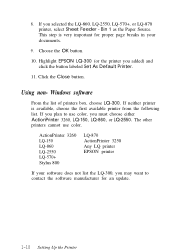
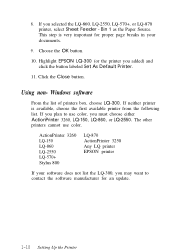
... As Default Printer.
11. Using non- If you may want to use color. Windows software
From the list of printers box, choose LQ-300.
Highlight EPSON LQ-300 (or the printer you selected the LQ-860, LQ-2550, LQ-570+, or LQ-870 printer, select Sheet Feeder - ActionPrinter 3260 LQ-150 LQ-860 LQ-2550 LQ-570+ Stylus 800
LQ-870 ActionPrinter 3250 Any LQ printer EPSON printer
If your documents...
Similar Questions
Changing Font Size
No matter how I follow the instructions I cannot change the font size.Help, thank you.
No matter how I follow the instructions I cannot change the font size.Help, thank you.
(Posted by anya229 2 years ago)
How To Change Font Settings On Epson Lx 300 Ii
(Posted by rccla 9 years ago)
How To Change Font On This Printer
dear sir/ madam i have use in espn lq 300+II printer but not change in font priented paper pls send...
dear sir/ madam i have use in espn lq 300+II printer but not change in font priented paper pls send...
(Posted by dipsubedi23 10 years ago)

