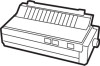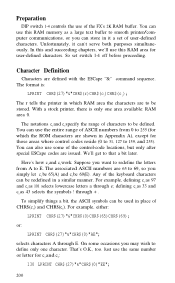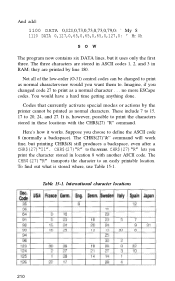Epson FX-80 Support Question
Find answers below for this question about Epson FX-80 - Impact Printer.Need a Epson FX-80 manual? We have 2 online manuals for this item!
Question posted by manuloxon on December 2nd, 2012
Printing A Word Document Using Epson Fx80+
Hi, i would like to print a word document using an epson fx80+ but wen i command, it prints some funny characters and it doesn't stop printing until i turn it off and cancle the job. how would i do that.
Current Answers
Related Epson FX-80 Manual Pages
Similar Questions
Why Epson Lx-300 Ii Impact Printer Cannot Print
(Posted by rojabw 9 years ago)
How Do I Change The Font On An Epson Lx300 Impact Printer
(Posted by EDSLd167 9 years ago)
Driver For Windows 7?
Hello, I need epson LQ-1170-Impact Printer Driver for windows 7 but in operating systems section i ...
Hello, I need epson LQ-1170-Impact Printer Driver for windows 7 but in operating systems section i ...
(Posted by acagriozkan 11 years ago)
Word Document Page Setting
IN EPSON 300+II PRINTER THE WORD DOCUMENT PAGE SETTING
IN EPSON 300+II PRINTER THE WORD DOCUMENT PAGE SETTING
(Posted by vinumanusush 12 years ago)
Epson 300 Ii Print Blank Document
Epson 300 II print blank document after each document document size is 14 cm * 21 cm how can i sol...
Epson 300 II print blank document after each document document size is 14 cm * 21 cm how can i sol...
(Posted by ahmedtahsen 12 years ago)