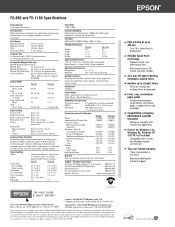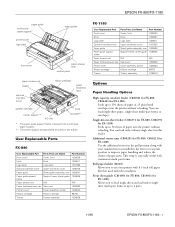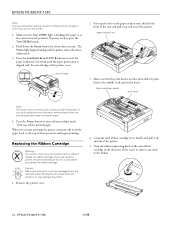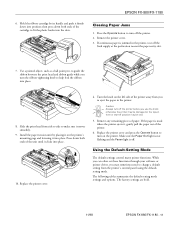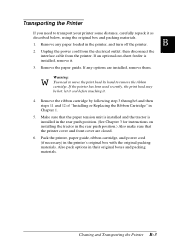Epson FX-1180 Support Question
Find answers below for this question about Epson FX-1180 - Impact Printer.Need a Epson FX-1180 manual? We have 6 online manuals for this item!
Question posted by geekerbrett on May 5th, 2011
Where Can I Find Replacement Printer Head For Epsn Fx1180 Here In Cebu City Phi
i wanted to find some stores/shop where i can buy printer head for epson FX1180 here in Cebu City, Philippines.
pls help me.. ty..
Current Answers
Related Epson FX-1180 Manual Pages
Similar Questions
How Could I Replace My Printerlq 300 Head Bush
(Posted by homeopathicsolution 9 years ago)
Epson Fx1050 Printer Belt Replacement
Where can I get a replacement belt for our Epson FX1050 printer? It's used for business so it's need...
Where can I get a replacement belt for our Epson FX1050 printer? It's used for business so it's need...
(Posted by maryjokaiser 11 years ago)
W Can I Buy Ink Catridge 98 And 99 In Cebu City?
(Posted by gorisekjudith 11 years ago)
Cost Of Printer Pin Head
Where is this spare available and the cost after taxes
Where is this spare available and the cost after taxes
(Posted by somannatu 11 years ago)
Perforation Settings Of The Continuous Stationary
I m using continuous stationary on epson lq 300 +II I want to set the printer in a way that the pri...
I m using continuous stationary on epson lq 300 +II I want to set the printer in a way that the pri...
(Posted by ketanbader 12 years ago)