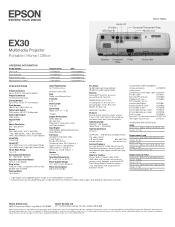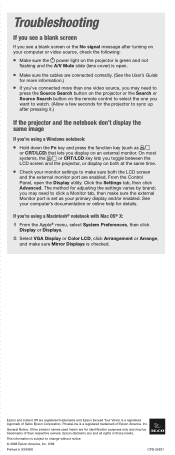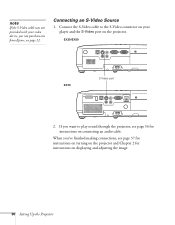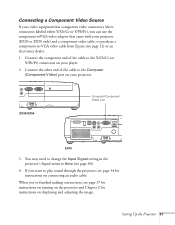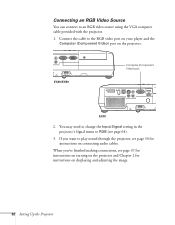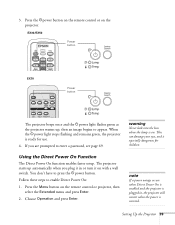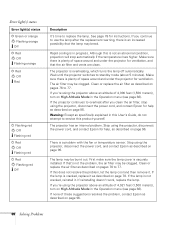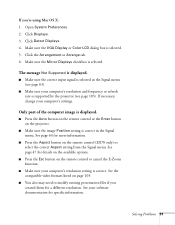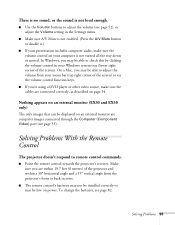Epson EX30 Support Question
Find answers below for this question about Epson EX30 - EX 30 SVGA LCD Projector.Need a Epson EX30 manual? We have 7 online manuals for this item!
Question posted by bethanypowers on July 12th, 2012
Driver For Mac?
I am hoping that there is a driver that I can download to make my Epson EX30 compatible with my MacBook Pro. Anyone know of any solutions? Thanks!
Current Answers
Answer #1: Posted by bargeboard on July 22nd, 2012 10:11 AM
You can find the drivers at the Epson support site here:
http://www.epson.com/cgi-bin/Store/support/supDetail.jsp?BV_UseBVCookie=yes&oid=113129&prodoid=63077320&infoType=Downloads&platform=All
http://www.epson.com/cgi-bin/Store/support/supDetail.jsp?BV_UseBVCookie=yes&oid=113129&prodoid=63077320&infoType=Downloads&platform=All
Related Epson EX30 Manual Pages
Similar Questions
How To Replace An Lcd Panel On An Epson Projector Ex30
(Posted by sulocJetSe 9 years ago)
Is The Epson Emp 73 Lcd Projector Hdmi Enable ?
is the epson emp 73 lcd projector hdmi enable ? do i need to use an hdmi convertor using the 15 pin ...
is the epson emp 73 lcd projector hdmi enable ? do i need to use an hdmi convertor using the 15 pin ...
(Posted by davidans 11 years ago)
Monitor Out Plug?
need to order an Epson projector monitor out plug for model # H284A
need to order an Epson projector monitor out plug for model # H284A
(Posted by execdiroutback 11 years ago)
Where Can I Find Free Download Driver That Works For My Epson Projector Ex30?
I am strugleling to find a driver for my EX30, can you you send me a link or the proper driver on my...
I am strugleling to find a driver for my EX30, can you you send me a link or the proper driver on my...
(Posted by silvanacampanholo 11 years ago)
Where Is Your Epson Elp-5500 Lcd Projector Software?
I need Epson ELLP-5500 LCD Projector Software.Please send my mail [email protected].
I need Epson ELLP-5500 LCD Projector Software.Please send my mail [email protected].
(Posted by kingmen007 12 years ago)