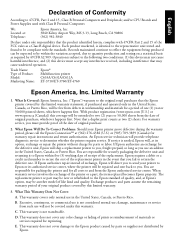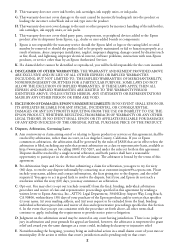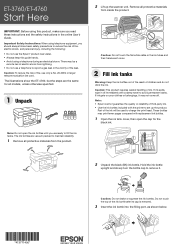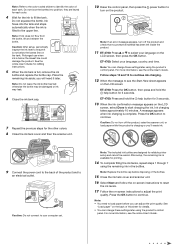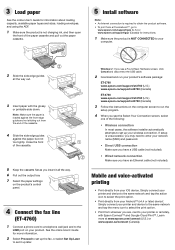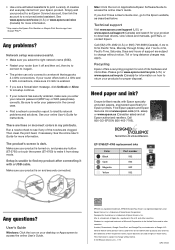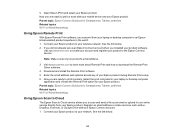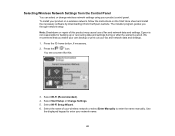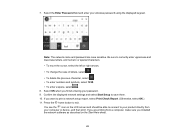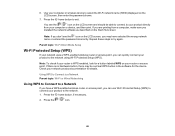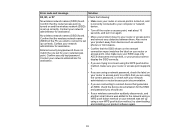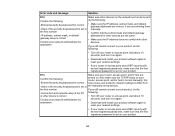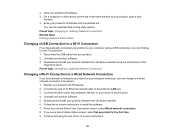Epson ET-4760 Support Question
Find answers below for this question about Epson ET-4760.Need a Epson ET-4760 manual? We have 3 online manuals for this item!
Question posted by sheilagoggans on October 3rd, 2021
Enter Name Of Network
Current Answers
Answer #1: Posted by SonuKumar on October 4th, 2021 1:03 AM
Selecting Wireless Network Settings From the Control Panel
Press the home button, if necessary.
Select Setup.
Select Network Settings.
Select Wi-Fi Setup. ...
Select Wi-Fi Setup Wizard. ...
Select the name of your wireless network or enter the name manually.
Please respond to my effort to provide you with the best possible solution by using the "Acceptable Solution" and/or the "Helpful" buttons when the answer has proven to be helpful.
Regards,
Sonu
Your search handyman for all e-support needs!!
Related Epson ET-4760 Manual Pages
Similar Questions
The directions on Google do not match the printer screen instructions. The instructions in the User ...
what kind of memory card adapter is needed