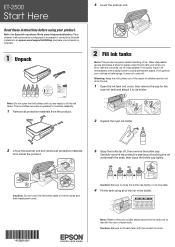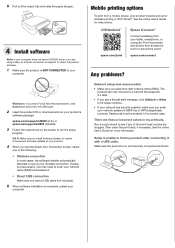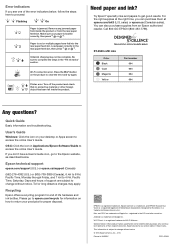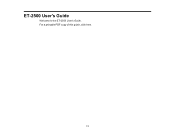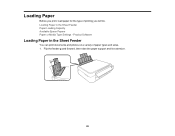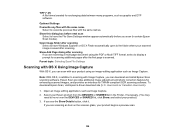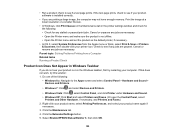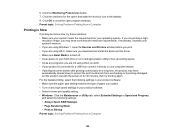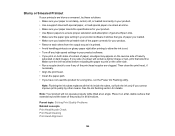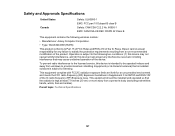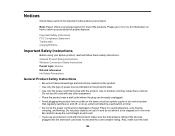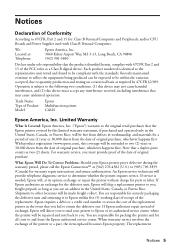Epson ET-2500 Support Question
Find answers below for this question about Epson ET-2500.Need a Epson ET-2500 manual? We have 5 online manuals for this item!
Question posted by edwardw890 on March 11th, 2017
Re Epson Et2500....
Hi....got printer ready to go (ink, paper etc) but nothing happening when I hit "print"....
Current Answers
Answer #1: Posted by Odin on March 11th, 2017 1:34 PM
See https://epson.com/faq/SPT_C11CE92201~faq-284098. If this does not apply to your setup, or if the problem persists, consider the other solutions at https://epson.com/faq/SPT_C11CE92201~faq-284098 [click Copy or Print, on the left].
Hope this is useful. Please don't forget to click the Accept This Answer button if you do accept it. My aim is to provide reliable helpful answers, not just a lot of them. See https://www.helpowl.com/profile/Odin.
Related Epson ET-2500 Manual Pages
Similar Questions
I Have An Epson Et-2500. Paper Is Not Being Drawn Into Printer
(Posted by agr93937 2 years ago)
What Kind Of Memory Card Adapter Is Needed
what kind of memory card adapter is needed
what kind of memory card adapter is needed
(Posted by Anonymous-103843 11 years ago)