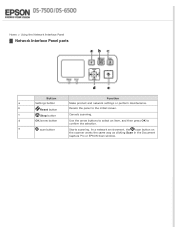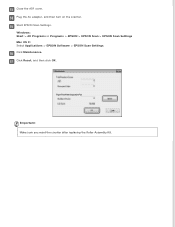Epson DS-6500 Support Question
Find answers below for this question about Epson DS-6500.Need a Epson DS-6500 manual? We have 4 online manuals for this item!
Question posted by jhanlang07 on December 26th, 2017
Epson Ds-6500
Current Answers
Answer #1: Posted by anis0012 on December 26th, 2017 1:48 AM
Make sure the scanner is connected to your computer properly. See the Start Here sheet for instructions on connecting the scanner to your computer.
Make sure the scanner software is fully installed. See the Start Here sheet for instructions on installing the scanner software.
Paper is jammed in the ADF. Remove the jammed paper from the ADF. See Paper Jams in the Automatic Document Feeder.
Turn off the scanner and turn it on again. If the Error and Ready lights are still flashing, the scanner may be malfunctioning, or the scanner light source may need to be replaced. See Contacting Epson Support for details.
Related Epson DS-6500 Manual Pages
Similar Questions
I recently upgraded from Windows XP to Windows 7 and now my Epson Perfection V500 Photo scanner is n...
unable to access scanner not ready or being used by another application
Is there an "up-grade" or down -load to help correct a problem I'm having with the "copy" applicatio...
how do i solve flashing red light in my epson 2580photo scanner connected to wondows7 32-bit?
how can i install the scanner under windows 7 ; cd software not support that