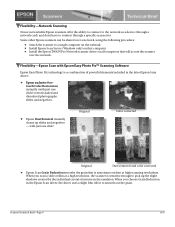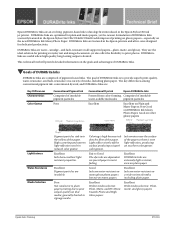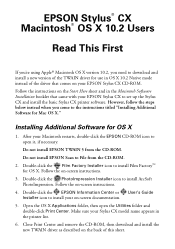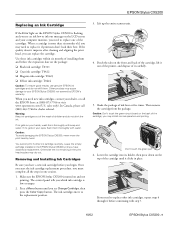Epson CX5200 Support Question
Find answers below for this question about Epson CX5200 - Stylus Color Inkjet.Need a Epson CX5200 manual? We have 10 online manuals for this item!
Question posted by agcole41 on March 19th, 2013
My Printer Has A Page Jammed In It, And I Cannot Seem To Remove It!
Current Answers
Answer #1: Posted by prateekk007 on March 20th, 2013 7:50 AM
Please click on the link mentioned below that might help you:
If further help is required you can also refer to the below mentioned link:
Hope that helps you.
Thanks & Regards
Prateek K
Related Epson CX5200 Manual Pages
Similar Questions
Printer fell off and show paper jammed, it need to remove the jammed paper. But no jammed paper in t...
I had a paper jam. I removed the paper & now it say "Printer Error. See your documentation." On ...
What to do when a screen message shows "jammed paper", and there is not?