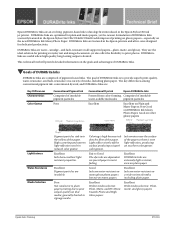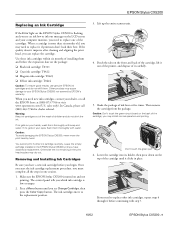Epson CX5200 Support Question
Find answers below for this question about Epson CX5200 - Stylus Color Inkjet.Need a Epson CX5200 manual? We have 10 online manuals for this item!
Question posted by jdbailey on December 9th, 2016
Return
I would like the online location to request a return authorization number.
Current Answers
Answer #1: Posted by Odin on December 9th, 2016 9:26 AM
Use the contact information here--https://www.contacthelp.com/epson/customer-service.
Hope this is useful. Please don't forget to click the Accept This Answer button if you do accept it. My aim is to provide reliable helpful answers, not just a lot of them. See https://www.helpowl.com/profile/Odin.
Related Epson CX5200 Manual Pages
Similar Questions
Epson Artisan 730 All In One Printer Cannot Recognize Color Inkjet All In One
(Posted by mormahdds 10 years ago)
Epson Stylus Nx430 Online User's Guide How Can I Print Only In Black
(Posted by humWo 10 years ago)
Epson Cx5000 - Stylus Color Inkjet Will Only Print On Bright, White...
jams with card stock
jams with card stock
(Posted by paulaseymour3 11 years ago)