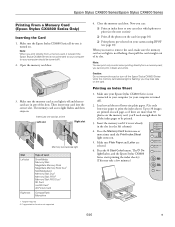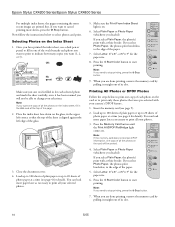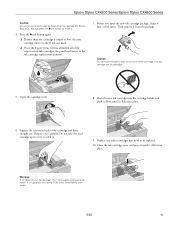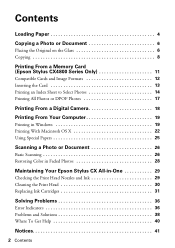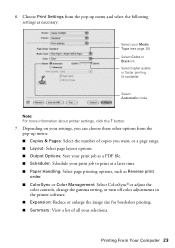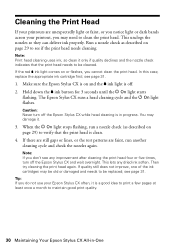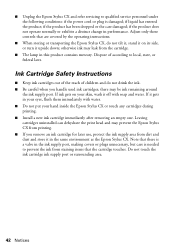Epson CX4200 Support Question
Find answers below for this question about Epson CX4200 - Stylus Color Inkjet.Need a Epson CX4200 manual? We have 6 online manuals for this item!
Question posted by cfernjimbul on July 11th, 2014
How To Identify Print Head In Cx4200
The person who posted this question about this Epson product did not include a detailed explanation. Please use the "Request More Information" button to the right if more details would help you to answer this question.
Current Answers
Related Epson CX4200 Manual Pages
Similar Questions
Epson Artisan 837 Print Head Cost
Kindly tell me how much Epson artisan 837 print head cost, and it's availability status. Thanks.
Kindly tell me how much Epson artisan 837 print head cost, and it's availability status. Thanks.
(Posted by jephthahantwioppong 1 year ago)
Epson Stylus Cx4200 Printer Won't Print After Changing Ink Cartridges
(Posted by ash19 9 years ago)
How To Remove Print Heads Epson Stylus Nx515
(Posted by abuchadavi 10 years ago)
Problem With The Output Of Scanned Or Copied Documents
Print function of my Epson Stylus CX4200 works fine but when I try to copy or scan documents, the ou...
Print function of my Epson Stylus CX4200 works fine but when I try to copy or scan documents, the ou...
(Posted by joseppe1941 11 years ago)
Adobe Illustrator Cs3 Prints To Epson Stylus Cx4200 Larger Than Parameters Set
(Posted by Anonymous-50863 12 years ago)