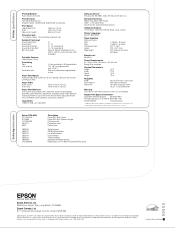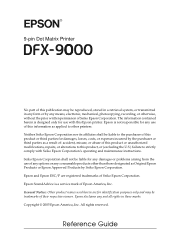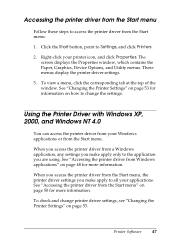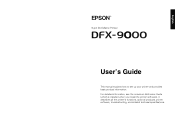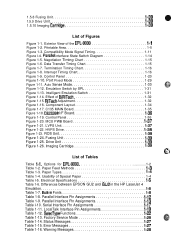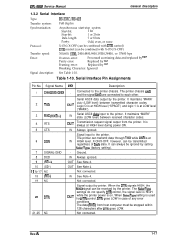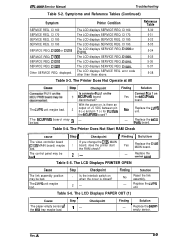Epson C11C605001 Support Question
Find answers below for this question about Epson C11C605001 - DFX 9000 B/W Dot-matrix Printer.Need a Epson C11C605001 manual? We have 6 online manuals for this item!
Question posted by darfraninvestments on March 22nd, 2012
Error Code 16 For EpsonDfx 9000 Matrix Printer,what Should I Do
when i turn the machine on it beeps and displays the code
16
Current Answers
Related Epson C11C605001 Manual Pages
Similar Questions
Auto Cutter Error Code
I am having an error code for the auto cutter feature on TMU220B and none of the info I have found t...
I am having an error code for the auto cutter feature on TMU220B and none of the info I have found t...
(Posted by chull29504 7 years ago)
How To Fix Error 03 Of Dfx 9000
(Posted by Dhelsjr 9 years ago)
Error Code: 16 .on My Dfx 9000
When i put on the printer, it's appear this error code: 16 .What is the problem ?
When i put on the printer, it's appear this error code: 16 .What is the problem ?
(Posted by FAGNIDI 10 years ago)
How Do I Get Rid Of Error Code 16 On Epson
Dfx 9000 Matrix Printer
(Posted by darfraninvestments 12 years ago)