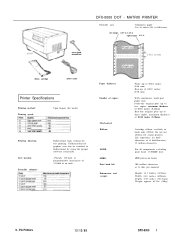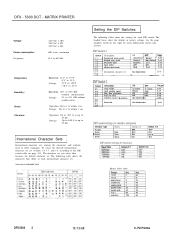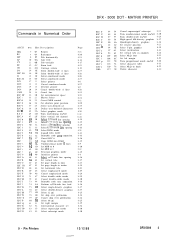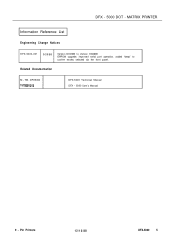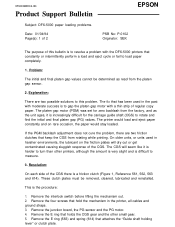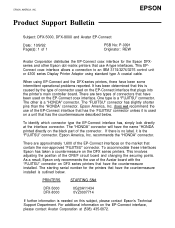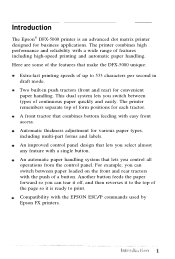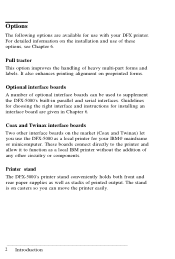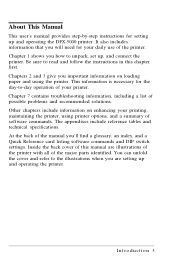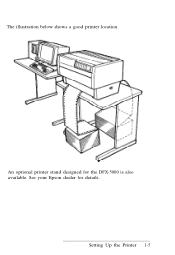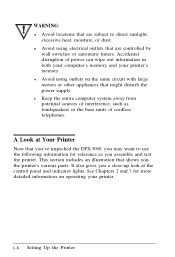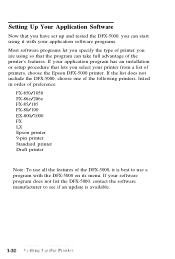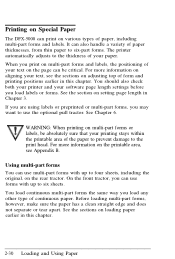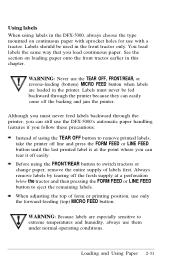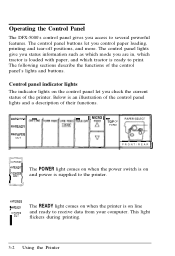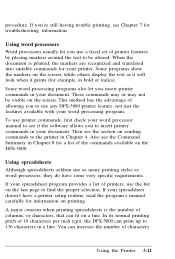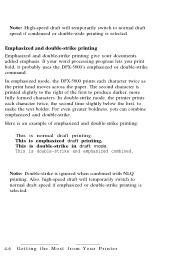Epson C117001-N Support Question
Find answers below for this question about Epson C117001-N - DFX 5000+ B/W Dot-matrix Printer.Need a Epson C117001-N manual? We have 5 online manuals for this item!
Question posted by anatorres on February 17th, 2012
Xdf 9000 Eliminar Impresion Bold
Hoal estamos en venezuela y queremos quitar la impresion bold en la impresora
Current Answers
Related Epson C117001-N Manual Pages
Similar Questions
I Have An Epson Dfx-9000 And Just Put A New Ribbon On The Other Day. The Printe
i have an epson dfx-9000 and just put a new ribbon on the other day. the printer will print one line...
i have an epson dfx-9000 and just put a new ribbon on the other day. the printer will print one line...
(Posted by lilieb2013 8 years ago)
Where Can I Find Printer Driver For Epson Dfx 5000 For Windows 7
(Posted by 666sijconle 9 years ago)
Interchangeable Epson Printead
Can the Epson DFX5000+ Printhead be used on an Epson DFX5000? If so how is the ribbon connection con...
Can the Epson DFX5000+ Printhead be used on an Epson DFX5000? If so how is the ribbon connection con...
(Posted by cg96557 11 years ago)