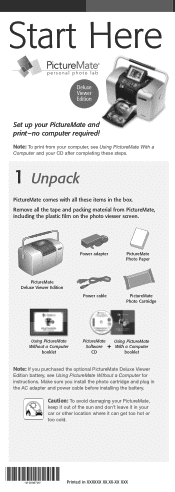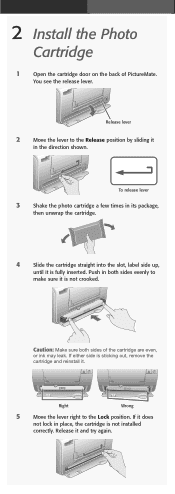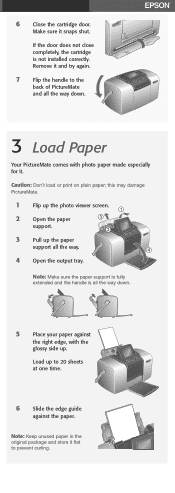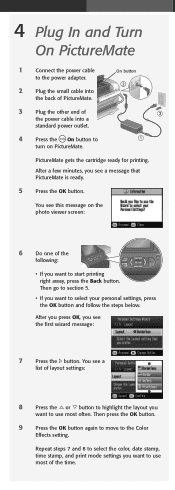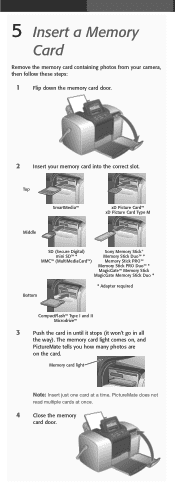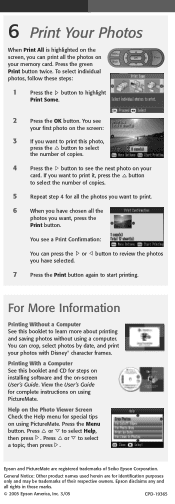Epson B351A Support Question
Find answers below for this question about Epson B351A - PictureMate Deluxe Printer/Viewer.Need a Epson B351A manual? We have 1 online manual for this item!
Question posted by thomasajit28 on October 16th, 2012
Where I Can Get The Cartridge For Epson B351a?
Wher
Current Answers
Related Epson B351A Manual Pages
Similar Questions
New Ink Cartridges Ink Cartridges Cannot Be Recognized. Epson Stylus Photo R380
(Posted by aithaSpo 9 years ago)
How Do I Correct The Color In My Printe?
I bought the printer second hand and put a new ink cartridge in but the picture and color is to brig...
I bought the printer second hand and put a new ink cartridge in but the picture and color is to brig...
(Posted by marcell74 10 years ago)
Software Update?
My printer will not read memory cards bigger than 2 gb. Is there a software update?
My printer will not read memory cards bigger than 2 gb. Is there a software update?
(Posted by mrsveronicaacuna 11 years ago)
Problem With Color Prints
Am using B531a unit that hasn't been used for awhile. using new ink cartridge, prints are faded and ...
Am using B531a unit that hasn't been used for awhile. using new ink cartridge, prints are faded and ...
(Posted by caroljanegibbs 11 years ago)
Can You Use 78 Series Ink Cartridges In A 1400 Photo Printer
(Posted by rjg3674 12 years ago)