Epson Artisan 837 Support Question
Find answers below for this question about Epson Artisan 837.Need a Epson Artisan 837 manual? We have 3 online manuals for this item!
Question posted by yoda81148 on October 21st, 2014
My Epson Artisan 837 Will Not Read Photos From My Sd Card.
Have tried to print directly from my sd card but the printer indicates there are no photos on the card...and there are.
Current Answers
There are currently no answers that have been posted for this question.
Be the first to post an answer! Remember that you can earn up to 1,100 points for every answer you submit. The better the quality of your answer, the better chance it has to be accepted.
Be the first to post an answer! Remember that you can earn up to 1,100 points for every answer you submit. The better the quality of your answer, the better chance it has to be accepted.
Related Epson Artisan 837 Manual Pages
Product Brochure - Page 1


...• #1 in photo
quality4
Artisan® 837
Print
|
Copy
|
Scan
|
Fax
|
Photo ULTRA HD
|
Wi-Fi®
desi g n ed f o r C r ea t ivi t y
• High-speed color copying and faxing - get instant wireless printing of documents with midnight blue accents - quickly copy or fax stacks of photos and attachments from the World's Fastest 4" x 6" photo printer 1 - enjoy the best...
Product Brochure - Page 2


...devices and apps. 7 Yields based on ISO/IEC 24711 tests in default mode printing continuously. Environmental Protection Agency that reduces greenhouse gases and other countries. and other air pollutants and improves fuel efficiency. Artisan® 837
Print
|
Copy
|
Scan
|
Fax
|
Photo ULTRA HD
|
Wi-Fi®
Specifications
PRINT Printing Technology Printer Language Maximum Print...
Quick Guide - Page 1


Artisan® 837
Quick Guide
About Your Product 2 Using Special Papers 5 Placing Originals for Copying, Scanning, or Faxing 7 Printing From a Memory Card 9 Printing From Your Computer 11 Faxing a Document 15 Scanning a Document or Photo 20 Maintaining Your Product 23 Solving Problems 29 Notices 36
1
Quick Guide - Page 2


...User's Guide. Raise or lower it to and from mobile devices with the built-in memory card reader. Print photos from the easy-to-use touch panel. Copy files to ...the desired angle as shown.
2 About Your Product Where to this Quick Guide for the basics. About Your Product
After you set up your Artisan® 837...
Quick Guide - Page 5


... nearest one, call 800-GOEPSON (800-463-7766). You can purchase genuine Epson ink and paper at Epson Supplies Central® at www.epson.com/ink3 (U.S.
Paper name Epson Ultra Premium Photo Paper
Glossy
Epson Ultra Premium Photo Paper Luster
Epson Premium Photo Paper Glossy
Epson Premium Photo Paper Semigloss
Epson Photo Paper Glossy
Size 4 × 6 inches (102 × 152 mm)
5 × 7 inches...
Quick Guide - Page 6


..., see the Start Here sheet or online User's Guide.
Paper name Epson Presentation Paper Matte
Epson Bright White Paper
Epson Photo Quality Self-adhesive Sheets
Epson Iron-on Cool Peel Transfer paper
Size
Letter (8.5 × 11 inches... availability varies by country. For best results:
■ Load letterhead or pre-printed paper facedown, with the top edge at the back of the paper cassette, ...
Quick Guide - Page 9


... remove the card or turn off the printer: ■ Windows®: Right-click the name of the following before inserting the card into the slot. Printing From a Memory Card 9 it into the trash, then remove the card.
3. you print photos directly from your desktop into the memory card slot and you're ready to remove the card:
1. Printing From a Memory Card
Your product...
Quick Guide - Page 10


.... Load several sheets of copies you view them on or
5. To cancel printing, press y Cancel.
10 Printing From a Memory Card Printing Photos From the LCD Screen
You can select individual photos for printing as you want to print.
6. on the screen to select the number of Epson photo paper in the cassette.
2.
to turn Auto Correct on the LCD screen...
Quick Guide - Page 13


...
Application settings
Pop-up menu
Printing From Your Computer 13 Open the File menu and select Print. 3. Note: If the setting you 're printing from Mac OS X 10.5 to expand, if necessary
4. Open a photo or document in your application at the bottom of this window. Select your product as the Printer setting. Printing with a (Borderless) option...
Quick Guide - Page 14


... tells your printer software. 5. Click Print.
8. To monitor your Media Type, Print Quality, and other printing options you 're using, so the ink coverage can be adjusted accordingly. sided Epson Ultra Premium Presentation Paper Matte
Envelopes
Select this paper
Plain paper Epson Bright White Paper Epson Presentation Paper Matte Epson Iron-on Cool Peel Transfer paper Epson Photo Quality Self...
Quick Guide - Page 20


...card or USB storage device in an email message. 1. Quick Scanning with the Touch Panel
Use the touch panel to restore faded colors in Windows 7 or Windows Vista® (English only)
20 Scanning a Document or Photo... saves it to scan original documents or photos and save it to access more advanced features. You can use Epson Scan to quickly scan a photo or document and save them on your...
Quick Guide - Page 21
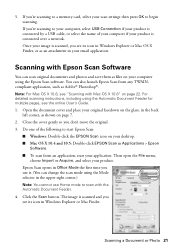
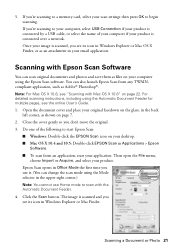
... it. (You can also launch Epson Scan from an application, start Epson Scan:
■ Windows: Double-click the EPSON Scan icon on your application. Scanning a Document or Photo 21 Once your email application. Do...you 're scanning to a memory card, select your scan settings then press OK to start your desktop. ■ Mac OS X 10.4 and 10.5: Double-click EPSON Scan in the back
left corner,...
Quick Guide - Page 35


...Get Help
Internet Support Visit epson.com/support (U.S.) or epson.ca/support (Canada) for support, please have the following information ready: ■ Product name (Artisan 837) ■ Product serial number...hours of support are subject to common problems. You can also purchase supplies from an Epson authorized reseller. Other Software Technical Support ABBYY® FineReader® Phone: (408)...
Quick Guide - Page 36
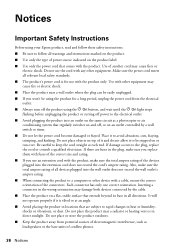
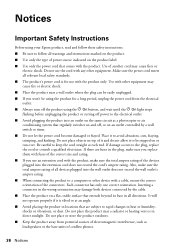
... or air conditioning system that are fuses in direct sunlight. Use with other device with a cable, ensure the correct orientation of...the power cord from potential sources of power source indicated on and off power to the electrical outlet. &#... dust. Notices
Important Safety Instructions
Before using your Epson product, read and follow these safety instructions: ■ Be ...
Quick Guide - Page 38


...devices. If discomfort or vision problems remain after removing a used ink cartridges; If ink gets on its package.
38 Notices If ink gets in your mouth, spit it off the product while the memory card light is damaged, contact Epson...this product inside the product or touch any cartridges during printing. ■ Do not try to move the print head by hand, or you handle used one. Wireless...
Quick Guide - Page 39


Caution: To reduce the risk of Product: Model:
Epson Multifunction printer C431A
Notices 39 and/or CPU Boards and Power Supplies used... telecommunication line cord. Store ink cartridges with 47CFR Part 2 and 15 of the FCC rules as a Class B digital device. Declaration of Conformity
According to 47CFR, Part 2 and 15 for: Class B Personal Computers and Peripherals; Operation is needed...
Quick Guide - Page 42
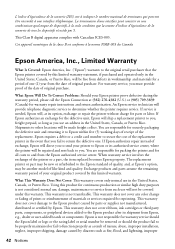
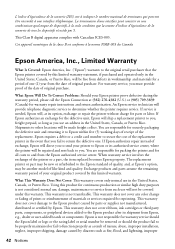
... color change or fading of prints or reimbursement of one . Epson America, Inc., Limited Warranty
What Is Covered: Epson America, Inc. ("Epson") warrants to Epson or its shipment from defects in the event that the Epson printer covered by disasters such as a result of the replacement. If Epson authorizes repair instead of exchange, Epson will direct you to send your...
Quick Guide - Page 44


...2011 Epson America, Inc. 5/11
CPD-34220 Printed in XXXXXX Artisan is a registered trademark and Epson Connection is a registered logomark of Epson America, Inc. Responsible Use of Copyrighted Materials
Epson encourages ...your product software CD-ROM for any Epson product. In addition to software program rights owned by Seiko Epson Corporation, this printer. Refer to OSS.pdf on your ...
Start Here - Page 1


...adjust
1 Connect the power cord
to the back of the printer and to select the desired option. C aution: Don't remove any other seals or the cartridges may leak. Artisan® 837
Start Here
Read these instructions before using the product's control panel. Store the ... 6 Use the numeric keypad to install the ink. Remove all protective materials from the printer, including from each cartridge.
Start Here - Page 4


...) 457-9777 www.abbyyusa.com [email protected] Recycling Epson offers a recycling program for the numbers below .
Epson, Artisan, Claria, and Supplies Central are subject to find my printer after connecting it is unable to change without notice.
© 2011 Epson America, Inc. 8/11
CPD-34217R1
Printed in those marks. Setup is securely connected as shown...
Similar Questions
Epson Artisan 837 Print Head Cost
Kindly tell me how much Epson artisan 837 print head cost, and it's availability status. Thanks.
Kindly tell me how much Epson artisan 837 print head cost, and it's availability status. Thanks.
(Posted by jephthahantwioppong 1 year ago)
Can Use The Epson Artisan 837 To Print On Transfer Paper
(Posted by jwiowsabd 9 years ago)
What Epson Artisan 835 To Print Red Lines On Print Out
(Posted by sjonetb24 10 years ago)
Artisan 835 Color Printing Problem
Prints everything with a green hue. Does not print B&W at all. Have cleaned nozzles several time...
Prints everything with a green hue. Does not print B&W at all. Have cleaned nozzles several time...
(Posted by mdwisdom 11 years ago)

