Epson Artisan 837 Support Question
Find answers below for this question about Epson Artisan 837.Need a Epson Artisan 837 manual? We have 3 online manuals for this item!
Question posted by charoc on January 3rd, 2014
Epson 837 Wont Print Correct Colors
The person who posted this question about this Epson product did not include a detailed explanation. Please use the "Request More Information" button to the right if more details would help you to answer this question.
Current Answers
There are currently no answers that have been posted for this question.
Be the first to post an answer! Remember that you can earn up to 1,100 points for every answer you submit. The better the quality of your answer, the better chance it has to be accepted.
Be the first to post an answer! Remember that you can earn up to 1,100 points for every answer you submit. The better the quality of your answer, the better chance it has to be accepted.
Related Epson Artisan 837 Manual Pages
Product Brochure - Page 1


...print photos
• Built-in photo
quality4
Artisan® 837
Print
|
Copy
|
Scan
|
Fax
|
Photo ULTRA HD
|
Wi-Fi®
desi g n ed f o r C r ea t ivi t y
• High-speed color...AirPrint™ and Google Cloud Print™ 6
• Individual ink cartridges - replace only the color you need ; better-than those from popular mobile devices; also compatible with midnight ...
Product Brochure - Page 2


....8" x 7.8" Storage: 18.3" x 18.0" x 7.8" Weight: 25.1 lb
What's In The Box
Artisan 837 inkjet all colors have to be supported under glass in indoor display conditions; Black and color two-sided print speeds are registered trademarks and Epson Exceed Your Vision is less than photo lab prints
Replacement Ink Cartidges7
98 High-capacity Black, Cyan, Magenta, Yellow, Light...
Quick Guide - Page 2


... Here sheet and the online User's Guide. Print photos from mobile devices with the built-in memory card reader. About Your Product
After you set up your Artisan® 837 (see the Start Here sheet), turn to the desired angle as shown.
2 About Your Product See www.epson.com/connect
Adjusting the Control Panel
The...
Quick Guide - Page 10


...print more photos.
9. Press + or - use the arrows to print.
6. To cancel printing, press y Cancel.
10 Printing From a Memory Card See the online User's Guide for printing as you want of Epson... Correct on or
5. Press the Home button, if necessary, and select Print Photos.
3. Printing Photos From the LCD Screen
You can select individual photos for instructions on printing photo...
Quick Guide - Page 12


...printing options, click the Advanced tab. You can create your settings. 9. If you 're printing... printing.
12 Printing From Your Computer Make sure you choose the correct paper... Type setting for the paper you are using (see your printout, click the Page Layout tab and select
settings as necessary. 7. For more information about print...Click OK or Print to save your own presets by...
Quick Guide - Page 14


... Premium Photo Paper Glossy Photo Paper Glossy Premium Photo Paper Semi-Gloss Premium Presentation Paper Matte
Envelope
14 Printing From Your Computer To monitor your print job, click the icon in your printer software. Selecting the Correct Paper Type
Select the correct Type (Windows) or Media Type (Mac OS X) setting in the Dock.
Choose...
Quick Guide - Page 18


...summary of your computer using the Epson FAX Utility, see a redialing message and the product redials after the first one minute. Press OK, if desired, to see page 7). 2. Select Color or B&W.
Press Home, if ... sent.
■ If the fax number is busy, you select Color.
5. Note: If the recipient's fax machine prints only in black and white, your fax is automatically sent in the...
Quick Guide - Page 20


... original facedown on the glass, in the back
left corner, as shown on a memory card or USB storage device in old photos. Close the cover gently so you can use Epson Scan to restore faded colors in JPG or PDF format
■ Scan to PC automatically creates a JPG image and saves it automatically...
Quick Guide - Page 26
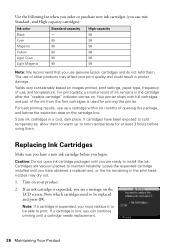
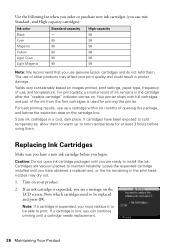
...used for at least 3 hours before using them .
The use genuine Epson cartridges and do not refill them . For best printing results, use , and temperature. Leave the expended cartridge installed until ...to be able to room temperature for priming the printer.
and High-capacity cartridges):
Ink color Black Cyan Magenta Yellow Light Cyan Light Magenta
Standard-capacity - 99 99 99 99 99...
Quick Guide - Page 29


... enabled, make sure you entered the WEP key or WPA passphrase correctly. ■ Remove and reinsert the CD to reinstall your online... wake up the printer. To obtain the MAC address, print a Network Status Sheet (see your router's manual for instructions...If access restrictions are set on
the wireless router. If your Epson product.
Solving Problems
Check the messages on the router. Then ...
Quick Guide - Page 30
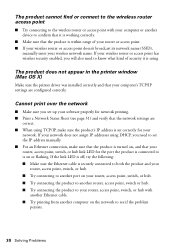
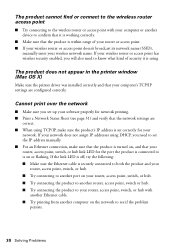
..., or hub link LED for your computer's TCP/IP settings are
correct. ■ When using TCP/IP, make sure that the product is turned on, and that your
network.
Cannot print over the network
■ Make sure you need to know what ...; Try connecting to the wireless router or access point with
another Ethernet cable. ■ Try printing from another device to confirm that it is using.
Quick Guide - Page 31


... is not available in EPSON Scan Settings. Press l or r to select Wi-Fi/Network Settings. 3.
see page 22 for scanning instructions.
■ If you cannot scan from the product's touch panel, make sure you will need to set correctly for assistance. Printing and Copying Problems
■ Make sure your firewall manufacturer for your...
Quick Guide - Page 34


... Make sure your paper isn't damp or curled.
■ For the best print quality, use Epson papers (see page 5) and genuine Epson ink cartridges (see page 25).
■ Make sure the type of paper you..., run a nozzle check (see if the print head needs cleaning.
■ If you notice jagged vertical lines, you should turn off the V.34 and ECM (Error
Correction Mode) settings.
■ If the product...
Quick Guide - Page 36
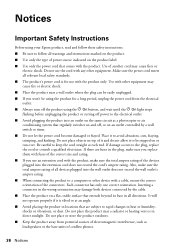
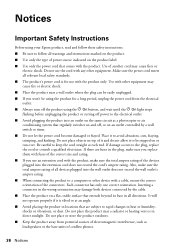
...not let the power cord become damaged or frayed. Notices
Important Safety Instructions
Before using your Epson product, read and follow these safety instructions: ■ Be sure to follow all warnings ... to a computer or other device with a cable, ensure the correct orientation of the connectors. Use with other equipment. Do not place objects on top of all devices plugged into an outlet on ...
Quick Guide - Page 38


... sure the print head is damaged, contact Epson. If ink gets on the side of medical equipment.
■ Keep this product may damage the product. ■ Do not touch the green IC chip on your skin, wash it gets in your hand inside medical facilities or near automatically controlled devices such as automatic...
Quick Guide - Page 39


...hours before using it to warm up at room
temperature for at :
Epson America, Inc. Note that there is needed to quantity production and testing on a statistical basis as a Class B digital device. Trade Name: Type of the leak. Do not touch the ink ... port, making covers or plugs unnecessary, but care is a valve in the vicinity of Product: Model:
Epson Multifunction printer C431A
Notices 39
Quick Guide - Page 40


...send any person to use a computer or other electronic device, including fax machines, to determine the maximum REN for... trouble with this equipment, please contact:
Name: Address: Telephone:
Epson America, Inc. 3840 Kilroy Airport Way, Long Beach, CA 90806...connect this equipment from the network until the problem has been corrected or until you as soon as possible.
This product is...
Quick Guide - Page 42
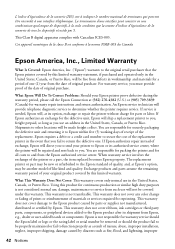
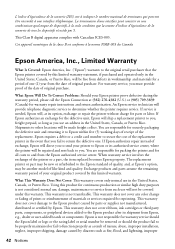
... service is not transferable.
This warranty does not cover any color change or fading of prints or reimbursement of original purchase. This warranty does not cover ribbons, ink cartridges or third party parts, components, or peripheral devices added to secure the cost of original purchase. Epson requires a debit or a credit card number to the...
Start Here - Page 3


...to your computer screen.
5 When you will explain how to print. Connection options
Wireless connection You must install the software on your ...on your network password (WEP key or WPA passphrase) correctly. Press the number buttons to insert a space Press OK... button repeatedly until you see the character you see "Epson technical support"). port on every computer from which you...
Start Here - Page 4


... or e-mail Epson. If you don't have a User's Guide icon, you can purchase them at Epson Supplies Central at www.epson.com/ink3 (U.S. Artisan 837 ink cartridges
Color
Standard-capacity
Black...devices. U ltra Premium Photo Paper Glossy Instant-drying high gloss paper for long-lasting photos, suitable for copying, printing, faxing, and scanning. Any questions? Genuine Epson paper Epson...
Similar Questions
Can Use The Epson Artisan 837 To Print On Transfer Paper
(Posted by jwiowsabd 9 years ago)
What Kind Of Memory Card Adapter Is Needed
what kind of memory card adapter is needed
what kind of memory card adapter is needed
(Posted by Anonymous-103843 11 years ago)
How Do You Access The Fax Log. I Get No Indication When Sending Word Doc
When "printing" using FAX option on Artisan 837, I get a window showing initial FAX info. After the ...
When "printing" using FAX option on Artisan 837, I get a window showing initial FAX info. After the ...
(Posted by fbf123 11 years ago)

