Epson Artisan 837 Support Question
Find answers below for this question about Epson Artisan 837.Need a Epson Artisan 837 manual? We have 3 online manuals for this item!
Question posted by hearttech on March 1st, 2014
How Do I Stop Ink Leaking In My Printer Epson Artisan 837
The person who posted this question about this Epson product did not include a detailed explanation. Please use the "Request More Information" button to the right if more details would help you to answer this question.
Current Answers
There are currently no answers that have been posted for this question.
Be the first to post an answer! Remember that you can earn up to 1,100 points for every answer you submit. The better the quality of your answer, the better chance it has to be accepted.
Be the first to post an answer! Remember that you can earn up to 1,100 points for every answer you submit. The better the quality of your answer, the better chance it has to be accepted.
Related Epson Artisan 837 Manual Pages
Product Brochure - Page 1


... times longer than -lab-quality photos from popular mobile devices; better-than those from a traditional photo lab 5
• Sleek, compact design with Apple® AirPrint™ and Google Cloud Print™ 6
• Individual ink cartridges - print and scan from the World's Fastest 4" x 6" photo printer 1 - quickly copy or fax stacks of choice among professional...
Product Brochure - Page 2


... store them. 6 See www.epson.com/connect regarding compatible devices and apps. 7 Yields based ...photos, Photo index sheet, Photo greeting cards and Coloring book pages 5 ink droplet sizes, as small as 1.5 picoliters
Black 39 cpm | Color ...Epson America, Inc. Artisan® 837
Print
|
Copy
|
Scan
|
Fax
|
Photo ULTRA HD
|
Wi-Fi®
Specifications
PRINT Printing Technology Printer...
Quick Guide - Page 1


Artisan® 837
Quick Guide
About Your Product 2 Using Special Papers 5 Placing Originals for Copying, Scanning, or Faxing 7 Printing From a Memory Card 9 Printing From Your Computer 11 Faxing a Document 15 Scanning a Document or Photo 20 Maintaining Your Product 23 Solving Problems 29 Notices 36
1
Quick Guide - Page 2


...more. Raise or lower it to -use touch panel. Features Copy, scan, and fax from mobile devices with the built-in memory card reader. Wireless printing from the easy-to the desired angle as shown... User's Guide for instructions on using your computer with Epson Connect.
About Your Product
After you set up your Artisan® 837 (see the Start Here sheet), turn to this Quick Guide for...
Quick Guide - Page 5


... 100 20 50 100 50
50 50 100 50
Using Special Papers 5 You can purchase genuine Epson ink and paper at Epson Supplies Central® at www.epson.com/ink3 (U.S. sales) or www.epson.ca (Canadian sales). Using Special Papers
Epson offers a wide array of high quality papers, making it easy to maximize the impact of...
Quick Guide - Page 11


... on both sides of the page automatically. The auto duplexer lets you see a Setup, Printer, or Options button, click it. Printing in your application. For detailed instructions on two-.... or A4-size plain paper or Epson Bright White Paper. For detailed instructions on printing, see the online User's Guide.
Make sure your printer software
2. Printing From Your Computer
This...
Quick Guide - Page 13


... basic copy and page settings. If you want isn't shown (for example, Scale), check for it in an application. 2. Select your product as the Printer setting. Select your Epson product Click to expand, if necessary
4. For borderless printing, choose a Paper Size setting with Mac OS X
Follow the steps below to print from...
Quick Guide - Page 14


...ink coverage can be adjusted accordingly.
Choose any other print settings.
6. Click Print.
8.
sided Epson Ultra Premium Presentation Paper Matte
Envelopes
Select this paper
Plain paper Epson Bright White Paper Epson Presentation Paper Matte Epson Iron-on Cool Peel Transfer paper Epson Photo Quality Self-adhesive Sheets
Epson Premium Photo Paper Glossy
Epson... your printer software. 5.
Quick Guide - Page 24


...ink, so clean it 's finished, you can clean the print head. Select Maintenance, then Head Cleaning.
4.
If there are still gaps or lines, or the test patterns are faint, run a nozzle check and confirm that doesn't help, contact Epson... an ink cartridge is low. Press x Start. Note: If you don't see any improvement after cleaning the print head four times, turn off the printer and wait...
Quick Guide - Page 25


... the nearest one, call 800-GOEPSON (800-463-7766).
Purchasing Epson Ink Cartridges
You can purchase genuine Epson ink and paper from an Epson authorized reseller.
Note: To disable checking for ink offers or updates from Epson. Replace any expended cartridges before printing or copying.
1.
sales) or www.epson.ca (Canadian sales). You can also purchase supplies from...
Quick Guide - Page 26
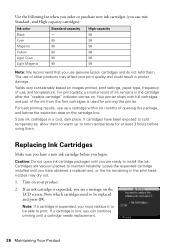
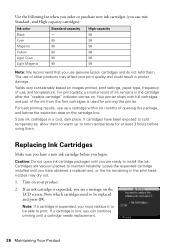
... 98 98 98 98
Note: We recommend that you can mix Standard- Your printer ships with full cartridges and part of ink remains in printer damage. Replacing Ink Cartridges
Make sure you must replace it to room temperature for priming the printer. Yields vary considerably based on your print quality and could result in the...
Quick Guide - Page 27


... not take the used cartridge apart or try to refill it carefully. Caution: Do not remove any other labels or seals, or ink may leak. Open the scanner.
4. Warning: If ink gets on the cartridge and lift it up. Remove the new cartridge from the bottom of it . Squeeze the tab on your...
Quick Guide - Page 34


... your paper isn't damp or curled.
■ For the best print quality, use Epson papers (see page 5) and genuine Epson ink cartridges (see page 25).
■ Make sure the type of paper you loaded matches... the paper size and paper type settings in your printer software (see page 14).
&#...
Quick Guide - Page 35


... Get Help
Internet Support Visit epson.com/support (U.S.) or epson.ca/support (Canada) for support, please have the following information ready: ■ Product name (Artisan 837) ■ Product serial number... Epson. You can purchase genuine Epson ink and paper at Epson Supplies Central at www.epson.com/ink3 (U.S. sales) or www.epson.ca (Canadian sales). To find the nearest one, call Epson ...
Quick Guide - Page 37


... in areas where abrupt changes in temperature or humidity may leak from the wall. ■ Do not block or cover... pens, pencils, etc. Do not use liquid or chemical cleansers. otherwise ink may
occur. Doing
so may not respond. ■ Use only a ...Do not place heavy items on the product. it upside down; Contact Epson if the panel chips or cracks; Do not use the product near ...
Quick Guide - Page 39


... on a statistical basis as a Class B digital device.
and/or CPU Boards and Power Supplies used with...leak in from staining items that the product identified herein, complies with the standards.
Do not store cartridges upside down.
■ Store ink cartridges in a cool, dry place. ■ After bringing an ink cartridge in the vicinity of Product: Model:
Epson Multifunction printer...
Quick Guide - Page 42
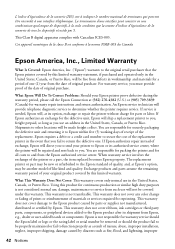
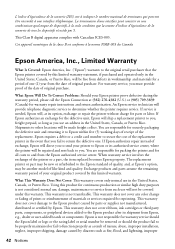
...for the defective unit, Epson will ship a replacement printer to the Epson product after its shipment from Epson, e.g., dealer or user-added boards or components. An Epson service technician will provide...reimbursement of original purchase. This warranty does not cover ribbons, ink cartridges or third party parts, components, or peripheral devices added to you, freight prepaid, so long as fire,...
Quick Guide - Page 44


...Artisan is a registered trademark and Epson Connection is a registered logomark of Seiko Epson Corporation. While some people assume. Trademarks
Epson and Supplies Central are for identification purposes only and may not be trademarks of Epson America, Inc. This information is subject to change without notice. © 2011 Epson... Use of Copyrighted Materials
Epson encourages each user to ...
Start Here - Page 1


... Install ink cartridges
1 Lift up the scanner unit.
2 Lower the scanner unit.
2 Unpack the ink cartridges.
2 Turn on and adjust
1 Connect the power cord
to the back of the printer and to...done.
Cartridges are ready to install the ink. C aution: Don't remove any other seals or the cartridges may leak. Artisan® 837
Start Here
Read these instructions before using the product's control...
Start Here - Page 4


... results. To find my printer after connecting it is securely connected as described below to find your software. On-screen help with a support specialist, call 800-GO-EPSON (800-463-7766).
Canada: (905) 709-3839, 6 AM to 8 PM, Pacific Time, Monday through Friday, and 7 AM to 4 PM, Saturday.
Artisan 837 ink cartridges
Color
Standard-capacity...
Similar Questions
How I Do To Recognize The Ciss To My New Printer Artisan 837.
(Posted by mike74yosa 10 years ago)
Epson Tx110 Ink Tank Printer Not Working.
epson tx110 ink tank printer not working. repair board. how to remove board and where we buy board
epson tx110 ink tank printer not working. repair board. how to remove board and where we buy board
(Posted by jeyagopal466831 10 years ago)

