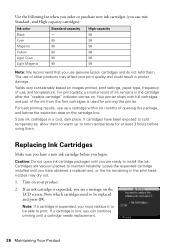Epson Artisan 837 Support Question
Find answers below for this question about Epson Artisan 837.Need a Epson Artisan 837 manual? We have 3 online manuals for this item!
Question posted by courtPermal on January 13th, 2014
Can Paper Rear Feed In An Epson Artisan 837
The person who posted this question about this Epson product did not include a detailed explanation. Please use the "Request More Information" button to the right if more details would help you to answer this question.
Current Answers
Related Epson Artisan 837 Manual Pages
Similar Questions
Epson Artisan 837 Print Head Cost
Kindly tell me how much Epson artisan 837 print head cost, and it's availability status. Thanks.
Kindly tell me how much Epson artisan 837 print head cost, and it's availability status. Thanks.
(Posted by jephthahantwioppong 1 year ago)
Paper Jam/feed
paper stops feeding just before it gets into print section/feeder. Error message is "paper jam", but...
paper stops feeding just before it gets into print section/feeder. Error message is "paper jam", but...
(Posted by cbodie65 9 years ago)
Video On How To Fix Paper Jam In Artisan 837 Printer
(Posted by csdiecry 9 years ago)
How To Print A Legal Size On Letter Paper On Epson Artisan 837
(Posted by micrna 9 years ago)