Epson Artisan 837 Support Question
Find answers below for this question about Epson Artisan 837.Need a Epson Artisan 837 manual? We have 3 online manuals for this item!
Question posted by rethewolv on April 22nd, 2014
Epsom Artisan 837 Keeps Saying Paper Not Loaded Correctly When Printing Photos
The person who posted this question about this Epson product did not include a detailed explanation. Please use the "Request More Information" button to the right if more details would help you to answer this question.
Current Answers
There are currently no answers that have been posted for this question.
Be the first to post an answer! Remember that you can earn up to 1,100 points for every answer you submit. The better the quality of your answer, the better chance it has to be accepted.
Be the first to post an answer! Remember that you can earn up to 1,100 points for every answer you submit. The better the quality of your answer, the better chance it has to be accepted.
Related Epson Artisan 837 Manual Pages
Product Brochure - Page 1


... lights up to preview, edit, restore and print photos
• Built-in photo quality 4 - replace only the color you need ; BUILT TO PERFORM
Speed
|
Quality
|
Reliability
#1
in as fast as 10 seconds 2
• Speed through everyday documents - brilliant 4" x 6" photos in photo
quality4
Artisan® 837
Print
|
Copy
|
Scan
|
Fax
|
Photo ULTRA HD
|
Wi-Fi®
desi...
Product Brochure - Page 2


... support 12
Country of April 1, 2010, based on paper with ISO/IEC 24734. Artisan® 837
Print
|
Copy
|
Scan
|
Fax
|
Photo ULTRA HD
|
Wi-Fi®
Specifications
PRINT Printing Technology Printer Language Maximum Print Resolution Maximum Photo Print Speed 2 ISO Print Speed† Two-sided ISO Print Speed† PC-free Printing
Minimum Ink Droplet Size COPY Maximum Copy Speed...
Quick Guide - Page 1


Artisan® 837
Quick Guide
About Your Product 2 Using Special Papers 5 Placing Originals for Copying, Scanning, or Faxing 7 Printing From a Memory Card 9 Printing From Your Computer 11 Faxing a Document 15 Scanning a Document or Photo 20 Maintaining Your Product 23 Solving Problems 29 Notices 36
1
Quick Guide - Page 2


... and from mobile devices with the built-in memory card reader. Wireless printing from your product. Where to this Quick Guide for the basics. See the online User's Guide for details. Print photos from the easy-to the desired angle as shown.
2 About Your Product Create professional coloring books, greeting cards, note paper, and more...
Quick Guide - Page 4


Reminds you whether View Auto Correct is connected to a wireless network.
The product is on the screen:
Icon
Meaning The product is loaded in the automatic document feeder. You may see ...for the mode you press a button, or to make special settings. If you transmit a fax
is printing or performing routine maintenance. Tip: To turn off the "beep" heard when you 're using.
...
Quick Guide - Page 5


..., presentations, and creative projects. You can also purchase supplies from an Epson authorized reseller. Paper name Epson Ultra Premium Photo Paper
Glossy
Epson Ultra Premium Photo Paper Luster
Epson Premium Photo Paper Glossy
Epson Premium Photo Paper Semigloss
Epson Photo Paper Glossy
Size 4 × 6 inches (102 × 152 mm)
5 × 7 inches (127 × 178 mm) 8 × 10 inches (203...
Quick Guide - Page 6


... User's Guide. For best results:
■ Load letterhead or pre-printed paper facedown, with the top edge at the back of the paper cassette, making sure the paper is under the edge guides.
■ Make sure the paper stack fits under the left and front edge guides.
■ Insert photo paper with the glossy or printable side facedown...
Quick Guide - Page 9


... is not flashing. Inserting the Card
1.
Printing From a Memory Card
Your product lets you print photos directly from your photos on the LCD screen and print them (see the online User's Guide. ... Insert just one of compatible memory cards, see page 10). it into the correct slot as shown. Printing From a Memory Card 9 If your card into the memory card slot and you...
Quick Guide - Page 10


... online User's Guide for instructions on or
5. Press OK twice when done.
8. Load several sheets of copies you 're ready to move the frame. Press l or r to print.
6. To crop the photo, press Display/Crop.
Select View and Print Photos.
4.
to turn Auto Correct on printing photo greeting cards, layout sheets, and proof sheets.
1. Press x Menu, then select...
Quick Guide - Page 14


... Double- Selecting the Correct Paper Type
Select the correct Type (Windows) or Media Type (Mac OS X) setting in your print job, click the icon in the Dock. For this setting Plain Paper/Bright White Paper
Premium Photo Paper Glossy Ultra Premium Photo Paper Glossy Photo Paper Glossy Premium Photo Paper Semi-Gloss Premium Presentation Paper Matte
Envelope
14 Printing From Your Computer See...
Quick Guide - Page 19
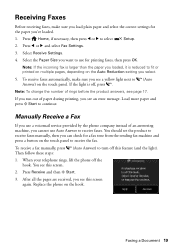
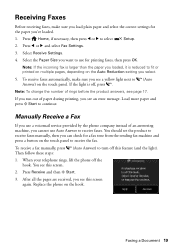
... see this screen again. Load more paper and press x Start to use a voicemail service provided by the phone company instead of paper during printing, you 've loaded.
1. If the light is... is larger than the paper you see a yellow light next to select
Setup.
2. To receive faxes automatically, make sure you load plain paper and select the correct settings for the paper you see an error...
Quick Guide - Page 23


...
Load letter- If there are gaps or the pattern is clean.
If there are no gaps, the print head...prints to clean the print head (see if there are clean
Nozzles need to check the print head nozzles.
1. Checking the Print... in the print head may be...Your Product 23 or A4-size plain paper in this chapter for checking and cleaning the print head nozzles and replacing ink cartridges....
Quick Guide - Page 31


... was interrupted while starting Epson Scan, exit Epson Scan, and restart it isn't, you can't print
■ Your router might not be assigning IP addresses automatically using DHCP. Setup. WiFi light ...Manager is not being blocked by your paper is loaded under the edge guides. If it is set to your firewall or security software is not set correctly for assistance.
■ Make sure ...
Quick Guide - Page 32


... faxes (see page 11).
■ Legal-size documents can load up to 100 sheets of Premium Photo Paper Glossy (4 × 6 inch only).
Paper Feeding Problems
■ If paper doesn't feed correctly, remove the paper and fan the sheets, then reload them as shown, including any expended cartridges before printing. See your original in it away from the corner...
Quick Guide - Page 33


... try to the left.
Solving Problems 33 Do not load more information. Pull back on the back of the paper are not bent, folded, or curled. See the online User's Guide for any jammed paper underneath. ADF Document Feeding Problems
If documents don't feed correctly in the Automatic Document Feeder, make sure the corners...
Quick Guide - Page 34


...9632; Make sure the type of paper you loaded matches the paper size and paper type settings in the cassette.
■ Make sure your paper isn't damp or curled.
■ For the best print quality, use a voicemail service,... to see page 14).
■ If you should turn off the V.34 and ECM (Error
Correction Mode) settings.
■ If the product is connected, set the number of rings to answer ...
Quick Guide - Page 35


...epson.ca/support (Canada) for support, please have the following information ready: ■ Product name (Artisan 837) ■ Product serial number (located on the back of the product and under the scanner) ■...). Toll or long distance charges may apply. You can purchase genuine Epson ink and paper at Epson Supplies Central at www.epson.com/ink3 (U.S. Purchase Supplies and Accessories You ...
Start Here - Page 1


...not open ink cartridge packages until you are vacuum packed to maintain reliability.
Artisan® 837
Start Here
Read these instructions before using the product's control panel. Cartridges are... Select your computer yet.
*412184200* *412184200*
3 Remove only the yellow tape from inside the paper cassette.
1 Raise the scanner unit and remove the transportation
lock. For more countries.
2 ...
Start Here - Page 2


... not make a selection yet. Replacement cartridges will print more pages. Note: Make sure the paper fits under the tabs on your product and install software.
5 Load paper
The paper cassette has 2 trays. N ote: Do not flip up the paper stopper.
3 Squeeze the edge guides and slide them out.
The photo tray is used for priming the printer...
Start Here - Page 4


... instant, wireless printing of papers to meet your software. U ltra Premium Photo Paper Glossy Instant-drying high gloss paper for long-lasting photos, suitable for end of Epson America, Inc. You can install it is securely connected as remembering your number! Try Epson premium papers with your cartridges. To find your software Select Help or ?
Artisan 837 ink cartridges...
Similar Questions
Paper Won't Load In Epson Nx330 Keeps Saying To Load Paper
(Posted by jancy 9 years ago)
Epson Artisan 837 Says Paper Jam When Priniting Wirelessly
(Posted by lbolgr 10 years ago)
Epson 545 Says Paper Jam When Printing Photo Paper
(Posted by ekjazzm 10 years ago)
My Epson Artisan 837 Keep Saying Paper Jam When There Are No Paper Jam
(Posted by firmniver 10 years ago)

