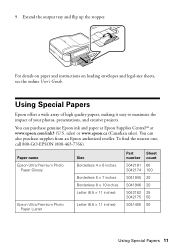Epson Artisan 835 Support Question
Find answers below for this question about Epson Artisan 835.Need a Epson Artisan 835 manual? We have 3 online manuals for this item!
Question posted by Rikellre on April 23rd, 2014
How To Set For Premium Photo Paper Artisan 835
The person who posted this question about this Epson product did not include a detailed explanation. Please use the "Request More Information" button to the right if more details would help you to answer this question.
Current Answers
Related Epson Artisan 835 Manual Pages
Similar Questions
Nx330 Wont Print With Ultra Premium Photo Paper Glossy
(Posted by verlisirot 10 years ago)
How To Hook Up A Phone With Fax On An Epson Artisan 835 Printer
(Posted by ronshUmisal 10 years ago)
Why Does Epson Ultra Premium Photo Paper Glossy Get Stuck In My Epson 545
workforce printer
workforce printer
(Posted by bilwant 10 years ago)
Artisan 835 Color Printing Problem
Prints everything with a green hue. Does not print B&W at all. Have cleaned nozzles several time...
Prints everything with a green hue. Does not print B&W at all. Have cleaned nozzles several time...
(Posted by mdwisdom 11 years ago)