Epson Artisan 835 Support Question
Find answers below for this question about Epson Artisan 835.Need a Epson Artisan 835 manual? We have 3 online manuals for this item!
Question posted by nagamr on February 20th, 2014
How To Print Envelopes On Epson Artisan 835
The person who posted this question about this Epson product did not include a detailed explanation. Please use the "Request More Information" button to the right if more details would help you to answer this question.
Current Answers
There are currently no answers that have been posted for this question.
Be the first to post an answer! Remember that you can earn up to 1,100 points for every answer you submit. The better the quality of your answer, the better chance it has to be accepted.
Be the first to post an answer! Remember that you can earn up to 1,100 points for every answer you submit. The better the quality of your answer, the better chance it has to be accepted.
Related Epson Artisan 835 Manual Pages
Product Brochure - Page 1


... fax documents up to quickly copy, scan or fax stacks of -a-kind projects - automatic two-sided printing with and without sacrificing speed
• Send faxes fast, even in wireless and Ethernet networking -
Features...pages in as fast as 3 seconds per page; Artisan® 835
Print
|
Copy
|
Scan
|
Fax
|
Ultra HD
Photo
|
Wi-Fi®
Imagination Meets Innovation. replace...
Product Brochure - Page 2


...Printing: 18.3" x 25.8" x 7.8" Storage: 18.3" x 18.0" x 7.8" Weight: 24.9 lb
Artisan 835 ink jet all -in-one color. level of performance subject to the customer's product usage. Actual print stability will vary according to the range of prints. For details, see www.epson...
Envelope Types Input Paper Capacity Output Paper Capacity Secondary Paper Tray Capacity Direct CD/DVD Printing ...
Quick Guide - Page 3


... Software 31 Scanning With Mac OS X 10.6 32
Maintaining Your Product 33
Checking the Print Head Nozzles 33 Cleaning the Print Head 34 Checking the Ink Cartridge Status 35 Purchasing Epson Ink Cartridges 36 Replacing Ink Cartridges 37
Network Setup 39
Wireless Network Setup 39 Wired (Ethernet) Network Setup 47
Solving Problems 50...
Quick Guide - Page 11
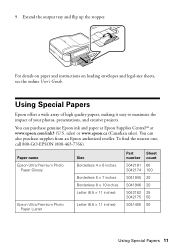
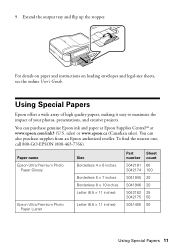
For details on paper and instructions on loading envelopes and legal-size sheets, see the online User's Guide.
9. Extend the output tray and flip up the stopper. sales) or www.epson.ca (Canadian sales). Paper name Epson Ultra Premium Photo
Paper Glossy
Epson Ultra Premium Photo Paper Luster
Size Borderless 4 × 6 inches
Borderless 5 × 7 inches...
Quick Guide - Page 13


... Paper Size should be Letter. ■ To print on both sides of the page, turn on
2-Sided Printing. ■ To adjust the copy size, select Reduce/Enlarge, then choose Actual Size
(to print at actual size), Custom Size (to select a...
1. Press + or - Select Color or B&W (black and white) copies. 5. Load letter-size plain paper, Epson Bright White Paper, or Epson Presentation Paper Matte.
2.
Quick Guide - Page 16


...
Epson Premium Photo Paper Glossy Epson Premium Photo Paper Semi-gloss Epson Ultra Premium Photo Paper Luster
Epson Ultra Premium Photo Paper Glossy
Epson Photo Paper Glossy
Epson Premium Presentation Paper Matte Epson Ultra... copy of a color photo, select Filter and choose B&W.
13. ■ To change the print layout, select Borderless, then choose On to expand the image all the way to the edge ...
Quick Guide - Page 23


...lose data on the taskbar and select Safely remove USB Mass Storage Device.
■ Macintosh: Drag the removable disk icon from your photos. Printing From a USB Drive 23 See the online User's Guide to the... product, such as a USB flash drive, external hard drive, or CD burner.
Note: Epson cannot guarantee the ...
Quick Guide - Page 25


... for photos)
Select your paper Type
Select your paper Size
Click here for borderless photos
Select your Epson product; Select the type of document you print on both sides of the page automatically. For detailed instructions on two-sided printing from a Windows® or Macintosh® computer. or A4-size plain paper or...
Quick Guide - Page 27


... you want isn't shown (for example, Scale), check for it at the bottom of this window.
Copy and page settings
Application settings
Printing With a Macintosh 27 Select your application before printing or check for it in your product as the Printer setting.
For borderless photos, choose a
Paper Size setting with a Borderless option...
Quick Guide - Page 29


... Peel Transfer paper
Epson Ultra Premium Photo Paper Glossy
Epson Premium Photo Paper Glossy
Epson Photo Paper Glossy
Epson Presentation Paper Matte
Epson Premium Photo Paper Semi-gloss
Epson Ultra Premium Photo Paper Luster
Epson Premium Presentation Paper Matte Epson Premium Presentation Paper Matte
Double-sided Epson Ultra Premium Presentation Paper
Matte
Envelopes
Select this setting Plain...
Quick Guide - Page 35


...Epson. Press OK to replace the cartridge, if necessary. 3. Press Home if necessary, then press l or r and
select Setup. 2. You see the instructions in your computer screen when you try to print ...can still scan, fax, and view photos). Note: To disable checking for ink offers or updates from Epson, see a screen like this:
A cartridge marked with is low or expended by displaying a message ...
Quick Guide - Page 53


.... Check your cartridge status (see page 35) and replace cartridges, if necessary (see if the print head needs cleaning.
■ If you notice jagged vertical lines, you may be greater than the...; For the best print quality, use a small amount of rings for the necessary filter. ■ If fax calls are not
recommended), or use Epson papers (see page 11) and genuine Epson ink cartridges (see ...
Quick Guide - Page 54


...after installing the product software. Cannot scan over the network
■ Epson Scan is not being blocked by your network. Make sure Epson Event Manager is not available in Mac OS X 10.6; Then see ...isn't, you will need detailed instructions.)
The WiFi icon appears on the touch screen but you cannot print
■ Make sure your product software. (See page 40 if you need to set , register ...
Quick Guide - Page 55


...: ■ Product name (Artisan 835 Series) ■ Product serial number (on the back of the product and under the scanner
unit) ■ Proof of purchase (such as a store receipt) and date of purchase ■ Computer configuration and description of the problem Then call Epson for solutions to select Print Status Sheet.
Print a Network Status Sheet...
Quick Guide - Page 59


...If the liquid crystal solution gets on your hand inside medical facilities or near automatically controlled devices such as the product. Ink Cartridge Safety
■ Keep ink cartridges out of the...9632; If the touch screen is damaged, contact Epson. Do not use , protect the ink supply area from the product may prevent the product from printing. ■ Do not shake ink cartridges after ...
Quick Guide - Page 60


... the following two conditions: (1) this device may be within the variation accepted, due to be a remote risk of Product: Multifunction printer
Model:
C431A
60 Notices Each product... marketed is subject to be compliant with Class B Personal Computers:
We: Located at:
Epson America, Inc. Trade Name: Epson
Type ...
Quick Guide - Page 64
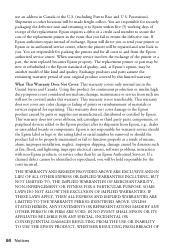
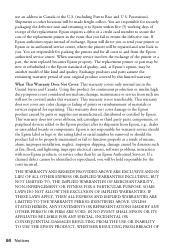
...warranty does not cover ribbons, ink cartridges or third party parts, components, or peripheral devices added to Epson within five (5) working days of receipt of the replacement printer in the event that...fading of prints or reimbursement of the printer or a part, the item replaced becomes Epson property. This warranty does not cover damage to you fail to and from the Epson authorized service ...
Quick Guide - Page 66
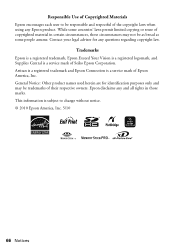
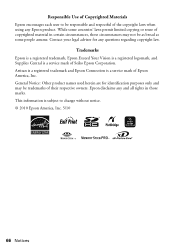
... respective owners. General Notice: Other product names used herein are for any questions regarding copyright law.
This information is a service mark of Epson America, Inc. Artisan is a registered trademark and Epson Connection is subject to be responsible and respectful of the copyright laws when using any and all rights in certain circumstances, those...
Start Here - Page 1


...
French control panel stickers (Included for
Canada only)
Caution: Do not open ink cartridge packages until you are vacuum packed to select the desired option. Artisan® 835 Series
Start Here
Read these instructions before using and adjusting the control panel, see more information on and adjust
1 Connect the power cable.
Remove...
Start Here - Page 4


... or Allow
to change without notice.
© 2010 Epson America, Inc. 5/10
CPD-27979
Printed in those marks.
Try Epson premium papers with Claria® ink for the numbers ...Epson Authorized reseller.
Artisan 835 Series Ink Cartridges
Color
Standard-capacity
Black
- Artisan and Claria are registered trademarks and Designed for identification purposes only and may apply. Epson ...
Similar Questions
Won't Print Envelopes
Have Epson WF 3620 / Mac / word & will not print envelopes
Have Epson WF 3620 / Mac / word & will not print envelopes
(Posted by rtwendel 8 years ago)
How To Print A 10 Envelope On Epson Artisan 835 Online Users Guide
(Posted by jksnadustb 9 years ago)
What Epson Artisan 835 To Print Red Lines On Print Out
(Posted by sjonetb24 10 years ago)
Artisan 835 Color Printing Problem
Prints everything with a green hue. Does not print B&W at all. Have cleaned nozzles several time...
Prints everything with a green hue. Does not print B&W at all. Have cleaned nozzles several time...
(Posted by mdwisdom 11 years ago)

