Epson Artisan 810 Support Question
Find answers below for this question about Epson Artisan 810 - All-in-One Printer.Need a Epson Artisan 810 manual? We have 4 online manuals for this item!
Current Answers
There are currently no answers that have been posted for this question.
Be the first to post an answer! Remember that you can earn up to 1,100 points for every answer you submit. The better the quality of your answer, the better chance it has to be accepted.
Be the first to post an answer! Remember that you can earn up to 1,100 points for every answer you submit. The better the quality of your answer, the better chance it has to be accepted.
Related Epson Artisan 810 Manual Pages
Product Brochure - Page 1


... onto ink jet printable CDs/DVDs without labels
• Send faxes fast, even in the house
• Ultra Hi-Definition prints - includes PC Fax2 software
• Versatile paper handling - Artisan® 810
Print | Copy | Scan | Fax | ULTHRDAPhoto | Wi-Fi®
Imagination meets innovation. charge cell phones and MP3 players3
• One-of documents
• Easily...
Product Brochure - Page 2


..., variety)
7.8" touch panel with text patterns in Draft Mode on plain paper. Epson does not guarantee the longevity...print adapter
What's In The Box
Artisan 810 photo all prints under glass in indoor display or in -one ink color. For the latest information regarding Snow
Leopard, please visit www.epson.com/support/snowleopard
Software Included
Epson printer driver, Epson Print...
Quick Guide - Page 1


Artisan® 810 Series
Quick Guide
Basic Copying, Printing, Scanning, and Faxing Maintenance
Solving Problems
Quick Guide - Page 5


Note: If the blue status light flashes rapidly, check the Artisan 810 Series for error messages. Touch the screen to make special settings. You...on the screen:
Icon ADF
Meaning The Artisan 810 Series is connected to a wired network The Artisan 810 Series is connected to clear settings for the mode you whether View Auto Correct is printing or performing routine maintenance. The touch panel ...
Quick Guide - Page 7


... tray is for 4 × 6 or 5 × 7-inch photo paper. Loading Paper
Your Artisan 810 Series has two paper trays. Pull out the paper cassette.
To load legal-size paper, squeeze the lever and extend the tray. Loading Paper 7 You can load up to extend tray
Note: Load letterhead or pre-printed paper face-down .
When extended, the tray can hold...
Quick Guide - Page 21


...see this screen after one minute. Then press OK. Note: If the recipient's fax machine prints only in black and white even if you see the online Epson Information Center. 1.
Sending a... on the scanner glass. Press Yes, then press OK to see a redialing message and the Artisan 810 Series redials after the first page is automatically scanned and faxed. Place your original(s) for faxing ...
Quick Guide - Page 22


... run out of paper during printing, you see this screen. 2. Load more paper and press the x Start button to fit or printed on multiple pages, depending on the screen. To receive faxes automatically, make sure you load plain paper and select the Paper Size setting that matches the size of rings after which the Artisan 810 Series answers...
Quick Guide - Page 24


...Artisan 810 Series is connected to your computer with the Exif version 2.21 standard
80 × 80 pixels to 9200 × 9200 pixels
Up to 9990 (If there are more than 999 photos on the card, you may lose data on the card.
3. After you finish printing... of its slot.
24 Printing From Your Camera's Memory Card Caution: Do not remove the card or turn off the printer:
■ Windows: Click...
Quick Guide - Page 31


Tip: It's a good idea to check for updates to open your Artisan 810 Series software. You see a window like this one:
Select EPSON Artisan 810 Series Click here to your printer software
Printing From Your Computer 31
Printing in an application. 2. For instructions on the Start Here sheet or Network Installation Guide.
You can also create personalized photo...
Quick Guide - Page 32


... details, see your Epson Artisan 810 Series, then click the Preferences or Properties button. If you see
page 38), click the Page Layout tab and select settings as necessary. 8. On the Main tab, select the basic print settings. Make sure you choose the correct paper Type setting for the paper you 're printing (choose Photo or...
Quick Guide - Page 33


Check ink cartridge status
Cancel printing
Printing With a Macintosh
See the section below for your Epson Artisan 810 Series as the Printer setting.
Select your Mac OS® operating system.
Select EPSON Artisan 810 Series Click to start printing. This window appears and shows the progress of your print job. Open the File menu and select Print. 3. Printing With a Macintosh 33 Open...
Quick Guide - Page 37


... Paper Matte
Envelope
Selecting the Correct Paper Type 37 Cancel printing
Pause or resume printing
Select the print job
Selecting the Correct Paper Type
Select the correct Type (see page 32) or Media Type (see page 34 or 36) setting in the dock (or click the Print Center icon and double-click your printer software. This tells the Artisan 810...
Quick Guide - Page 39


Then close and reopen the print window.
3. Mac OS X
Follow the Macintosh printing instructions beginning on your hard drive), select your Artisan 810 Series, click OK, click the Printer and Option Information button, and click OK again. Select 2-sided Printing Settings from the pop-up menu Click here
2. If you're printing on plain paper and you notice that...
Quick Guide - Page 44


... to let any improvement after cleaning the print head four times, leave your Artisan 810 Series often, it is a good idea to print a few pages at least six hours to clean it when a cartridge is expended, and may damage it only if necessary. Caution: Never turn off the printer during a cleaning cycle or you see...
Quick Guide - Page 49


Open your Artisan 810 Series software.
Solving Problems 49 Solving Problems
Check the messages on page 50 or see all the help . You can select Driver Update on the Maintenance tab in the printer settings window. Press l or r to see the online Epson ... topics. You can also click Start or , select Programs or All Programs, select EPSON, select Artisan 810 Series, and click Driver Update.
Quick Guide - Page 50


...), when receiving faxes (see page 22), or when printing with your printer software (see page 7).
■ When scanning, position your Artisan 810 Series. You can be scanned, faxed, or copied using your original in the back left . Open the ADF cover and pull any jammed paper underneath. 50 Solving Problems Caution: Do not try to...
Quick Guide - Page 51


... information. Caution: To prevent damage, avoid handling parts inside the Artisan 810 Series. Reattach the cover and close the scanner.
4. See the online Epson Information Center for jammed paper, such as the auto duplexer, the paper cassette, and underneath the printer.
Paper Feeding Problems
If paper jams when printing, check the following: 1. Problems and Solutions 51 You may...
Start Here - Page 1
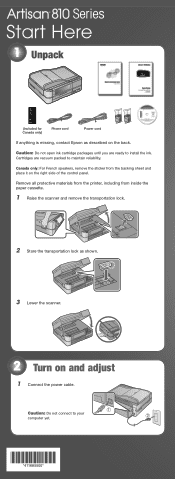
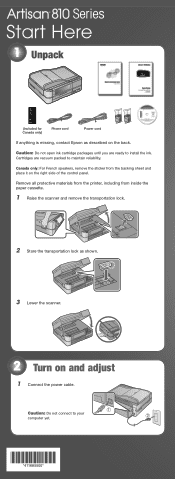
... vacuum packed to install the ink. Remove all protective materials from the printer, including from the backing sheet and place it on the right side of the control panel.
Canada only: For French speakers, remove the sticker from inside the paper cassette.
1 Raise the scanner and remove the transportation lock.
2 Store the...
Start Here - Page 2
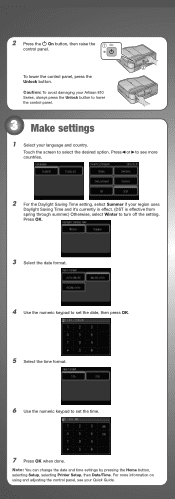
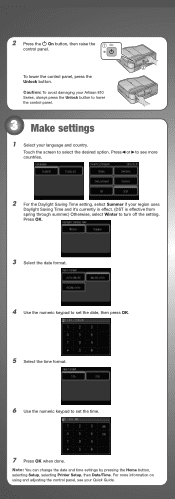
... the Home button, selecting Setup, selecting Printer Setup, then Date/Time.
Press OK.
3 Select the date format.
4 Use the numeric keypad to set the date, then press OK.
5 Select the time format.
6 Use the numeric keypad to lower the control panel.
3 Make settings
1 Select your Artisan 810 Series, always press the Unlock button...
Start Here - Page 7


...paper and ink. when you require assistance in setting up a wireless network, go !
Be sure to register your questions. Any questions? You can also view the Epson Information Center at epson.com/support and select your product for scanning, printing... you see this screen, click Add Printer. Use any open USB port on . Other users: continue with your Artisan 810 Series to use if you 're ...
Similar Questions
Epson Setup Cannot Find Printer Artisan 810
(Posted by abgdoper 9 years ago)
Epsonnet Setup Cannot Find Printer Artisan 810
(Posted by gmejawa 10 years ago)
Epson Artisan 810 Paper Jam How To Open The Back
(Posted by thica 10 years ago)
How To Enable Wireless Printer Artisan 810
(Posted by singsameh 10 years ago)

