Epson Artisan 810 Support Question
Find answers below for this question about Epson Artisan 810 - All-in-One Printer.Need a Epson Artisan 810 manual? We have 4 online manuals for this item!
Question posted by twanannna on November 17th, 2013
How To Print From Ipad To Epson Artisan 810 Through Wireless Access Point
The person who posted this question about this Epson product did not include a detailed explanation. Please use the "Request More Information" button to the right if more details would help you to answer this question.
Current Answers
There are currently no answers that have been posted for this question.
Be the first to post an answer! Remember that you can earn up to 1,100 points for every answer you submit. The better the quality of your answer, the better chance it has to be accepted.
Be the first to post an answer! Remember that you can earn up to 1,100 points for every answer you submit. The better the quality of your answer, the better chance it has to be accepted.
Related Epson Artisan 810 Manual Pages
Network Installation Guide - Page 3
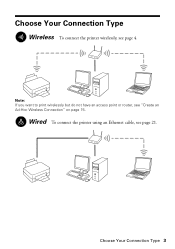
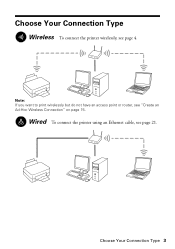
Note: If you want to print wirelessly but do not have an access point or router, see page 4. Choose Your Connection Type
Wireless To connect the printer wirelessly, see "Create an Ad-Hoc Wireless Connection" on page 15.
Wired To connect the printer using an Ethernet cable, see page 21. Choose Your Connection Type 3
Network Installation Guide - Page 4
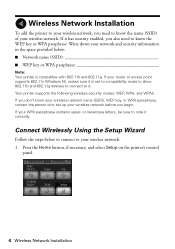
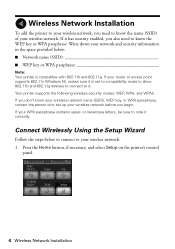
... also need to know the name (SSID) of your router or access point supports 802.11n (Wireless N), makes sure it is compatible with 802.11b and 802.11g.
If your wireless network before you begin. Wireless Network Installation
To add the printer to your wireless network, you need to know the WEP key or WPA passphrase. Write...
Network Installation Guide - Page 5
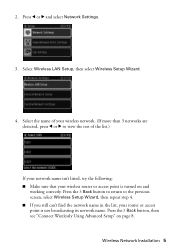
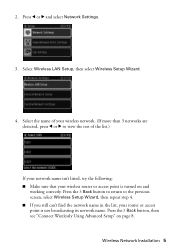
... rest of the list.)
If your network name isn't listed, try the following: ■ Make sure that your router or access point is turned on page 8. Select Wireless LAN Setup, then select Wireless Setup Wizard.
4. Select the name of your wireless network. (If more than 3 networks are detected, press l or r to the previous screen, select...
Network Installation Guide - Page 7


... you have been entered incorrectly.
Continue with "Install Software" on the printer's control panel. Note: If the printer doesn't connect to change a setting, press y Back until you see "The printer cannot find or connect to the wireless router or access point" on page 4 to select your wireless network, see a screen like this can take up to the...
Network Installation Guide - Page 8


..., and select Setup on the printer's control
panel.
2. Select Wireless LAN Setup, select Advanced Setup, then select Manual Wireless LAN Setup.
8 Wireless Network Installation Press l or r and select Network Settings.
3. Make sure you know the type of security your access point or router isn't broadcasting its network name (SSID). Connect Wirelessly Using Advanced Setup
Use this setup...
Network Installation Guide - Page 14


.... Press the Home button to change.
2. Wait for the printer to connect to your network settings again.
Once you see a screen like this one, verify that your wireless network (this can take up to the wireless router or access point" on page 8 to select your wireless network, see the WiFi icon and a signal strength indicator on...
Network Installation Guide - Page 15


... use a modem for Internet access, you cannot set up your printer this setup method if you need to disconnect it before installing software. When setup is complete, reconnect your printer.
1. Press the Home button, if necessary, and select Setup on page 21 to print wirelessly but do not have an access point or router. Wireless Network Installation 15
Network Installation Guide - Page 21
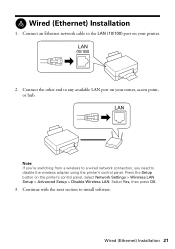
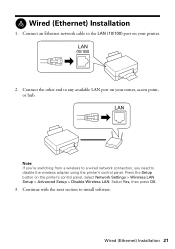
... Setup button on your router, access point, or hub. Wired (Ethernet) Installation 21 Connect the other end to the LAN (10/100) port on the printer's control panel, select Network Settings > Wireless LAN Setup > Advanced Setup > Disable Wireless LAN. Continue with the next section to disable the wireless adapter using the printer's control panel. Note: If you...
Network Installation Guide - Page 29
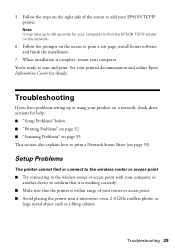
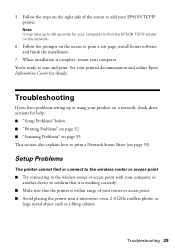
... printed documentation and online Epson Information Center for your computer to find or connect to the wireless router or access point
■ Try connecting to the wireless router or access point..." below ■ "Printing Problems" on page 32 ■ "Scanning Problems" on the network.
6. You're ready to add your router or access point. ■ Avoid placing the printer near a microwave oven,...
Network Installation Guide - Page 30
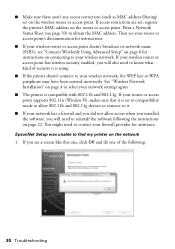
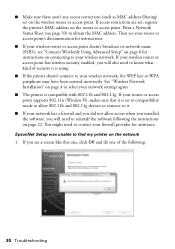
... filtering) set on the network
1. If your router or access point supports 802.11n (Wireless N), makes sure that it is set , register the printer's MAC address on page 4 to find my printer on the wireless router or access point. If access restrictions are set to compatibility mode to allow access when you installed the software, you see page 33) to...
Network Installation Guide - Page 32


... the settings are correct for your network. Printing is slow or the print is securely connected to both the printer and your router, access point, switch, or hub. ■ Try connecting to another router, access point, switch or hub. ■ Try connecting the printer to the WiFi icon on your wireless router or access point. Or check the number of bars...
Network Installation Guide - Page 33


...Print a Network Status Sheet
1. Select Confirm Network Settings. 4. If Epson Scan cannot restart, turn the printer off and back on, and then try restarting Epson Scan. In this message every time you print... box appears when printing with EpsonNet Print
If you use a dial-up connection for Internet access, you will see this case, print a Network Status Sheet (see the Epson Scan Help.
■...
Product Brochure - Page 1


... CDs/DVDs - brilliant 4" x 6" photos in Wi-Fi, plus Ethernet networking - two-year limited warranty and free lifetime customer phone support with and without a computer
• Epson PreferredSM program - free up a power outlet; Features and Benefits
• Smart, 7.8" touch panel - Artisan® 810
Print | Copy | Scan | Fax | ULTHRDAPhoto | Wi-Fi®
Imagination meets innovation.
Product Brochure - Page 2


.../Support and Details 1-year limited warranty, 2-year with product registration4
Options
Bluetooth photo print adapter
What's In The Box
Artisan 810 photo all-in-one, Setup and instruction manuals, CD-ROM with drivers and creativity software, Power cord, Telephone cord, Epson Preferred invitation and free 4" X 6" photo paper plus coupons with text patterns in Draft...
Quick Guide - Page 5


...flashes when the Artisan 810 Series is printing or performing routine maintenance. The touch panel displays only the buttons that are working on.
■ Press l or r to view more photos or access more options.... bottom of inactivity. If you want to start over, simply press Clear Settings to a wireless network A document is loaded in the automatic document feeder The current photo is cropped The ...
Quick Guide - Page 31


... you start, make sure you've installed your printer software and connected the Artisan 810 Series to your Artisan 810 Series. Tip: It's a good idea to learn about CD printing, see page 38.
For additional printing instructions and to check for instructions. You see a window like this one:
Select EPSON Artisan 810 Series Click here to your Applications folder (Macintosh...
Quick Guide - Page 32


... your Epson Artisan 810 Series, then click the Preferences or Properties button. For more information about print settings, click Help or see page 37). Select your online Epson Information Center.
9.
To reduce or remove red-eye effects in photos, select Fix Red-Eye. 7. Note: For more printing options, click the Advanced tab.
For details, see a Setup, Printer...
Quick Guide - Page 33


... shows the progress of your Epson Artisan 810 Series as the Printer setting.
Select EPSON Artisan 810 Series Click to expand the Print window, if necessary. Click d to expand
4.
Select your print job. Printing With a Macintosh 33 Mac OS X 10.5
1.
Open a photo or document in an application. 2. Check ink cartridge status
Cancel printing
Printing With a Macintosh
See the section...
Start Here - Page 7


...this screen, click Add Printer. Use any open USB port on -screen instructions to 6 PM, Pacific Time, Monday through Friday. Be sure to : epson.com/support/wireless On-screen help with... or e-mail Epson with your software Select Help or ? Make sure the Artisan 810 Series is securely connected and turned on configuring the Artisan 810 Series for easy access to the
Artisan 810 Series user's...
Start Here - Page 8


...
Look for identification purposes only and may be trademarks of Epson America, Inc. Artisan and Claria are for the numbers below to the right and keep it with Claria® ink for framing. Printed in XXXXXX Printed in those marks.
Epson is a registered trademark, Epson Exceed Your Vision is a registered logomark and Supplies Central is subject...
Similar Questions
Common Artisan 810 Wireless Setup Problems Will Not Print Network
(Posted by Vimago 10 years ago)
Can I Connect My Artisan 810 Wirelessly To Two Networks At The Same Time
(Posted by Tybada 10 years ago)
How To Setup Bluetooth For Epson Artisan 810 Wireless
(Posted by rinlanph 10 years ago)
How To Set Up Artisan 810 Wireless
(Posted by ciaw 10 years ago)

