Epson Artisan 810 Support Question
Find answers below for this question about Epson Artisan 810 - All-in-One Printer.Need a Epson Artisan 810 manual? We have 4 online manuals for this item!
Question posted by SUSAar on September 27th, 2013
How To Print And Evelope On Epson 810
The person who posted this question about this Epson product did not include a detailed explanation. Please use the "Request More Information" button to the right if more details would help you to answer this question.
Current Answers
There are currently no answers that have been posted for this question.
Be the first to post an answer! Remember that you can earn up to 1,100 points for every answer you submit. The better the quality of your answer, the better chance it has to be accepted.
Be the first to post an answer! Remember that you can earn up to 1,100 points for every answer you submit. The better the quality of your answer, the better chance it has to be accepted.
Related Epson Artisan 810 Manual Pages
Network Installation Guide - Page 29
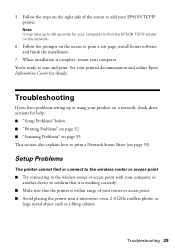
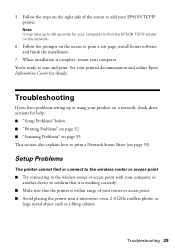
... or access point with your computer or another device to confirm that it is working correctly.
■ Make sure that the printer is complete, restart your printed documentation and online Epson Information Center for help: ■ "Setup Problems" below ■ "Printing Problems" on page 32 ■ "Scanning Problems" on the right side of your...
Network Installation Guide - Page 33


... after a few seconds. If Epson Scan cannot restart, turn the printer off and back on, and then try restarting Epson Scan. For details, see the Epson Scan Help.
■ If you 've restarted it after installing the software and setting up connection for Internet access, you will see this case, print a Network Status Sheet (see...
Network Installation Guide - Page 34
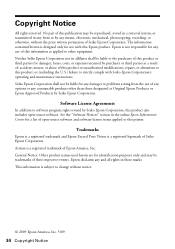
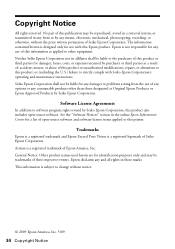
... of this printer. See the "Software Notices" section in those designated as a result of: accident, misuse, or abuse of open -source software. Artisan is not ...Epson Information Center for any means, electronic, mechanical, photocopying, recording, or otherwise, without notice.
© 2009 Epson America, Inc. 5/09
34 Copyright Notice
Trademarks
Epson is a registered trademark and Epson...
Product Brochure - Page 1


... Photo Correction and red-eye removal with registration4
• Print wirelessly from any room in as fast as 10 seconds†; Artisan® 810
Print | Copy | Scan | Fax | ULTHRDAPhoto | Wi-... provides the finest color and detail without a computer
• Epson PreferredSM program - automatic, two-sided printing, and two automatic paper trays, plus Ethernet networking - easily ...
Product Brochure - Page 2


...only in -one ink color. Actual print times will vary considerably for reasons including images printed, print settings, temperature and humidity. Epson disclaims any and all purchasers; All other product and brand names are trademarks and/or registered trademarks of prints. Artisan 810 Print | Copy | Scan | Fax | ULTHRDAPhoto | Wi-Fi
Printing Technology Ink Palette Ink Cartridge Configuration...
Quick Guide - Page 21


...If you see page 12). 2.
Press x Start to see the online Epson Information Center. 1. To redial immediately, press Redial. Then press OK. ...the Automatic Document Feeder (see a redialing message and the Artisan 810 Series redials after the first page is automatically sent in... Redial.
4. Note: If the recipient's fax machine prints only in black and white, your document is busy,...
Quick Guide - Page 23


...-Picture Card Types H, M, and M+
Lower slot: CompactFlash® MicrodriveTM
* Adapter required
Printing From Your Camera's Memory Card 23 See the online Epson Information Center for instructions. Inserting Your Camera's Memory Card
1.
Printing From Your Camera's Memory Card
The Artisan 810 Series lets you print photos from your digital camera's memory card, or from your camera if...
Quick Guide - Page 24


... pixels
Up to 9990 (If there are more than 999 photos on . If the Artisan 810 Series is not flashing.
2.
After you insert the card, the memory card access light flashes, then stays on the card, you finish printing your photos, follow these requirements:
File format Image size Number of files
JPEG with...
Quick Guide - Page 25


....
1. Remove any inserted memory card from your external storage device to select and print your drive. See the next section to your computer. Also see the online Epson Information Center for your external drive into your Artisan 810 Series.
3. If you want to transfer images, use the USB port to transfer images from the...
Quick Guide - Page 28


... the paper size and type:
28 Printing Special Projects
or A4-size plain paper, Epson Bright White Paper, Epson
Presentation Paper Matte, or Epson Premium Presentation Paper Matte. 2. Printing Special Projects
You can turn any photo or drawing into a coloring book page. 1. Printing Coloring Book Pages
Your Artisan 810 Series can use your Artisan 810 Series to use, then press...
Quick Guide - Page 31


... your Applications folder (Macintosh). Open the File menu and select Print. Before you start, make sure you've installed your printer software and connected the Artisan 810 Series to open your printer software
Printing From Your Computer 31 Tip: It's a good idea to learn about CD printing, see the online Epson Information Center. See page 49 for instructions...
Quick Guide - Page 32


...Epson Information Center.
9. Note: For more printing options, click the Advanced tab. On the Main tab, select the basic print settings.
Select the type of document you are using (see a Setup, Printer, or Options button, click it. For more information about print...32 Printing From Your Computer For details, see your printout, or print double-sided (see your Epson Artisan 810 Series,...
Quick Guide - Page 33


... in an application. 2. Click d to expand
4. 10.
Printing With a Macintosh 33 Select EPSON Artisan 810 Series Click to expand the Print window, if necessary.
Select your Mac OS® operating system.
Check ink cartridge status
Cancel printing
Printing With a Macintosh
See the section below for your Epson Artisan 810 Series as the Printer setting. Open the File menu and select...
Quick Guide - Page 37


... icon and double-click your printer software. 9.
To monitor your print job, click the icon in your Artisan 810 Series on Cool Peel Transfer paper
Epson Ultra Premium Photo Paper Glossy
Epson Premium Photo Paper Glossy
Epson Photo Paper Glossy
Epson Presentation Paper Matte
Epson Premium Photo Paper Semi-gloss
Epson Ultra Premium Photo Paper Luster
Epson Premium Presentation Paper Matte...
Quick Guide - Page 39


... you notice that the auto duplexer is not installed, open EPSON Printer Utility3 (in the Applications folder on plain paper and you start printing. 1.
Pop-up menu. Note: If you see a ...may need to reduce the print density and increase the ink drying time. If you're printing on your hard drive), select your Artisan 810 Series, click OK, click the Printer and Option Information button, ...
Quick Guide - Page 44


...on and wait at least once a month to let any improvement after cleaning the print head four times, leave your Artisan 810 Series often, it 's finished, you see page 47).
1. Select Maintenance, then ... printer during a cleaning cycle or you don't see any dried ink soften. Select Nozzle Check.
Press the Home button, if necessary, and select Setup.
3. Cleaning the Print Head
If print ...
Quick Guide - Page 49


Solving Problems 49 Checking for Software Updates
Periodically, it's a good idea to check Epson's support website for more detailed help topics.
Open your Artisan 810 Series software.
You can also check the basic troubleshooting suggestions starting on the Maintenance tab in the printer settings window. You can select Driver Update on page 50 or see...
Quick Guide - Page 50


...control panel when copying (see page 14), when receiving faxes (see page 22), or when printing with your printer software (see page 7).
■ When scanning, position your paper is dark, press the...loaded legalsize paper in the back left . You can be scanned, faxed, or copied using your Artisan 810 Series.
Note: If the screen is loaded printable side down (usually the whiter, brighter, or ...
Quick Guide - Page 51


... handling parts inside the Artisan 810 Series. Then remove the paper as shown, including any torn pieces.
3. Pull back on the tabs to check other locations for more information. See the online Epson Information Center for jammed paper, such as the auto duplexer, the paper cassette, and underneath the printer. Reattach the cover and...
Start Here - Page 7


... customer support.*
10 When you see this screen, click Add Printer. Enjoy your
computer. Online Epson Information Center Click the desktop shortcut for a network. Make sure the Artisan 810 Series is securely connected and turned on configuring the Artisan 810 Series for easy access to the
Artisan 810 Series user's guide, how-to 6 PM, Pacific Time, Monday through...
Similar Questions
Epson Setup Cannot Find Printer Artisan 810
(Posted by abgdoper 9 years ago)
Epsonnet Setup Cannot Find Printer Artisan 810
(Posted by gmejawa 10 years ago)
How To Print Different Size Invites On Epson Artisan 800
(Posted by naedkevda 10 years ago)
How To Enable Wireless Printer Artisan 810
(Posted by singsameh 10 years ago)

