Epson Artisan 810 Support Question
Find answers below for this question about Epson Artisan 810 - All-in-One Printer.Need a Epson Artisan 810 manual? We have 4 online manuals for this item!
Question posted by DEBBYdebbi on August 12th, 2014
What Does You Need To Replacde The Following Ink Cartridge 99/98 Artisan 810
printer
Current Answers
There are currently no answers that have been posted for this question.
Be the first to post an answer! Remember that you can earn up to 1,100 points for every answer you submit. The better the quality of your answer, the better chance it has to be accepted.
Be the first to post an answer! Remember that you can earn up to 1,100 points for every answer you submit. The better the quality of your answer, the better chance it has to be accepted.
Related Epson Artisan 810 Manual Pages
Network Installation Guide - Page 2
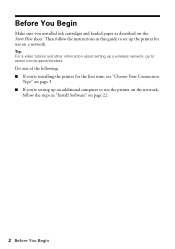
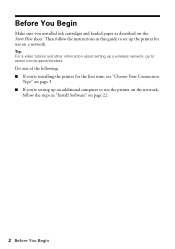
..., see "Choose Your Connection
Type" on page 3. ■ If you installed ink cartridges and loaded paper as described on the network,
follow the instructions in "Install Software" on a network. Do one of the following: ■ If you're installing the printer for use the printer on the Start Here sheet. Before You Begin
Make sure you...
Product Brochure - Page 2


...page complexity. Artisan 810 Print | Copy | Scan | Fax | ULTHRDAPhoto | Wi-Fi
Printing Technology Ink Palette Ink Cartridge Configuration Ink Type Fade Resistance/Print Longevity5 Minimum Ink Droplet Size ... sheets of letter-size color documents per day, one 98 High-capacity Black ink cartridge, Five 99 Standard-capacity color ink cartridges: Cyan, Magenta, Yellow, Light Cyan, Light Magenta
...
Quick Guide - Page 3


... 40 Scanning Multiple Pages 42
Maintaining Your All-in-One 43
Checking the Print Head Nozzles 43 Cleaning the Print Head 44 Checking the Ink Cartridge Status 45 Purchasing Epson Ink Cartridges 46 Replacing Ink Cartridges 47
Solving Problems 49
Checking for Software Updates 49 Problems and Solutions 50 Where to Get Help 53
Notices 54
3
Quick Guide - Page 33


... and select Print. 3. Printing With a Macintosh 33 Check ink cartridge status
Cancel printing
Printing With a Macintosh
See the section below for your print job.
This window appears and shows the progress of your Mac OS® operating system. Click OK or Print to start printing. Select your Epson Artisan 810 Series as the Printer setting.
Quick Guide - Page 39


..., you may need to reduce the print density and increase the ink drying time. Two-sided Printing 39 Select 2-sided Printing Settings from the pop-up menu Click here
2.
Note: If you start printing. 1. If you're printing on your hard drive), select your Artisan 810 Series, click OK, click the Printer and Option Information...
Quick Guide - Page 43


... the nozzle check pattern that prints to check and clean the print head, and replace ink cartridges. Maintaining Your All-in them, the print head nozzles may be clogged. If there are faint or have gaps in -One
Follow the steps here to see the online Epson Information Center. Checking the Print Head...
Quick Guide - Page 44


... select Setup.
3. When it .
5. Print head cleaning uses ink, so clean it when a cartridge is clean.
6. You must replace the cartridge first (see a message on and wait at least once a month to let any improvement after cleaning the print head four times, leave your Artisan 810 Series often, it is expended, and may damage it...
Quick Guide - Page 45


... the Home button, if necessary, and select
Setup. 2.
Checking the Ink Cartridge Status 45 Replace any expended cartridges before printing or copying. Checking the Ink Cartridge Status
Your Artisan 810 Series will let you try to print when ink is low. You cannot print or copy when an ink cartridge is getting low on its display screen or your online...
Quick Guide - Page 46


... Light Magenta Light Cyan
Part number
Standard-capacity
High-capacity
-
98
99
98
99
98
99
98
99
98
99
98
Note: We recommend that you can purchase genuine Epson ink and paper at Epson Supplies CentralSM at least 3 hours before using them . Use the following list when you order or purchase new ink cartridges (you use up to room temperature for priming the all...
Quick Guide - Page 47


...a message on the Artisan 810 Series.
If a cartridge is closed when you open ink cartridge packages until you cannot...cartridge, you are vacuum packed to refill it .
1. Note which cartridges need to install the ink. Warning: If ink gets on the cartridge and lift it carefully. Leave the expended cartridge(s) installed until you have a new ink cartridge before it's expended, follow...
Quick Guide - Page 51


Caution: To prevent damage, avoid handling parts inside the Artisan 810 Series.
You may also need to remove the cover inside the printer.
2. Then remove the paper as the auto duplexer, the paper cassette, and underneath the printer. See the online Epson Information Center for jammed paper, such as shown, including any torn pieces. Open the...
Quick Guide - Page 52


... Mode) settings. ■ If the Artisan 810 Series is connected to a DSL phone line, you hang up, make sure your phone or answering machine is connected to a telephone
wall jack. See the online Epson Information Center for instructions.
■ The ink cartridges may need to see if the print head needs cleaning.
■ If you notice...
Quick Guide - Page 53


Purchase Supplies and Accessories
You can purchase genuine Epson ink, paper, and accessories at Epson Supplies Central at epson.com/support and select your product for support, please have the following information ready:
■ Product name (Artisan 810 Series)
■ Product serial number (on the back of the Artisan 810 Series and under the scanner unit)
■...
Quick Guide - Page 55
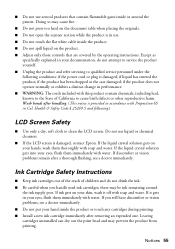
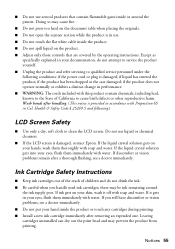
... there may be ink remaining around the printer.
If it off with soap and water. if liquid has entered the product; If you handle used ink cartridges; Leaving cartridges uninstalled can dry out...eyes, flush them thoroughly with soap and water. Health & Safety Code § 25249.5 and following conditions: if the power cord or plug is in Cal. If the liquid crystal solution gets ...
Quick Guide - Page 56
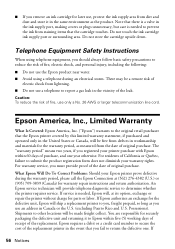
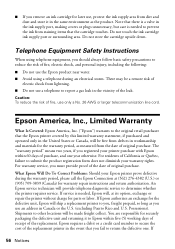
...: Should your printer purchase with Epson within five (5) working days of receipt of original purchase. If service is needed , Epson will...printer to prevent the ink from lightning. ■ Do not use only a No. 26 AWG or larger telecommunication line cord. Do not store the cartridge upside down. You are responsible for parts or labor.
For warranty service, you should always follow...
Quick Guide - Page 57


..., maintenance or service from the Epson authorized service center. This warranty does not cover ribbons, ink cartridges or third party parts, components, or peripheral devices added to the Epson product after its authorized service center, where the printer will be covered under this warranty. This warranty is not transferable. UNLESS STATED HEREIN, ANY...
Start Here - Page 1
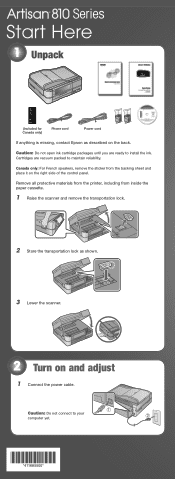
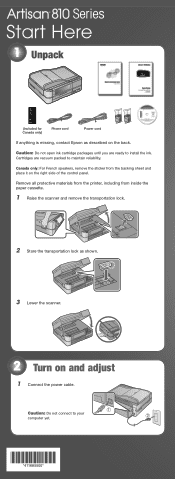
... lock.
2 Store the transportation lock as described on the right side of the control panel.
Caution: Do not open ink cartridge packages until you are vacuum packed to install the ink.
Cartridges are ready to maintain reliability. Remove all protective materials from the printer, including from the backing sheet and place it on the back.
Start Here - Page 3
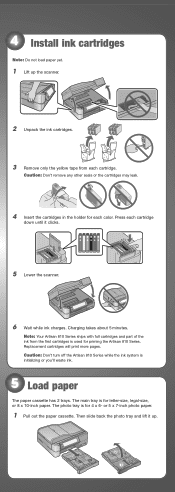
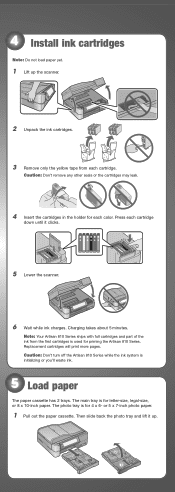
... paper cassette. Press each color. Charging takes about 5 minutes.
Note: Your Artisan 810 Series ships with full cartridges and part of the ink from each cartridge.
Caution: Don't remove any other seals or the cartridges may leak.
4 Insert the cartridges in the holder for priming the Artisan 810 Series. Then slide back the photo tray and lift it clicks...
Start Here - Page 7


... Installation Guide and Video Instructions on . See your Artisan 810 Series! Online Epson Information Center Click the desktop shortcut for a network. Note: You will need an Internet connection to change without notice. If you can't find the desktop shortcut, you see this screen, click Add Printer. Epson Technical Support Internet Support Visit Epson's support...
Start Here - Page 8


... to all rights in XXXXXX
Artisan® 810 Series Ink Cartridges
Color Black Cyan Magenta Yellow Light Magenta Light Cyan
Standard-capacity - 99 99 99 99 99
High-capacity 98 98 98 98 98 98 Color Black Cyan Magenta Yellow Light Magenta Light Cyan
Standard-capacity
- 99 99 99 99 99
High-capacity
98 98 98 98 98 98
* 1-year limited warranty to...
Similar Questions
How Do Will I Know When I Need Ink Cartridges On An Epson Artison 810
(Posted by Rickangelo 9 years ago)
How Do You Reset The Replace The Following Ink Cartridge On The Epson Workforce
610
610
(Posted by yojessi 10 years ago)
How To Decrease The Ink Saturation Using An Artisan 810
(Posted by stevfbu 10 years ago)
Epson Workforce 610 You Need To Replace The Following Ink Cartridges
(Posted by DVRMbadnje 10 years ago)

