Epson Artisan 810 Support Question
Find answers below for this question about Epson Artisan 810 - All-in-One Printer.Need a Epson Artisan 810 manual? We have 4 online manuals for this item!
Question posted by fotda on May 22nd, 2014
How To Clean Adf Feed Roller Epson 810
The person who posted this question about this Epson product did not include a detailed explanation. Please use the "Request More Information" button to the right if more details would help you to answer this question.
Current Answers
There are currently no answers that have been posted for this question.
Be the first to post an answer! Remember that you can earn up to 1,100 points for every answer you submit. The better the quality of your answer, the better chance it has to be accepted.
Be the first to post an answer! Remember that you can earn up to 1,100 points for every answer you submit. The better the quality of your answer, the better chance it has to be accepted.
Related Epson Artisan 810 Manual Pages
Network Installation Guide - Page 29
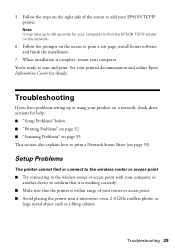
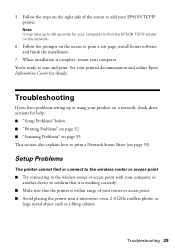
... Problems" on page 33 This section also explains how to print a test page, install bonus software, and finish the installation.
7. Setup Problems
The printer cannot find the EPSON TCPIP printer on a network, check these sections for details.
When installation is within range of the screen to find or connect to the wireless router...
Product Brochure - Page 1


... - DX5™ MicroPiezo® technology provides the finest color and detail without a computer
• Epson PreferredSM program - also faxes legal-size documents; brilliant 4" x 6" photos in color - automatic, two... wirelessly from any room in as fast as 10 seconds†; Artisan® 810
Print | Copy | Scan | Fax | ULTHRDAPhoto | Wi-Fi®
Imagination meets innovation....
Product Brochure - Page 2


... feed....epson.com/support/snowleopard
Software Included
Epson printer driver, Epson Print CD, Web to Page, Epson Scan, ArcSoft® Print Creations™, Epson...Artisan 810 photo all -in-one, see www.epson.com/cartridgeinfo
Epson America, Inc. 3840 Kilroy Airport Way, Long Beach, CA 90806
Epson Canada, Ltd. 3771 Victoria Park Avenue, Toronto, Ontario M1W 3Z5
www.epson.com www.epson.ca
Epson...
Quick Guide - Page 3


... 40
Basic Scanning 40 Scanning Multiple Pages 42
Maintaining Your All-in-One 43
Checking the Print Head Nozzles 43 Cleaning the Print Head 44 Checking the Ink Cartridge Status 45 Purchasing Epson Ink Cartridges 46 Replacing Ink Cartridges 47
Solving Problems 49
Checking for Software Updates 49 Problems and Solutions 50...
Quick Guide - Page 5


...or off (see the following icons on the screen:
Icon ADF
Meaning The Artisan 810 Series is connected to a wired network The Artisan 810 Series is printing or performing routine maintenance.
You may see... to make special settings.
Note: If the blue status light flashes rapidly, check the Artisan 810 Series for error messages. The touch panel retains the settings from the last time it ...
Quick Guide - Page 23


... if it supports PictBridge™ printing.
Insert the card into the correct slot, as a USB flash drive. See the online Epson Information Center for instructions.
Insert just one card at a time.
Printing From Your Camera's Memory Card
The Artisan 810 Series lets you print photos from an external storage device such as shown.
Quick Guide - Page 25


...drive, if necessary. 4.
You may not be able to print photos from the Artisan 810 Series. 2. Remove any inserted memory card from the storage device if they were saved to the device...You can print from an external storage device connected to the Artisan 810 Series, such as a CD) into the
USB port on page 24. Note: Epson cannot guarantee the compatibility of your storage media, select the ...
Quick Guide - Page 31


... on two-sided printing, see a window like this one:
Select EPSON Artisan 810 Series Click here to check for printing a photo or document stored on your Windows® or Macintosh® computer. Printing in an application. 2. For additional printing instructions and to your printer software
Printing From Your Computer 31 Tip: It's a good idea...
Quick Guide - Page 32


On the Main tab, select the basic print settings. For details, see your Epson Artisan 810 Series, then click the Preferences or Properties button. To reduce or remove red... on the next screen.
4. Note: If you are using (see a Setup, Printer, or Options button, click it. You can create your online Epson Information Center.
9. Then click Preferences or Properties on the Advanced tab. Select the ...
Quick Guide - Page 33


This window appears and shows the progress of your Epson Artisan 810 Series as the Printer setting. Open the File menu and select Print. 3. Printing With a Macintosh 33 Click OK or Print to expand
4. Select EPSON Artisan 810 Series Click to start printing.
10.
Select your print job.
Open a photo or document in an application. 2. Click d to expand...
Quick Guide - Page 37


...Artisan 810 Series on Cool Peel Transfer paper
Epson Ultra Premium Photo Paper Glossy
Epson Premium Photo Paper Glossy
Epson Photo Paper Glossy
Epson Presentation Paper Matte
Epson Premium Photo Paper Semi-gloss
Epson Ultra Premium Photo Paper Luster
Epson Premium Presentation Paper Matte Epson Premium Presentation Paper Matte
Double-sided Epson... icon and double-click your printer software.
Quick Guide - Page 39


...: If you see a message indicating that the auto duplexer is not installed, open EPSON Printer Utility3 (in the Applications folder on plain paper and you notice that ink smears or...additional steps below before you 're printing on your hard drive), select your Artisan 810 Series, click OK, click the Printer and Option Information button, and click OK again. Select 2-sided Printing Settings from the...
Quick Guide - Page 40


...application using the included NewSoft® Presto! Note: For detailed scanning instructions, see the online Epson Information Center. Close the cover gently so you are scanning from your computer and save them as...3. See "Basic Scanning" below. Or you can also scan from your Artisan 810 Series control panel and send the images to a memory card or to scan original documents and photos ...
Quick Guide - Page 44


...cleaning the print head four times, leave your Artisan 810 Series often, it is low. Print head cleaning uses ink, so clean it 's finished, you do not use your Artisan 810 Series turned on the display screen. Note: You cannot clean... the main paper tray.
2. Cleaning takes about 2 minutes. Press x Start. Caution: Never turn off the printer during a cleaning cycle or you don't see ...
Quick Guide - Page 49


... online Epson Information Center and select Download the Latest Software or visit Epson's support website at epson.com/support (U.S.) or epson.ca/support (Canada). You can also click Start or , select Programs or All Programs, select EPSON, select Artisan 810 Series, and click Driver Update. Solving Problems
Check the messages on the Maintenance tab in the printer settings...
Quick Guide - Page 50


... page 22), or when printing with your Artisan 810 Series. Do not load more than 30 ...ADF cover first.
2. If the edges are cropped, move it away from sleep mode. Problems and Solutions
Check the solutions below if you loaded matches the paper size and paper type settings on the display screen. If your copies are not bent, folded, or curled up. If documents have jammed: 1.
Document Feeding...
Quick Guide - Page 51


... to remove the cover inside the printer.
2. See the online Epson Information Center for jammed paper, such as shown, including any torn pieces. Problems and Solutions 51 Paper Feeding Problems
If paper jams when printing, check the following: 1. Caution: To prevent damage, avoid handling parts inside the Artisan 810 Series. Reattach the cover and close...
Quick Guide - Page 52


... (see if the print head needs cleaning.
■ If you notice jagged vertical lines, you 're copying, place ...Epson papers (see page 10) and genuine Epson ink cartridges (see page 47).
■ If you notice light or dark bands across your printouts or they are disconnected when you must have a DSL filter connected to the EXT. Do not spray glass cleaner directly on the Artisan 810...
Quick Guide - Page 55
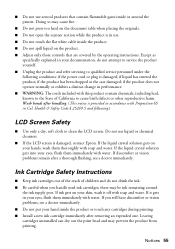
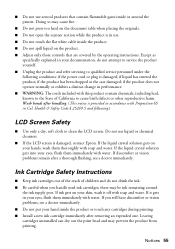
...; Keep ink cartridges out of the reach of California to clean the LCD screen. if the product has been dropped or...or chemical cleansers.
■ If the LCD screen is damaged, contact Epson. if liquid has entered the product; Health & Safety Code §...the product is damaged; there may be ink remaining around the printer. If you handle used ink cartridges;
Doing so may prevent...
Start Here - Page 7


...Printer. Days and hours of the software and
register your
computer. Toll or long distance charges may also speak with your product for a network.
Quick Guide Basic instructions for easy access to the
Artisan 810... your Artisan 810 Series to use if you require assistance in setting up a wireless network, go ! See your Artisan 810 Series! You're ready to go to: epson.com/support...
Similar Questions
Epson Setup Cannot Find Printer Artisan 810
(Posted by abgdoper 9 years ago)
How To Clean Original Feed In Epson 810
(Posted by sillgebare 10 years ago)
Epsonnet Setup Cannot Find Printer Artisan 810
(Posted by gmejawa 10 years ago)
How To Enable Wireless Printer Artisan 810
(Posted by singsameh 10 years ago)

