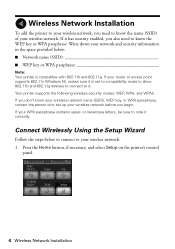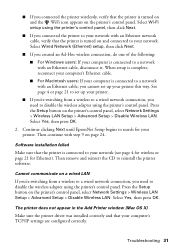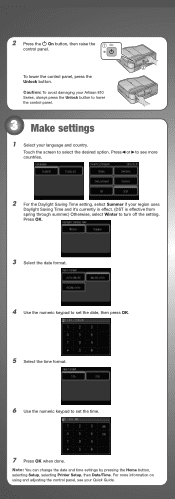Epson Artisan 810 Support Question
Find answers below for this question about Epson Artisan 810 - All-in-One Printer.Need a Epson Artisan 810 manual? We have 4 online manuals for this item!
Question posted by vidanovPAk on December 15th, 2013
Artisan 810 How To Scan To Mac Control Panel
The person who posted this question about this Epson product did not include a detailed explanation. Please use the "Request More Information" button to the right if more details would help you to answer this question.
Current Answers
Related Epson Artisan 810 Manual Pages
Similar Questions
Is There Any Way To Reset The Artisan 800 For Control Panel Errors
(Posted by rogdh 10 years ago)
How To Bluetooth Epson Artisan 810 On Mac
(Posted by prplshi 10 years ago)
How To Set Up Bluetooth Epson Artisan 810 To Mac
(Posted by ENAMannie 10 years ago)
Can Epson Artisan 810 Scan Slides
(Posted by girlhajka 10 years ago)
Connect Mac Book To Printer
i want to connect my macbook to my epson 610 printer via wifi
i want to connect my macbook to my epson 610 printer via wifi
(Posted by ptomoto 12 years ago)