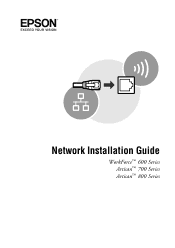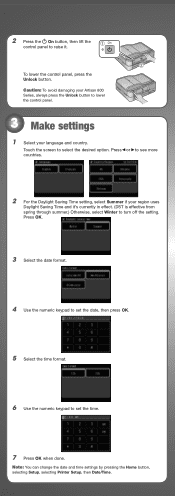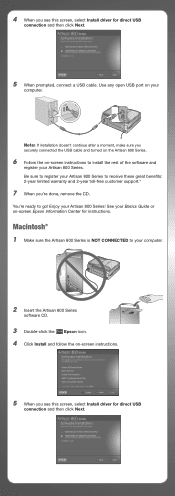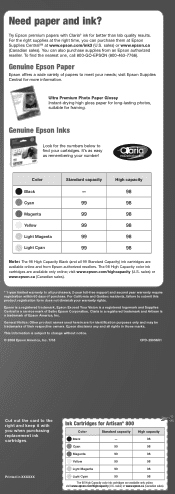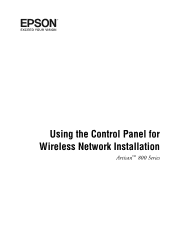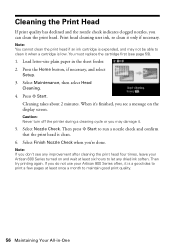Epson Artisan 800 Support Question
Find answers below for this question about Epson Artisan 800 - All-in-One Printer.Need a Epson Artisan 800 manual? We have 7 online manuals for this item!
Question posted by kiranandy on July 7th, 2014
How To Clean The Jets On A Artisan 800
The person who posted this question about this Epson product did not include a detailed explanation. Please use the "Request More Information" button to the right if more details would help you to answer this question.
Current Answers
Related Epson Artisan 800 Manual Pages
Similar Questions
How To Clean Epson Workforce 40 Printer Ink Jet Nozzle
(Posted by dongdris 10 years ago)
How To Clean Epson Workforce 500 Printer Head
(Posted by leKen 10 years ago)
How To Clean My Artisan 800 Ink Pads
(Posted by 6ftdeojed 10 years ago)
How To Clean Epson Artisan 800 Print Heads
(Posted by Dedesi 10 years ago)
Video On How To Clean Artisan 800 Clogged Printhead
(Posted by emerdyi 10 years ago)