Epson Artisan 710 Support Question
Find answers below for this question about Epson Artisan 710.Need a Epson Artisan 710 manual? We have 4 online manuals for this item!
Question posted by alamEL on February 20th, 2014
Can't Connect Artisan 710 To Network
The person who posted this question about this Epson product did not include a detailed explanation. Please use the "Request More Information" button to the right if more details would help you to answer this question.
Current Answers
There are currently no answers that have been posted for this question.
Be the first to post an answer! Remember that you can earn up to 1,100 points for every answer you submit. The better the quality of your answer, the better chance it has to be accepted.
Be the first to post an answer! Remember that you can earn up to 1,100 points for every answer you submit. The better the quality of your answer, the better chance it has to be accepted.
Related Epson Artisan 710 Manual Pages
Network Installation Guide - Page 1
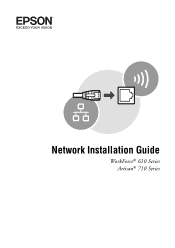
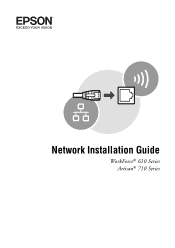
Network Installation Guide
WorkForce® 610 Series Artisan® 710 Series
Network Installation Guide - Page 16
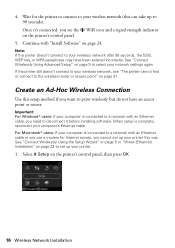
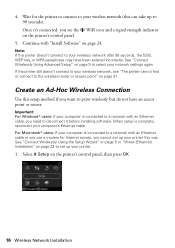
Once it before installing software. If the printer still doesn't connect to your computer is connected to a network with an Ethernet cable, you need to disconnect it 's connected, you want to 90 seconds).
Create an Ad-Hoc Wireless Connection
Use this setup method if you see "The printer cannot find or connect to a network with "Install Software" on page 23...
Network Installation Guide - Page 20
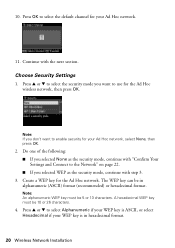
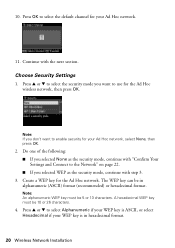
... (recommended) or hexadecimal format. Create a WEP key for your Ad Hoc network.
11. Press u or d to use for your Ad Hoc network, select None, then press OK.
2. The WEP key can be in hexadecimal ... selected WEP as the security mode, continue with "Confirm Your Settings and Connect to the Network" on page 22. ■ If you want to select the default channel for the Ad Hoc wireless...
Network Installation Guide - Page 22


..., press y Back until you need to the Network Settings menu.
3. Press the Home button to the Network
1. Continue with "Install Software" on
page 19 (see your network settings are correct. Once you created on page 24.
22 Wireless Network Installation On your computer, connect to the wireless network name you have verified that the settings are...
Network Installation Guide - Page 23
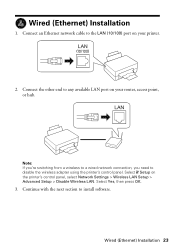
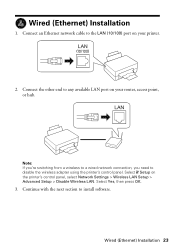
... your router, access point, or hub. Continue with the next section to disable the wireless adapter using the printer's control panel. Wired (Ethernet) Installation 23
Select F Setup on your printer.
2. Note: If you're switching from a wireless to a wired network connection, you need to install software. Select Yes, then press OK.
3. Wired (Ethernet) Installation...
Network Installation Guide - Page 24


... When you see the Software Installation screen, go to use with your printer over the network. When you see this screen, select Install driver for network connection and click Next.
24 Install Software When you see the User Account ... WorkForce 610 Series, but the steps are the same for the Artisan 710 Series. 1.
Install Software
Follow these steps for each computer you want to step 3.
Network Installation Guide - Page 25


... Me Later, Keep Blocking, or Block. Install Software 25
When you see a firewall alert message, click Unblock or Allow to contact your printer is turned on and connected to start network setup.
6. Make sure that your firewall provider for assistance. If you don't allow EpsonNet Setup to continue, you see this screen, click...
Network Installation Guide - Page 32
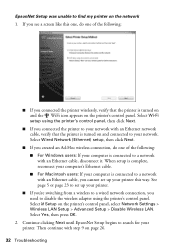
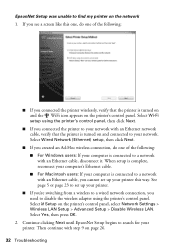
... way. Continue clicking Next until EpsonNet Setup begins to search for your network with an Ethernet network cable, verify that the printer is connected to a network with step 9 on the printer's control panel. If you connected the printer wirelessly, verify that the printer is turned on and connected to your computer is turned on and the WiFi icon appears on...
Network Installation Guide - Page 33


... page 29 to another port on a wired LAN
If you to reinstall the printer software.
Printing Problems
Cannot print over the network
■ Remove the memory card from a wireless to a wired network connection, you need to disable the wireless adapter using the printer's control panel. Troubleshooting 33 Cannot communicate on your computer's TCP/ IP settings...
Network Installation Guide - Page 34


... address is set correctly for Internet access, you will see below ) and check the Signal Strength.
If Epson Scan cannot restart, turn the printer off
For wireless connections, print a Network Status Sheet (see the Epson Scan Help.
■ If you have a firewall or Internet security software installed, the search feature in EPSON Scan...
Product Brochure - Page 1


...Versatile paper handling - print right onto ink jet printable CDs/DVDs without sacrificing speed
• Professional looking CDs/DVDs - Artisan® 710
Print | Copy | Scan | ULTHRDAPhoto | Wi-Fi®
Imagination meets innovation.
easily create coloring book pages, personal...kind projects - free up a power outlet; automatic, two-sided printing plus Ethernet networking -
Product Brochure - Page 2


... Included
Epson printer driver, Epson...Bluetooth photo print adapter
What's In The Box
Artisan 710 photo all-in-one, Setup and instruction ...brand names are toll free. USB and network
Auto Photo Correction, Select and print photos....6" x 25.8" x 5.9" Storage: 17.6" x 18.0" x 5.9"
Case Color
Black
Connectivity
Wi-Fi 802.11 b/g, compatible with DX5 technology
Black, Cyan, Light Cyan, Magenta...
Quick Guide - Page 5
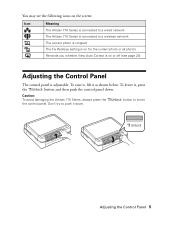
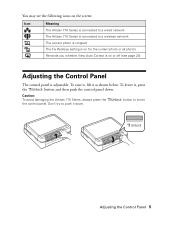
... setting is on for the current photo or all photos Reminds you whether View Auto Correct is on the screen:
Icon
Meaning The Artisan 710 Series is connected to a wired network The Artisan 710 Series is adjustable.
To lower it as shown below. You may see the following icons on or off (see page 20)
Adjusting...
Quick Guide - Page 6


... card slots instead (see the online Epson Information Center for more than 500 mA may have come with USB 2.0 standards. Connect your portable device to the Artisan 710 Series. Epson cannot guarantee the compatibility of your Artisan 710 Series. 2. Charging USB Devices
You can charge your cell phone, MP3 player, or other portable device by...
Quick Guide - Page 18


... access light is connected to your Macintosh over a network, do one of the following before removing the memory card or turning off the Artisan 710 Series while the light is connected to select and print...Printing From Your Camera's Memory Card Note: If your printer is not flashing.
2.
Caution: Do not remove the card or turn off the printer:
■ Windows®:Click the or icon on the...
Quick Guide - Page 19


...
press OK. 5.
Inserting a USB Flash Drive
You can print from an external storage device connected to select and print your photos. If you want to transfer images, use the USB port to transfer images from your Artisan 710 Series.
3. Note: Epson cannot guarantee the compatibility of your external storage device to the device...
Quick Guide - Page 26


... your printer software and connected the Artisan 710 Series to learn about CD printing, see page 33. See page 43 for instructions. For additional printing instructions and to your Artisan 710 Series. You can also create personalized photo greeting cards, calendars, and more using the ArcSoft Print Creations™ software included with your computer or network as...
Quick Guide - Page 35


...connected computer. Or you can start Epson Scan directly from your computer and save them as shown on these topics, see the online Epson Information Center. See "Basic Scanning" below.
Basic Scanning
You can scan from your Artisan 710...image and scans text documents quickly. ■ Professional Mode previews your network-
Do one of tools. Scanning a Document or Photo 35 Close ...
Start Here - Page 3
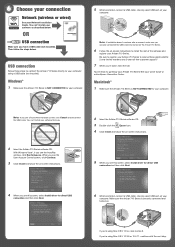
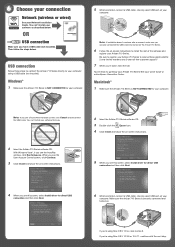
... software CD. 3 Double-click the Epson icon. 4 Click Install and follow the on -screen instructions.
2 Insert the Artisan 710 Series software CD. See your computer.
You're ready to your Network Installation Guide. 6 Choose your connection
Network (wireless or wired)
See your computer using a USB cable (not included). You can 't install your software as described...
Start Here - Page 4


...one, call 800-GO-EPSON (800-463-7766). Quick Guide Basic instructions for framing. Network Installation Guide and Video Instructions on -screen instructions to meet your number! visit Epson Supplies...Artisan 710 Series user's guide, How-to view the Epson Information Center. Online Epson Information Center Click the desktop shortcut for solutions to submit this screen, click Add Printer...
Similar Questions
How To Setup Your Artisan 710 On Wifi Without Connecting To A Network
(Posted by atatso 9 years ago)
Epson Artisan 1430 Inkjet Printer How Much Ink Coverage
(Posted by jayiMo 9 years ago)
Artisan 800 Won't Connect To My Network
(Posted by adnansarah 10 years ago)
How To Connect Your Phone Using A Bluetooth To The Artisan 710 Printer
(Posted by edwardudley 10 years ago)

