Epson Artisan 710 Support Question
Find answers below for this question about Epson Artisan 710.Need a Epson Artisan 710 manual? We have 4 online manuals for this item!
Question posted by edwardudley on September 28th, 2013
How To Connect Your Phone Using A Bluetooth To The Artisan 710 Printer
The person who posted this question about this Epson product did not include a detailed explanation. Please use the "Request More Information" button to the right if more details would help you to answer this question.
Current Answers
There are currently no answers that have been posted for this question.
Be the first to post an answer! Remember that you can earn up to 1,100 points for every answer you submit. The better the quality of your answer, the better chance it has to be accepted.
Be the first to post an answer! Remember that you can earn up to 1,100 points for every answer you submit. The better the quality of your answer, the better chance it has to be accepted.
Related Epson Artisan 710 Manual Pages
Network Installation Guide - Page 5


.... or lowercase letters, be sure to select Network Settings, then press OK. Wireless Network Installation 5 Connect Wirelessly Using the Setup Wizard
Follow the steps below : ■ Network name (SSID WEP key or WPA passphrase
Note: Your printer is set up your wireless network before you begin. If you also need to your wireless...
Network Installation Guide - Page 8
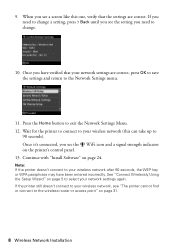
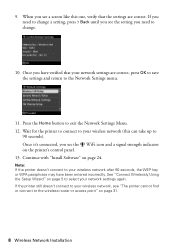
..., see the setting you have been entered incorrectly. 9. Once you need to the Network Settings menu.
11. See "Connect Wirelessly Using the Setup Wizard" on page 31.
8 Wireless Network Installation If the printer still doesn't connect to your wireless network (this one, verify that your wireless network after 90 seconds, the WEP key or...
Network Installation Guide - Page 9


... Installation 9
Make sure you know the type of security your access point or router isn't broadcasting its network name (SSID). Connect Wirelessly Using Advanced Setup
Use this setup method if your access point or router uses (WEP, WPA, or WPA2), and the key or passphrase. 1. Select F Setup on the printer's control panel, then press OK.
2.
Network Installation Guide - Page 16
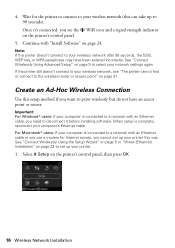
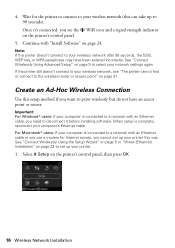
... your wireless network after 90 seconds, the SSID, WEP key, or WPA passphrase may have an access point or router. Create an Ad-Hoc Wireless Connection
Use this way.
4. Note: If the printer doesn't connect to print wirelessly but do not have been entered incorrectly. Continue with an Ethernet cable or you...
Network Installation Guide - Page 24


... for the Artisan 710 Series. 1. When you see this screen, select Install driver for network connection and click ...Next.
24 Install Software Install Software
Follow these steps for each computer you want to step 3.
When you see the User Account Control screen, click Continue. Windows® XP: When you see the Software Installation screen, go to use with your printer...
Network Installation Guide - Page 31
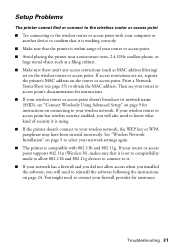
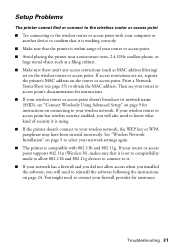
...firewall and you did not allow 802.11b and 802.11g devices to connect to it is using. ■ If the printer doesn't connect to your wireless network, the WEP key or WPA passphrase may have been...to know what kind of your router or access point. ■ Avoid placing the printer near a microwave oven, 2.4 GHz cordless phone, or
large metal object such as a filing cabinet. ■ Make sure there ...
Product Brochure - Page 1


...using your own photos
• Perfect photos made easy - Auto Photo Correction and red-eye removal
• Bring old, faded photos back to share - lab quality photos are smudge, scratch, water and fade resistant
• Epson PreferredSM program - Artisan® 710...limited warranty and free lifetime customer phone support with registration3
• Print wirelessly from any room in as fast as 10 ...
Product Brochure - Page 2


... printer ...Options
Bluetooth photo print adapter
What's In The Box
Artisan 710 photo ...174;
PictBridge™ port (cameras/phones), DPOF
Epson PRINT Image Matching®...and graph paper, Make personalized notepaper using your own photos, Print photo index...25.8" x 5.9" Storage: 17.6" x 18.0" x 5.9"
Case Color
Black
Connectivity
Wi-Fi 802.11 b/g, compatible with ISO/IEC 24734. Yields may not...
Quick Guide - Page 6


... want to transfer images, use the USB port to transfer images from your portable device to your Artisan 710 Series. 2. Leave your Artisan 710 Series on your computer.
Devices that 's designed to work with USB 2.0 standards. Charging USB Devices
You can charge your cell phone, MP3 player, or other portable device by connecting it will continue to...
Quick Guide - Page 18


... printer is connected to the trash.
3.
See page 20 to select and print your Macintosh over a network, do one of the following before removing the memory card or turning off the Artisan 710 Series...light
Removing Your Card
After you finish printing your desktop into the trash. If the Artisan 710 Series is connected to your computer with the Exif version 2.21 standard
80 × 80 pixels to...
Quick Guide - Page 19


... card from an external storage device connected to your Artisan 710 Series.
3.
Insert storage media (such as a USB flash drive, external hard drive, or CD burner. Remove any drives. Insert your USB flash drive or the USB cable for instructions). Note: Before removing your photos. You cannot use the memory card slots instead (see...
Quick Guide - Page 22


Printing Coloring Book Pages
Your Artisan 710 Series can use your Artisan 710 Series to use, then press OK.
5. Press l or r to select the photo you want to make sure your photo or drawing face-down on the Scanner and place ...
Quick Guide - Page 26


... Click here to learn about CD printing, see page 33. Before you start, make sure you've installed your printer software and connected the Artisan 710 Series to your Windows® or Macintosh® computer. Printing From Your Computer
This section describes the basic steps for printing a photo or document stored ...
Quick Guide - Page 32


This tells the Artisan 710 Series what kind of paper you're using, so the ink coverage can be adjusted accordingly.
Cancel printing Pause or resume...Quality Self-adhesive Sheets Epson Iron-on the next screen).
To monitor your print job, click the icon in your printer software. Click Print. 9. 8. For this setting Plain Paper/Bright White Paper
Ultra Premium Photo Paper Glossy Premium ...
Quick Guide - Page 34


...Density to reduce the print density and increase the ink drying time. When you use this setting, the printer software prompts you see a message indicating that ink smears or bleeds through the ...the Macintosh printing instructions beginning on your hard drive), select Artisan 710 Series, click OK, click the Printer and Option Information button, and click OK again. Then close and reopen the print ...
Quick Guide - Page 35


...- See "Basic Scanning" below. Scanning a Document or Photo 35 Scanning a Document or Photo
You can use the included Epson Scan software to scan original documents and photos and save your Artisan 710 Series (if necessary). or USB-connected computer.
The Epson Scan software provides four scanning modes: ■ Full Auto Mode scans quickly and...
Quick Guide - Page 38


... Caution: Never turn off the printer during a cleaning cycle or you may not be able to let any improvement after cleaning the print head four times, leave your Artisan 710 Series often, it is a... you don't see any dried ink soften. If you do not use your Artisan 710 Series turned on the display screen. Print head cleaning uses ink, so clean it .
7. Select Head Cleaning, then press ...
Quick Guide - Page 45


...; The ink cartridges may also need to remove the cover inside the Artisan 710 Series. Problems and Solutions 45
Check your printouts or they are too ...more information. 2. Print Quality Problems
■ For the best print quality, use Epson papers (see page 10) and genuine Epson ink cartridges (see page ...printer. Pull back on ink.
Reattach the cover and close the scanner.
4.
Start Here - Page 1
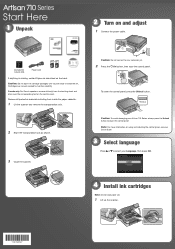
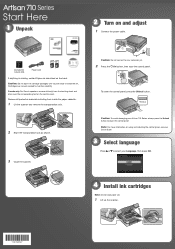
...* *411702700*
Note: For more information on using and adjusting the control panel, see your Quick Guide.
3 Select language
Press or to select your Artisan 710 Series, always press the Unlock button to lower... press the Unlock button. Series
Start Here
1 Unpack
2 Turn on and adjust
1 Connect the power cable.
(Included for Canada only)
Power cord
If anything is missing, contact Epson as...
Start Here - Page 4


...an Internet connection to submit this screen, click Add Printer. Network Installation Guide and Video Instructions on -screen instructions to all rights in XXXXXX
Artisan® 710 Series Ink...: Other product names used herein are providing you with you when purchasing replacement ink cartridges. Be sure to register your Artisan 710 Series to use if you 're using the control panel.
For...
Similar Questions
How To Connect Your Phone Using A Blue Tooth To The Artisan 710 Printer
(Posted by bocamm 9 years ago)
Which Cable To Use Epson Artisan 710 Scanner Connection
(Posted by glRut 10 years ago)

