Epson Artisan 710 Support Question
Find answers below for this question about Epson Artisan 710.Need a Epson Artisan 710 manual? We have 4 online manuals for this item!
Question posted by blarodis on December 17th, 2013
How Do I Change The Scanner Resolution On My Epson Artisan 710
The person who posted this question about this Epson product did not include a detailed explanation. Please use the "Request More Information" button to the right if more details would help you to answer this question.
Current Answers
There are currently no answers that have been posted for this question.
Be the first to post an answer! Remember that you can earn up to 1,100 points for every answer you submit. The better the quality of your answer, the better chance it has to be accepted.
Be the first to post an answer! Remember that you can earn up to 1,100 points for every answer you submit. The better the quality of your answer, the better chance it has to be accepted.
Related Epson Artisan 710 Manual Pages
Product Brochure - Page 1


... Professional looking CDs/DVDs - lab quality photos are smudge, scratch, water and fade resistant
• Epson PreferredSM program -
two-year limited warranty and free lifetime customer phone support with registration3
• Print wirelessly...color to faded photos
• Results ready to life - Artisan® 710
Print | Copy | Scan | ULTHRDAPhoto | Wi-Fi®
Imagination meets innovation.
Product Brochure - Page 2


... mark of Epson America, Inc. Artisan 710 Print | Copy | Scan | ULTHRDAPhoto | Wi-Fi
Printing Technology Ink Palette Ink Cartridge Configuration Ink Type Fade Resistance/Print Longevity4 Minimum Ink Droplet Size Maximum Print Resolution Maximum Print Speed†
Laser Quality Print Speed† Maximum Copy Speed† Scanner Type Optical Resolution Maximum Resolution Scanner Bit Depth Copy...
Quick Guide - Page 4


..., check the control panel for error messages.
4 Using the Control Panel
Using the Control Panel
Crop photos, change number of photos displayed
Turn product
on/off
LCD
Start copying/ printing
Select number of copies
Unlock control panel
...To save energy, the LCD goes dark after 13 minutes of the panel flashes when the Artisan 710 Series is operating or performing routine maintenance.
Quick Guide - Page 6


... to work with your portable device complies with it will continue to charge even after going into sleep mode). Epson cannot guarantee the compatibility of your device. Devices that 's designed to the Artisan 710 Series. If you need is a user-supplied USB cable that draw more than 500 mA may have come with...
Quick Guide - Page 7


...-printed paper face-down, with the glossy or printable side face-down. Loading Paper
Your Artisan 710 Series has two paper trays. Pull out the paper cassette.
You can load up to ...plain paper in the main tray. When extended, the tray can load up .
2.
Check your online Epson Information Center for detailed information about sheet capacity for 4 × 6 or 5 × 7-inch photo...
Quick Guide - Page 17


... the card into the correct slot, as a USB flash drive. Printing From Your Camera's Memory Card
The Artisan 710 Series lets you print photos from an external storage device such as shown. See the online Epson Information Center for instructions. Inserting Your Camera's Memory Card
1.
Note: You can print directly from your digital...
Quick Guide - Page 22


... OK.
■ Select Photo on the scanner glass, in the back left corner. Printing Coloring Book Pages
Your Artisan 710 Series can use , then press OK.
5.
Load letter- Press the Home button, if necessary. 3. or A4-size plain paper, Epson Bright White Paper, Epson
Presentation Paper Matte, or Epson Premium Presentation Paper Matte. 2. Select the paper...
Quick Guide - Page 23


... press OK. To cancel printing, press y Stop/ Clear Settings.
Printing Lined Paper and Graph Paper
You can have the Artisan 710 Series print lined paper or graph paper whenever you 're ready to 99).
7.
Press l or r to print, press....
5. to select the number (up to print, press x Start. When you to change the amount of detail in the picture). When you need it. 1. Load letter- 6.
Quick Guide - Page 26


... desktop (Windows) or in your printer software
26 Printing From Your Computer
Printing in an application. 2. To get started, double-click the Print Creations icon on the Start Here sheet or Network Installation Guide.
You see a window like this one:
Select EPSON Artisan 710 Series Click here to your Artisan 710 Series. For additional printing instructions...
Quick Guide - Page 27


... the Main tab, select the basic print settings. You can create your Epson Artisan 710 Series, then click the Preferences or Properties button. Printing in photos, select...Shortcuts tab and select one of photos, select Fix Photo.
6.
3. If you are using (see a Setup, Printer, or Options button, click it. Select your own presets by clicking the Save Settings button on the next screen.
...
Quick Guide - Page 28


This window appears and shows the progress of your Epson Artisan 710 Series as the Printer setting.
Mac OS X 10.5
1.
Select EPSON Artisan 710 Click to expand the Print window, if necessary.
28 Printing From Your Computer Open the File menu and select Print. 3. Click d to expand
4. Select your ...
Quick Guide - Page 32


Click Print. 9. To monitor your printer software.
Cancel printing Pause or resume printing
Select the print job... icon and double-click Artisan 710 Series on Cool Peel Transfer paper
Epson Ultra Premium Photo Paper Glossy
Epson Premium Photo Paper Glossy
Epson Photo Paper Glossy
Epson Presentation Paper Matte
Epson Premium Photo Paper Semi-gloss
Epson Ultra Premium Photo Paper Luster...
Quick Guide - Page 34


... your hard drive), select Artisan 710 Series, click OK, click the Printer and Option Information button, and click OK again.
When you use this setting, the printer software prompts you may need... Note: If you see a message indicating that the auto duplexer is not installed, open EPSON Printer Utility3 (in the Applications folder on plain paper and you notice that ink smears or bleeds...
Quick Guide - Page 35


... Acquire, and select your original face-down on the scanner
glass, in the Applications folder.
■ If you are scanning from your computer and save them as shown on these topics, see the online Epson Information Center. Open the document cover and place your Artisan 710 Series (if necessary). Scanning a Document or Photo 35...
Quick Guide - Page 43


... the help . You can also click or Start, select All Programs or Programs, select EPSON, select EPSON Artisan 710 Series, and click Driver Update. Solving Problems
Check the messages on the Maintenance tab in the printer settings window.
Solving Problems 43
Open your Artisan 710 Series software. Checking for Software Updates
Periodically, it's a good idea to check...
Quick Guide - Page 45


... the printer. Print Quality Problems
■ For the best print quality, use Epson papers (see page 10) and genuine Epson ink cartridges...You may also need to remove the cover inside the Artisan 710 Series. Check your printouts or they are too faint,... the online Epson Information Center for jammed paper, such as shown, including any torn pieces.
3. See the online Epson Information Center ...
Quick Guide - Page 46


...Epson ink, paper, and accessories at Epson Supplies Central at epson.com/support and select your product for support, please have the following information ready: ■ Product name (Artisan 710 Series) ■ Product serial number (located on the label in back and under the scanner...from an Epson authorized reseller. To find the nearest one, call Epson for solutions to change without ...
Quick Guide - Page 49
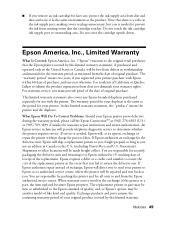
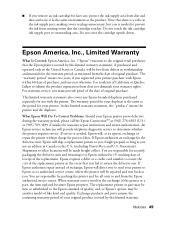
... (U.S.) or (905) 709-3839 (Canada) for parts or labor.
What Epson Will Do To Correct Problems: Should your Epson printer prove defective during the warranty period, please call the Epson ConnectionSM at Epson's option, may be made freight collect. If Epson authorizes repair instead of exchange, Epson will direct you use an address in the United States...
Start Here - Page 1
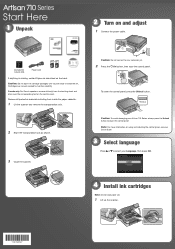
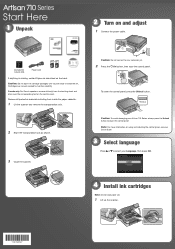
...Artisan 710 Series, always press the Unlock button to maintain reliability.
To lower the control panel, press the Unlock button. Series
Start Here
1 Unpack
2 Turn on and adjust
1 Connect the power cable.
(Included for Canada only)
Power cord
If anything is missing, contact Epson as shown.
3 Close the scanner... the paper cassette.
1 Lift the scanner and remove the transportation lock.
2...
Start Here - Page 4


... may apply. It's as easy as remembering your Artisan 710 Series! For California and Québec residents, failure to submit this screen, click Add Printer.
Epson is a registered trademark, Epson Exceed Your Vision is a registered logomark, and Supplies Central is subject to change without notice.
© 2009 Epson America, Inc. 6/09
CPD-27505
Cut out the...
Similar Questions
How To Change Wireless Artisan 710 Printer Ip Address
(Posted by kk84elirui 9 years ago)
Epson Artisan 1430 Inkjet Printer How Much Ink Coverage
(Posted by jayiMo 9 years ago)
How To Change Scanner In To Black And White On Epson Workforce 610
(Posted by pergrsv 10 years ago)
Artisan 710 Paper Jam
Epson Artisan 710. I had a paper jam. I opened the lid. Removed the gray plastic rectangle piece in ...
Epson Artisan 710. I had a paper jam. I opened the lid. Removed the gray plastic rectangle piece in ...
(Posted by chrisdallas3 11 years ago)

