Epson Artisan 710 Support Question
Find answers below for this question about Epson Artisan 710.Need a Epson Artisan 710 manual? We have 4 online manuals for this item!
Question posted by emilranso on July 19th, 2014
Artisan 837 Wifi Setup Does It Support Wpa2
The person who posted this question about this Epson product did not include a detailed explanation. Please use the "Request More Information" button to the right if more details would help you to answer this question.
Current Answers
There are currently no answers that have been posted for this question.
Be the first to post an answer! Remember that you can earn up to 1,100 points for every answer you submit. The better the quality of your answer, the better chance it has to be accepted.
Be the first to post an answer! Remember that you can earn up to 1,100 points for every answer you submit. The better the quality of your answer, the better chance it has to be accepted.
Related Epson Artisan 710 Manual Pages
Network Installation Guide - Page 5


...to connect to your printer wirelessly. 1. If... 802.11b and 802.11g. Select F Setup on the printer's control panel, then press OK.
2. If...the Setup Wizard
Follow the steps below : ■ Network name (SSID WEP key or WPA passphrase
Note: Your printer is...or access point supports 802.11n (Wireless N), makes sure it .
Wireless Network Installation
To connect to your printer wirelessly, you ...
Network Installation Guide - Page 8
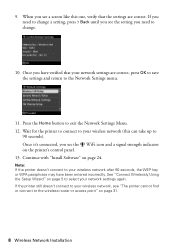
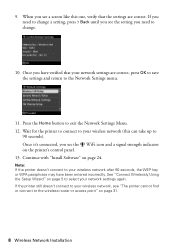
..., verify that your wireless network, see the WiFi icon and a signal strength indicator on page 24.
See "Connect Wirelessly Using the Setup Wizard" on page 31.
8 Wireless Network Installation.... Wait for the printer to connect to the Network Settings menu.
11. If the printer still doesn't connect to change.
10. Continue with "Install Software" on the printer's control panel. 13...
Network Installation Guide - Page 9


... if your access point or router uses (WEP, WPA, or WPA2), and the key or passphrase. 1. Select F Setup on the printer's control panel, then press OK.
2.
Press l or r to select Wireless LAN Setup.
4. Press OK to select Network Settings, then press OK.
3. Wireless Network Installation 9 Make sure you know the type of security your...
Network Installation Guide - Page 16
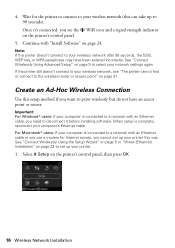
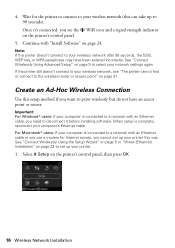
... to select your network settings again. For Macintosh® users: If your wireless network, see the WiFi icon and a signal strength indicator on page 24. See "Connect Wirelessly Using the Setup Wizard" on page 5 or "Wired (Ethernet) Installation" on the printer's control panel, then press OK.
16 Wireless Network Installation Note: If the...
Network Installation Guide - Page 24


... Series, but the steps are the same for the Artisan 710 Series. 1. When you see the User Account Control screen, click Continue. Click Install.
4. Insert the printer software CD. 2. Windows® XP: When you see the Software Installation screen, go to use with your printer over the network. When you see this screen, select...
Network Installation Guide - Page 27


... 27 ■ If no available printers are installing the printer in Ad Hoc mode and you see this screen, make sure your network, select the printer you see "EpsonNet Setup was unable to find my printer on the network" on page 32.
■ If EpsonNet Setup finds more than one printer on your computer's wireless adapter is...
Network Installation Guide - Page 31
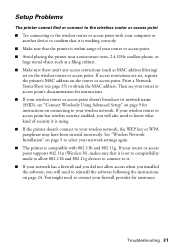
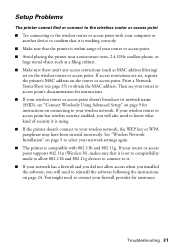
... filtering)
set , register the printer's MAC address on page 24.
Setup Problems
The printer cannot find or connect to the... wireless router or access point
■ Try connecting to the wireless router or access point with 802.11b and 802.11g. If your router or access point supports 802.11n (Wireless N), makes sure that the printer...
Network Installation Guide - Page 32
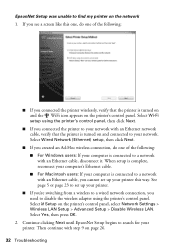
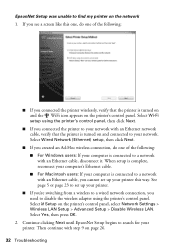
... an Ad-Hoc wireless connection, do one of the following :
■ If you connected the printer wirelessly, verify that the printer is turned on and the WiFi icon appears on the network
1. Continue clicking Next until EpsonNet Setup begins to search for your computer is connected to set up your network. Select Wired Network...
Network Installation Guide - Page 35


... or by Seiko Epson Corporation, this product also includes open -source software and software license terms applied to the purchaser of this printer. If necessary, select F Setup on the printer's control panel to print a network status sheet.
WorkForce and Artisan are for use of Epson America, Inc. Press the x Start button to enter the...
Product Brochure - Page 1


... water and fade resistant
• Epson PreferredSM program - two-year limited warranty and free lifetime customer phone support with registration3
• Print wirelessly from any room in the house
• Ultra Hi-Definition prints - ...and detail without labels
• Versatile paper handling - Artisan® 710
Print | Copy | Scan | ULTHRDAPhoto | Wi-Fi®
Imagination meets innovation.
Product Brochure - Page 2


...Microsoft group of Warranty/Support and Details 1-year warranty, 2-year with product registration3
Options
Bluetooth photo print adapter
What's In The Box
Artisan 710 photo all-in-one, Setup and instruction manuals,...the latest information regarding Snow
Leopard, please visit www.epson.com/support/snowleopard
Software Included
Epson printer driver, Epson Print CD, Web to Page, Epson Scan, ...
Quick Guide - Page 17


Note: You can print directly from your digital camera's memory card, or from your camera if it supports PictBridge™ printing. Insert just one card at a time.
See the online Epson Information Center for ... the correct slot, as a USB flash drive.
Printing From Your Camera's Memory Card
The Artisan 710 Series lets you print photos from an external storage device such as shown.
Quick Guide - Page 27


... a Setup, Printer, or Options button, click it. If you see page 32). For more information about print settings, click Help or see your online Epson Information Center.
5. Then click Preferences or Properties on the Advanced tab. To improve the color, contrast, and sharpness of the presets. Click OK to save your Epson Artisan 710...
Quick Guide - Page 30


...
Pause or resume printing Select the print job
Mac OS X 10.3 and 10.4
1. Select Page Setup from the pop-up menu and select Fix Red-Eye.
8. To monitor your print
job, then ...list for your paper size. 30 Printing From Your Computer Select the following settings:
Select Artisan 710 Series Select your Paper Size Select your document or image orientation
For borderless photos, choose a Borderless option ...
Quick Guide - Page 38


... cleaning uses ink, so clean it .
7. Caution: Never turn off the printer during a cleaning cycle or you may not be able to select Setup, then press OK. 4. Then try printing again. Press l or r to... All-in the main paper tray. 2. Cleaning takes about 2 minutes. If you do not use your Artisan 710 Series often, it 's finished, you don't see page 41).
1. Cleaning the Print Head
If print ...
Quick Guide - Page 39


Replace any expended cartridges before printing or copying. Press the Home button until Setup is selected. Then press OK. 2. Press OK to select Ink Levels, then press OK... screen anytime, follow these steps: 1. Checking the Ink Cartridge Status 39 Checking the Ink Cartridge Status
Your Artisan 710 Series will let you know when an ink cartridge is low or expended by displaying a message on its...
Quick Guide - Page 43


...select Driver Update on the Maintenance tab in the printer settings window. Open your Artisan 710 Series software. Solving Problems 43 You can also...select All Programs or Programs, select EPSON, select EPSON Artisan 710 Series, and click Driver Update. Checking for Software Updates
Periodically, it's a good idea to check Epson's support website for more detailed help topics.
Press OK, then...
Quick Guide - Page 46


...for solutions to change without notice. Where To Get Help
Epson Technical Support
Internet Support Visit Epson's support website at www.epson.com/ink3 (U.S. Purchase Supplies and Accessories
You...at Epson Supplies Central at epson.com/support and select your product for support, please have the following information ready: ■ Product name (Artisan 710 Series) ■ Product serial number ...
Start Here - Page 3
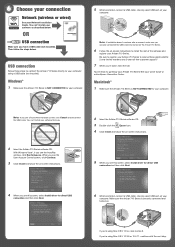
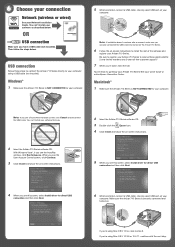
... open USB port on -screen instructions.
5 When you see the AutoPlay window, click Run Setup.exe. Note: If installation doesn't continue after a moment, make sure you see a Found... limited warranty and 2-year toll-free customer support.*
7 When you have a USB cable (not included). Use any open USB port on -screen instructions.
2 Insert the Artisan 710 Series software CD. You're ready to...
Start Here - Page 4


...Printer. For California and Québec residents, failure to all rights in those marks.
Follow the steps on the right side of the software and
register your Artisan 710... solutions to add the Artisan 710 Series.
8 Click Next again, if necessary.
9 Follow the on -screen Epson Information Center. Epson Technical Support Internet Support Visit Epson's support website at www.epson....
Similar Questions
How To Setup Your Artisan 710 On Wifi Without Connecting To A Network
(Posted by atatso 9 years ago)
Artisan 800 Does Not Support Wpa2
(Posted by ravinwil 10 years ago)
How To Setup Epson Workforce 600 Wifi Setup
(Posted by prahlm2 10 years ago)
Epson Artisan 837 Scan Cannot Communicate With The Scanner Windows 7
(Posted by ranmX34 10 years ago)
Communication Error When Scanning Photo From Epson Artisan 837
(Posted by AndDRo 10 years ago)

