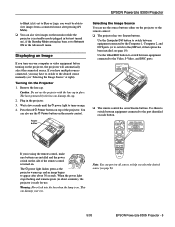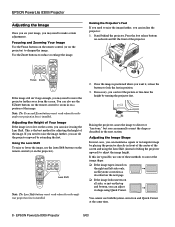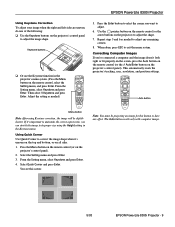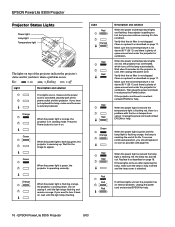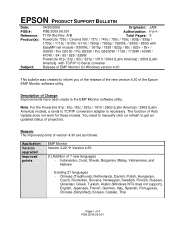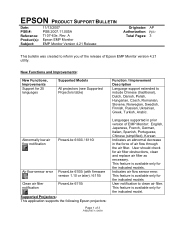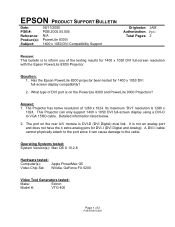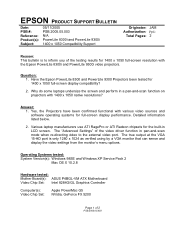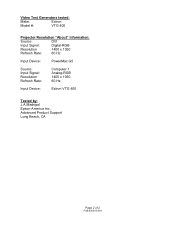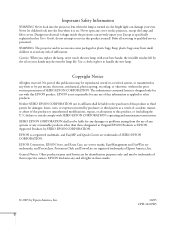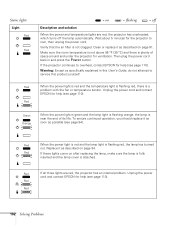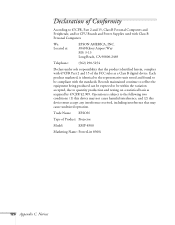Epson 8300NL Support Question
Find answers below for this question about Epson 8300NL - PowerLite XGA LCD Projector.Need a Epson 8300NL manual? We have 11 online manuals for this item!
Question posted by kurt2300 on July 12th, 2012
Epson 83+ Temp Sensor What Does It Look Like And Can It Be Tested.
The person who posted this question about this Epson product did not include a detailed explanation. Please use the "Request More Information" button to the right if more details would help you to answer this question.
Current Answers
Related Epson 8300NL Manual Pages
Similar Questions
Epson Powerlite 460 Temperature Sensor Or A Fan Replacement Cost?
How much would it cost to replace either the temperature sensor or fan for the Epson Powerlite 460 L...
How much would it cost to replace either the temperature sensor or fan for the Epson Powerlite 460 L...
(Posted by gdarmody 6 years ago)
Epson Powerlite 83 Overheats After Minutes
Epson powerlite 83+ overheats even though: 1. All filters are clean 2. New lamp is installed 3. Lamp...
Epson powerlite 83+ overheats even though: 1. All filters are clean 2. New lamp is installed 3. Lamp...
(Posted by bertj23 8 years ago)
How To Fix Epson 8350 Powerlite Lamp And Temp Light Problem
(Posted by lczeAw 10 years ago)
How To Fix Epson 8350 Powerlite Projector Lamp & Temp Light Are Both On Issue
how can I fix epson 8350 powerlite projector lamp & temp light are both on issue on the screen i...
how can I fix epson 8350 powerlite projector lamp & temp light are both on issue on the screen i...
(Posted by waqask71 12 years ago)