Epson 7880 Support Question
Find answers below for this question about Epson 7880 - Stylus Pro Color Inkjet Printer.Need a Epson 7880 manual? We have 6 online manuals for this item!
Question posted by castlepeak on May 4th, 2012
Can,t Re-set The Ink Cartridges For Epson 7880
The person who posted this question about this Epson product did not include a detailed explanation. Please use the "Request More Information" button to the right if more details would help you to answer this question.
Current Answers
There are currently no answers that have been posted for this question.
Be the first to post an answer! Remember that you can earn up to 1,100 points for every answer you submit. The better the quality of your answer, the better chance it has to be accepted.
Be the first to post an answer! Remember that you can earn up to 1,100 points for every answer you submit. The better the quality of your answer, the better chance it has to be accepted.
Related Epson 7880 Manual Pages
Printer Guide - Page 5


... 11 Macintosh System Requirements 11 Windows System Requirements 12 Important Safety Instructions 13
Ink Cartridge Safety Instructions 15 Printer Parts 16
1 Setting Up the Printer
Unpacking and Assembling the Epson Stylus Pro 7880 17 Unpacking and Assembling the Stand 18 Unpacking the Printer 20 Mounting the Printer on the Stand 22 Attaching the Paper Basket 25
Unpacking and Assembling...
Printer Guide - Page 10


... (see page 154) Ink Cartridges
Part number C12C890191 C12C815291 See page 145 for use with heavy media, which can damage the printer's built-in cutter. or 3-inch Epson Stylus Pro 7880: Epson Stylus Pro 9880: Paper Roller Spindle (High Tension) - 2- or 3-inch Epson Stylus Pro 7880: Epson Stylus Pro 9880: Manual Media Cutting System* Epson Stylus Pro 7880: Epson Stylus Pro 9880: Replacement Manual...
Printer Guide - Page 16
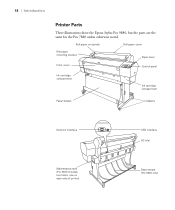
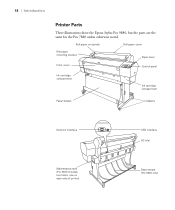
18 | Introduction
Printer Parts
These illustrations show the Epson Stylus Pro 9880, but the parts are the same for the Pro 7880 unless otherwise noted. Roll paper on spindle
Roll paper cover
Roll paper mounting bracket
Paper lever
Front cover
Control panel
Ink cartridge compartment
Ink cartridge compartment
Paper basket
Casters
Network interface
Maintenance tank (Pro 9880 includes ...
Printer Guide - Page 117


... the Printer
The Epson Stylus Pro 7880 and Pro 9880 require little maintenance to the features described in the next section), or view the printer's status on the CD-ROM that came with your cutter blade, maintenance tank, and other printer parts. Checking Printer Status and Part Life
Using the control panel, you can check the amount of ink remaining...
Printer Guide - Page 150


... results. A printer part may decline when ink is not loaded. For the Pro 9880, note
which tank is installed. INK CARTRIDGE ERROR BK INK CHANGE
INK CARTRIDGE ERROR CHECK CARTRIDGE
INK CARTRIDGE ERROR PLEASE INSTALL THE CORRECT CARTRIDGES INK CARTRIDGE ERROR REPLACE CARTRIDGE
INK LEVER LOWER THE LEFT (or RIGHT) INK LEVER INK LOW
LEVER RELEASED LOAD PAPER LEVER RELEASED LOWER THE PAPER SET LEVER...
Printer Guide - Page 167


... printing feature allows edge-to 15 mm or 3 mm, or set of ink remains in printer damage. Ink Cartridges
Cartridge life Temperature (storage) Capacity: Weight
2 years from this first set the top margin to 40 °C); 1 month at 104 °F (40 °C); Size group Others
Size name - - - - - -
* Epson Stylus Pro 9880 only
Measurements
24 × 30 inches (610 × 762...
Printer Guide - Page 175
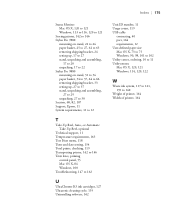
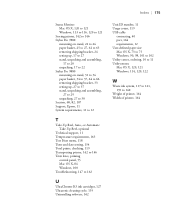
..., 120 to 121
Storing printer, 142 to 146 Stylus Pro 7880
mounting on stand, 22 to 24 paper basket, 25 to 27, 62 to 63 removing shipping bracket, 24 setting up, 17 to 27 stand... and date setting, 134 Total prints, checking, 119 Transporting printer, 142 to 146 Trim lines, printing
control panel, 55 Mac OS X, 84 Windows, 100 Troubleshooting, 147 to 162
U
UltraChrome K3 ink cartridges, 127 Ultrasonic...
Product Brochure - Page 4


... photographic printing technology, our latest 24-inch (Epson Stylus Pro 7880) and 44-inch (Epson Stylus Pro 9880) professional wide-format printers incorporate forward-thinking designs, with amazing color fidelity, gloss level, and scratch resistance, while providing consistently stable colors that significantly outperform lesser ink technologies. Imagine producing archival prints with a newly...
Product Brochure - Page 6
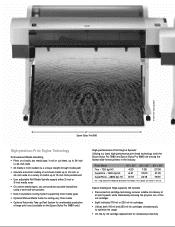
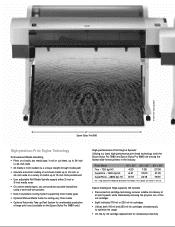
...-up Reel System for unattended production of the ink cartridges
Eight individual 110 ml or 220 ml ink cartridges
Utilizes both the Epson Stylus Pro 7880 and Epson Stylus Pro 9880 are shown in min:sec. Print Mode...speeds are among the fastest wide-format printers in the industry.
© 2007 John Paul Caponigro
44"
Epson Stylus Pro 9880
High-precision Print Engine Technology
Professional...
Product Brochure - Page 7
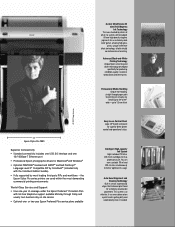
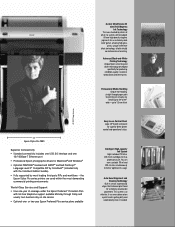
...
24"
Epson Stylus Pro 7880
Superior Connectivity Standard connectivity includes one USB 2.0 interface and one - or two-year Epson Preferred Plus service plans available
Easy-to 24" or 44" wide - Advanced Black-and-White Printing Technology
Unique Epson screening and driver technology developed
specifically for superior direct printer control and operational status. the Epson Stylus Pro series...
Product Brochure - Page 8


... paper width Left and right margins Maximum printable width Maximum printable length
SP7880 - 24" SP9880 - 44" 0 to 3 mm each color x 8 colors total
Ink cartridge shelf life
2 years from 7:55 to 23:18 - Visit www.wilhelm-research.com for priming the printer. Epson Stylus® Pro 7880 and 9880 Print Engine Specifications
Printing Technology Advanced MicroPiezo AMC print head
with...
Product Information Guide - Page 3
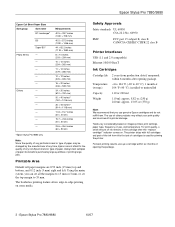
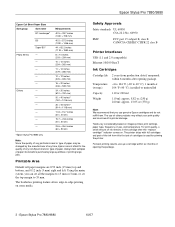
...class B
Printer Interfaces
USB (1.1 and 2.0 compatible) Ethernet 10/100 BaseT
Ink Cartridges
Cartridge life
Temperature (storage) Capacity Weight
2 years from this first set the top ... Epson Stylus Pro 7880/9880
Epson Cut Sheet Paper Sizes
Size group
Size name
B1 Landscape*
B0
Super B0*
Photo Series
-
-
-
-
-
within six months of cartridges is used for priming the printer. ...
Product Information Guide - Page 4
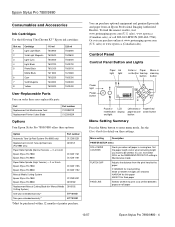
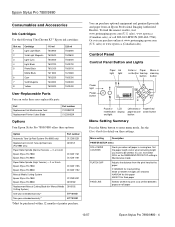
... T603400
User-Replaceable Parts
You can order these user-replaceable parts:
Part Replacement Ink Maintenance Tank Replacement Printer Cutter Blade
Part number C12C890191 C12C815291
Options
Your Epson Stylus Pro 7880/9880 offers these settings.
Epson Stylus Pro 7880/9880
Consumables and Accessories
Ink Cartridges
Use the following UltraChrome K3™ Epson ink cartridges:
Slot no.
Product Information Guide - Page 5


... HISTORY
Displays the approximate amount of the maintenance tank. Epson Stylus Pro 7880/9880
Menu setting
Description
INTERFACE
Selects an interface for ink to avoid smearing (from 0 to 10 seconds).
5 -
TIME OUT
Selects the time interval before printing each printer part.
Menu setting
Description
JOB INFORMATION
Prints a sheet showing information about paper configurations...
Product Information Guide - Page 6


...expended. Then follow these steps to highlight TEST PRINT, then press
Menu. 4. Caution: Leave the expended cartridge in the printer until you need to replace it.
Press the d button to replace an ink cartridge:
1. You can continue printing. Epson Stylus Pro 7880/9880
Menu setting
Description
PAPER SUCTION
Adjusts the suction pressure when printing on selecting the correct replacement...
Product Information Guide - Page 7
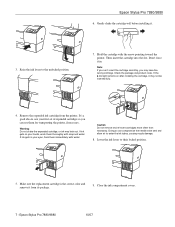
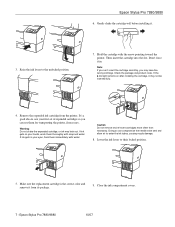
...in . Make sure the replacement cartridge is the correct color and remove it may leak out. Hold the cartridge with water. Gently shake the cartridge well before installing it in your hands, wash them immediately with the arrow pointing toward the printer. Epson Stylus Pro 7880/9880
6.
Epson Stylus Pro 7880/9880
10/07 Lower the ink levers to the unlocked position.
7. Raise...
User's Guide - Page 5


... 13 Macintosh System Requirements 13 Windows System Requirements 14 Important Safety Instructions 15
Ink Cartridge Safety Instructions 17 Printer Parts 18
1 Setting Up the Printer
Unpacking and Assembling the Epson Stylus Pro 7880 19 Unpacking and Assembling the Stand 20 Unpacking the Printer 22 Mounting the Printer on the Stand 24 Attaching the Paper Basket 27
Unpacking and Assembling...
User's Guide - Page 131


... the Printer
The Epson Stylus Pro 7880 and Pro 9880 require little maintenance to fine-tune a variety of your cutter blade, maintenance tank, and other printer parts.
This chapter describes the following routine procedures: • Checking printer status and part life • Checking and cleaning the print head • Aligning the print head • Replacing ink cartridges •...
User's Guide - Page 166


... PLEASE INSTALL THE CORRECT CARTRIDGES INK CARTRIDGE ERROR REPLACE CARTRIDGE
INK LEVER LOWER THE LEFT (or RIGHT) INK LEVER INK LOW
LEVER RELEASED LOAD PAPER LEVER RELEASED LOWER THE PAPER SET LEVER MAINTENANCE REQUEST MAINT TANK NEARLY FULL REPLACE THE MAINTENANCE TANK
Explanation
Response
A non-Epson ink cartridge is nearly full;
Replace the ink cartridge with this printer. see page 154...
User's Guide - Page 217
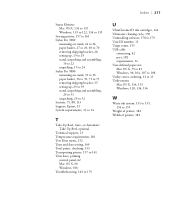
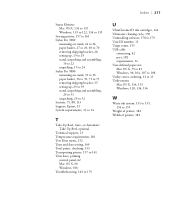
...122, 134 to 135
Storing printer, 157 to 161 Stylus Pro 7880
mounting on stand, 24 to 26 paper basket, 27 to 29, 69 to 70 removing shipping bracket, 26 setting up, 19 to 29 stand,... date setting, 149 Total prints, checking, 133 Transporting printer, 157 to 161 Trim lines, printing
control panel, 62 Mac OS X, 90 Windows, 106 Troubleshooting, 163 to 179
Index | 217
U
UltraChrome K3 ink cartridges, 142...
Similar Questions
How To Bleed Inks A 7880 Printer
(Posted by lslinlovel 10 years ago)
How To Fix Error Set Ink Cartridge Epson Stylus Pro 4000
(Posted by scotttigerl 10 years ago)
I Load A New Ink Catridge On My 9600 And Get The Message'set Ink Cartridge'
(Posted by fonolldunn 11 years ago)
Epson 7880 Ink Cartridge Compartment Cover Need One Right Side
(Posted by ams2 11 years ago)
My New Epson 7880c Asks Me To 'install Ink Cartridge' The Cartridges Are Well In
(Posted by rasbiggy2 11 years ago)

