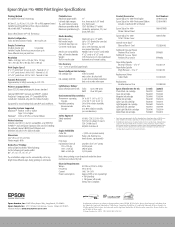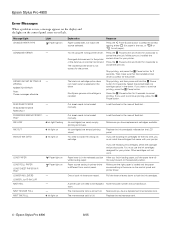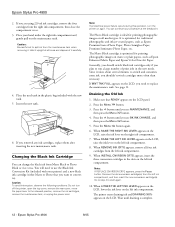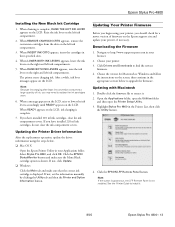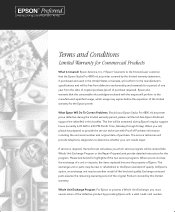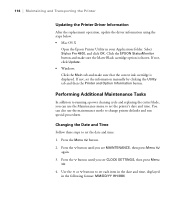Epson 4800 Support Question
Find answers below for this question about Epson 4800 - Stylus Pro ColorBurst Edition Color Inkjet Printer.Need a Epson 4800 manual? We have 8 online manuals for this item!
Question posted by mommprin on December 2nd, 2013
Ink Cartridges On Right Side Of Epson 4800 Will Not Work
The person who posted this question about this Epson product did not include a detailed explanation. Please use the "Request More Information" button to the right if more details would help you to answer this question.
Current Answers
Related Epson 4800 Manual Pages
Similar Questions
How To Load An Ink Cartridge In A Epson Stylus N11
(Posted by melomi 9 years ago)
Epson 4800 How Do I Change Black Ink Without Using The Conversion Kit
(Posted by kentobaglo 10 years ago)
How Does Epson Stylus Pro 4800 Work
(Posted by sabadAmo 10 years ago)
How Do I Put In A New Ink Cartridge?
How do I put in a new ink cartridge?
How do I put in a new ink cartridge?
(Posted by Anonymous-93346 11 years ago)
Need A Field Service Manual For A Stylus Pro 4800 Printer.
(Posted by bravoshirts1 12 years ago)